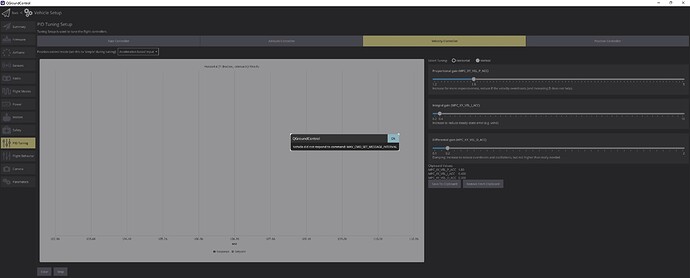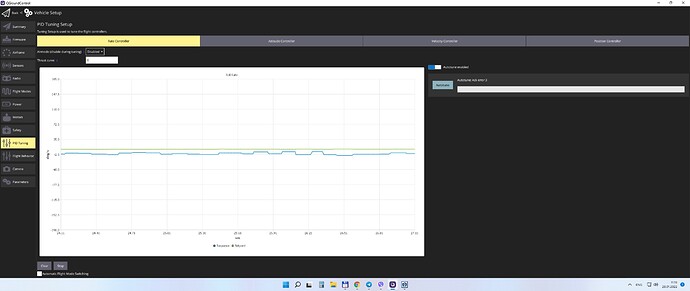Hi!
I use QGC v. 4.2, hexarotor frame, firmware PX4 pro v. 1.12.3.
I have a problem with autotune. Multicopter pre-flight test is ok, then I flight in altitute mode on 10 meters height, but when I click to autotune button, I see “Ack error 3”.
Also sometimes there is an error:
How this problem solve? Thanks
Maybe you just know, what it mean “ack error 3” in pid tuning tab?
kornat
February 13, 2022, 8:14pm
3
Hello, I have exactly the same issue. After pressing an auto tune button appears msg “Ack error 3”.
Unfortunately, the problem is not solved. I used also pixhawk 5x, pixhawk 4, different firmware, but appears msg “Ack error 3”.
rp_frl
February 23, 2022, 3:59pm
5
I’m facing the same issue, any luck @butcherius , @kornat ?
Info:
rp_frl
February 23, 2022, 5:22pm
6
ACK error 3: is enum from MAV_RESULT (Result from a MAVLink command)
enum 3 is [MAV_RESULT_UNSUPPORTED], Command is not supported (unknown).
<description>Result from a MAVLink command (MAV_CMD)</description>
<entry value="0" name="MAV_RESULT_ACCEPTED">
<description>Command is valid (is supported and has valid parameters), and was executed.</description>
</entry>
<entry value="1" name="MAV_RESULT_TEMPORARILY_REJECTED">
<description>Command is valid, but cannot be executed at this time. This is used to indicate a problem that should be fixed just by waiting (e.g. a state machine is busy, can't arm because have not got GPS lock, etc.). Retrying later should work.</description>
</entry>
<entry value="2" name="MAV_RESULT_DENIED">
<description>Command is invalid (is supported but has invalid parameters). Retrying same command and parameters will not work.</description>
</entry>
<entry value="3" name="MAV_RESULT_UNSUPPORTED">
<description>Command is not supported (unknown).</description>
</entry>
<entry value="4" name="MAV_RESULT_FAILED">
<description>Command is valid, but execution has failed. This is used to indicate any non-temporary or unexpected problem, i.e. any problem that must be fixed before the command can succeed/be retried. For example, attempting to write a file when out of memory, attempting to arm when sensors are not calibrated, etc.</description>
</entry>
<entry value="5" name="MAV_RESULT_IN_PROGRESS">
<description>Command is valid and is being executed. This will be followed by further progress updates, i.e. the component may send further COMMAND_ACK messages with result MAV_RESULT_IN_PROGRESS (at a rate decided by the implementation), and must terminate by sending a COMMAND_ACK message with final result of the operation. The COMMAND_ACK.progress field can be used to indicate the progress of the operation.</description>
</entry>
<entry value="6" name="MAV_RESULT_CANCELLED">
<description>Command has been cancelled (as a result of receiving a COMMAND_CANCEL message).</description>
Trace:
<description>Result from a MAVLink command (MAV_CMD)</description>
<entry value="0" name="MAV_RESULT_ACCEPTED">
<description>Command is valid (is supported and has valid parameters), and was executed.</description>
</entry>
<entry value="1" name="MAV_RESULT_TEMPORARILY_REJECTED">
<description>Command is valid, but cannot be executed at this time. This is used to indicate a problem that should be fixed just by waiting (e.g. a state machine is busy, can't arm because have not got GPS lock, etc.). Retrying later should work.</description>
</entry>
<entry value="2" name="MAV_RESULT_DENIED">
<description>Command is invalid (is supported but has invalid parameters). Retrying same command and parameters will not work.</description>
</entry>
<entry value="3" name="MAV_RESULT_UNSUPPORTED">
<description>Command is not supported (unknown).</description>
</entry>
<entry value="4" name="MAV_RESULT_FAILED">
<description>Command is valid, but execution has failed. This is used to indicate any non-temporary or unexpected problem, i.e. any problem that must be fixed before the command can succeed/be retried. For example, attempting to write a file when out of memory, attempting to arm when sensors are not calibrated, etc.</description>
</entry>
<entry value="5" name="MAV_RESULT_IN_PROGRESS">
<description>Command is valid and is being executed. This will be followed by further progress updates, i.e. the component may send further COMMAND_ACK messages with result MAV_RESULT_IN_PROGRESS (at a rate decided by the implementation), and must terminate by sending a COMMAND_ACK message with final result of the operation. The COMMAND_ACK.progress field can be used to indicate the progress of the operation.</description>
</entry>
<entry value="6" name="MAV_RESULT_CANCELLED">
<description>Command has been cancelled (as a result of receiving a COMMAND_CANCEL message).</description>
rp_frl
February 23, 2022, 5:22pm
7
hypothesis:
Not sure, if MC_Autotune functionality is enabled in firmware build for my FC model and airframe. I couldn’t find any of MC_AT_* parameters in my parameter list.MC_AT_EN (INT32) or any of MC_AT_*
note: I’m using airframe quad X → DJI_M100 with pixhawk 4(FMU V5X)
Check if your px4 build has MC_AT* params enabled and MC_AT_EN set to 0
For mc with pixhawk 4, FMUV5X the mc_autotune is enabled. (If I’m reading it correctly)
Ref/ discussions:
mavlink:master ← batinkov:AMC-2336
opened 11:03AM - 07 Oct 21 UTC
A new UI component with the corresponding model are added. They enables Autotune… in GQC. The autotuning can be performed only when the vehicle is flying. The new Autotune UI and the old interface are put under a switch and only one of them is available to the pilot at at time.
https://user-images.githubusercontent.com/1894862/138436091-178567c3-e7c3-4fd4-a1c0-719a3105680a.mp4
I’m little tied up this week, would test more next week.
rp_frl
February 23, 2022, 6:10pm
8
some more info on my build,
nsh> ver all
Builtin Apps:
1.12.3 From GitHub tags for release 1.12.3. doesn’t seem to have mc_autotune_attitude_control module, all the links I posted above are from master branch. (https://github.com/PX4/PX4-Autopilot/tree/master/src/modules/mc_autotune_attitude_control ), not sure if autotune was under a different module name in older builds.
rroche
February 23, 2022, 6:57pm
9
Hey everyone multicopter autotune is available on master (aka v1.13-alpha), and only available on flight controllers that have the resources available to support it (IMX, F7 & H7 based)
3 Likes
@rroche , thank you!!! Good news, pixhawk 4 and 5x based on F7 boards. I will try to install v.1.13-alpha and then write back. @rp_frl , you can also try
@rroche , it works! Thank you
2 Likes
Thanks for your answear, and can you tell me how to download (aka v1.13-alpha)? My device is cuav V5+. I’m a greenhand
Thanks for your answear, and can you tell me how to download (aka v1.13-alpha)? My device is cuav V5+. I’m a greenhand
You can use qgroundcontrol to update firmware. But you choose develover daily build (master), not stable version.
rroche
April 4, 2022, 8:27pm
15
here’s the guide on how to install PX4 firmware Loading Firmware | PX4 User Guide
1 Like