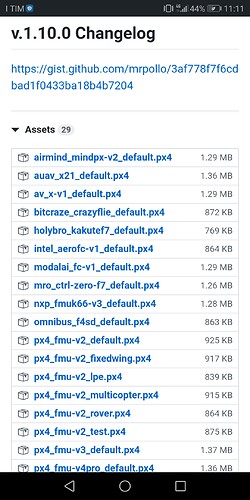hello everyone, is there any option to downgrade PX4 firmware in windows ?
We are currently stuck with logging and we want to try to try downgrading software but i did not find anywhere on the forums, net how to do so.
Can anybody help ?
Good day, you can downgrade your firmware… you must download first the firmware corresponding to your fc…
After you downloaded it… just go on your qgroundcontrol… firmware… px4 flight stack and scroll dow to install custom firmware… just look where you have downloaded the file… select it… press ok… in the status bar will show you the flash of the firmware
Yes, thank you very much. I tried it and it works. Unfortunately we still have problem with logs that can not be converted. Do you know where could be the issue ?
when we use logger the downloaded data (binary log) can not be converted to matlab file or so … It has just few kB.
Hello,
Please, when I try to upload the firmware it recommend a bin file or a file with .px4 extension .
how to do that ?
Good day, you can compile it from the assets if the firmware it’s not yet release, you can download it from the others assets… aside the assets you will see a numer like 29…correspond to the version of the different flight controllers.
Just select the file corresponding to your fc
@Kubo Can you open the logs in FlightPlot or Flight Review? That would indicate if it is logging correctly.
I only tried “review a log” option in MP and one on the internet to review ulog file. In MP it did not work. I was missing some FMT messages but i do not know how to log them. I can not see any option to check to include these messages in logfile.
Is that Flightpilot or Flight reviewsome another program that I need to install ?
I downloaded .apj file from the website included in this topic. Then you have to follow steps that Dave84 wrote and it should work for you.
I am sorry but i do not know what assets do you mean. Where exactly should I see that number 29 for example that you mentioned ? Is that in parameter list or how to compile the data ?
Thank you for the answer
I think it is px4_fmu_v2_fixedwing but last time we used “…default” and it worked. Do you think it has such an impact that we can not collect proper data ?
So maybe it would be good to try both versions for us. Thank you
I tried to insert adress that is listed in picture but I can not see these files, could you send me exact link pleas ?
Good day, this is the link, just scroll down the page and for every release of the firmware you will see the assets… click on it and you will have the firmware file in .px4
Just use the correct firmware correspondent to your fc
Flight Review: https://logs.px4.io
FlightPlot: https://github.com/PX4/FlightPlot
Here is a summary page of PX4 supported log analysis tools:
https://docs.px4.io/v1.9.0/en/log/flight_log_analysis.html
On a side note, I’ve found that QGroundControl is much better integrated with PX4 than Mission Planner. Is moving to QGroundControl a possibility for you?
Thank you I will try it. My last question is which file do I have to download for that FlightPilot program? There is few of them and as I went through them I didnt see any exe file to start the program.
Click the Releases tab in GitHub and you will see the zip files to download.
Since it took me some time to figure out how to downgrade, I record a video.
Wish it would be helpful for the future reader ![]()
Hey there!
Thank you very much for the video! I still have not downgraded my firmware but I will need to in the future and your video helps a lot!
thanks.