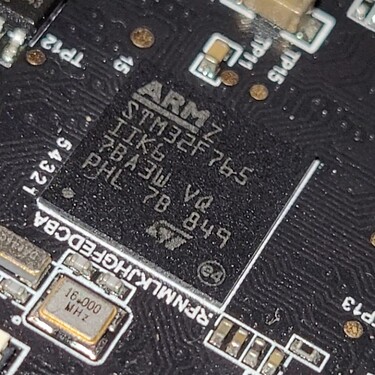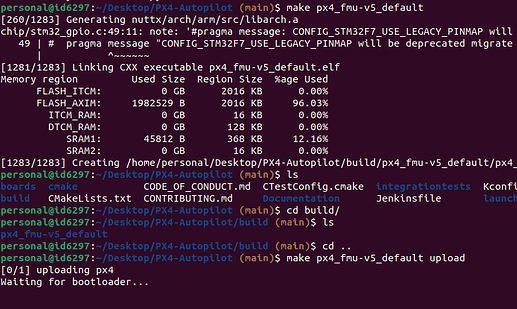Hi, I have a Pixhawk 4 that turns on when I plug it into a computer, but the computer doesn’t detect the COM port.
All status LEDs from both I/O and FMU are constantly ON, except for the ACT on I/O which is blinking.
Here is what I know:
-
It is not an issue with the USB cable because it is working on another Pixhawk 4
-
It is not an issue with the computer or the OS because I’ve tried on two different computers and both on Linux and Windows (and they both detect other Pixhawks)
-
The SD card works and has a PX4 Firmware in it (tested on other Pixhawks)
-
When plugged in, the Pixhawk processor gets hot really quickly
-
QGroundControl doesn’t detect it (consequence of the computer not detecting it in the first place)
-
Manually flashing the Firmware doesn’t work either (consequence of the computer not detecting it in the first place)
I have already asked for help on Dronecode Foundation Discord server, got someone trying to help, but we couldn’t figure it out.
This Pixhawk 4 has worked before.
Does anyone know what might be the issue or some way of getting any logs?