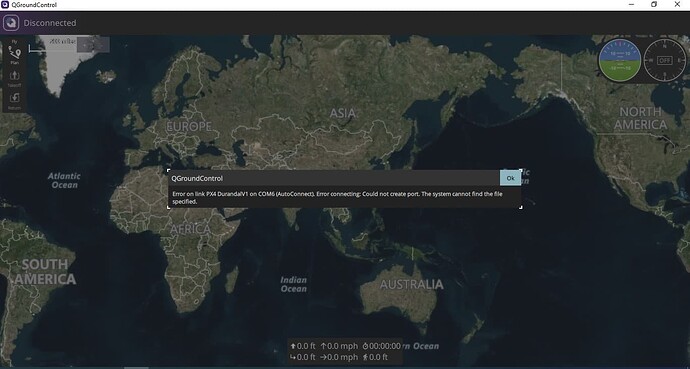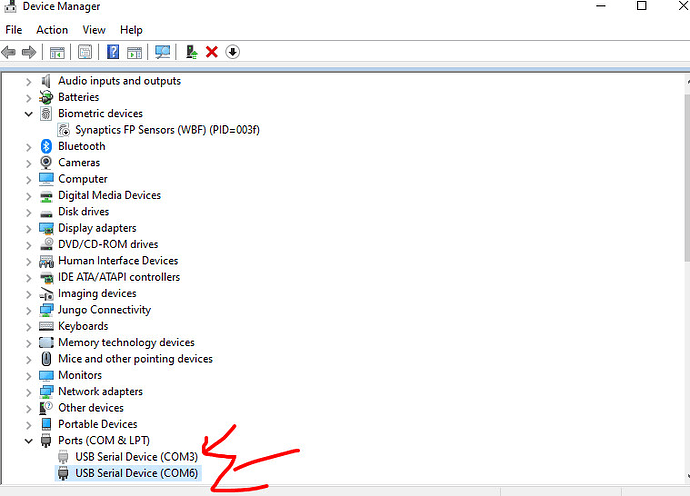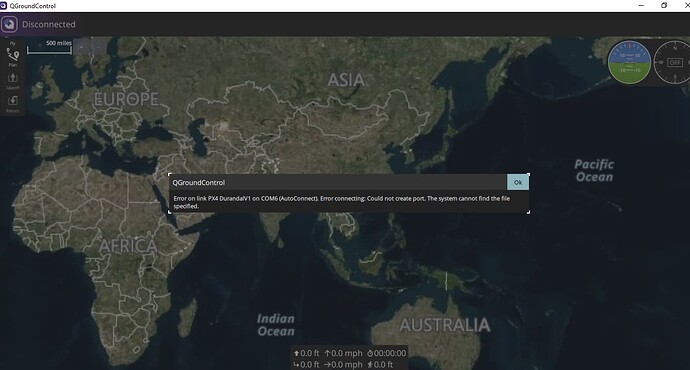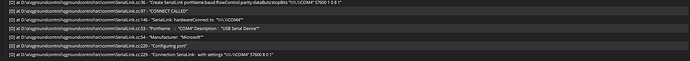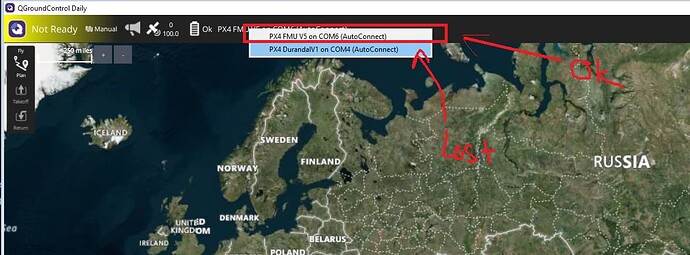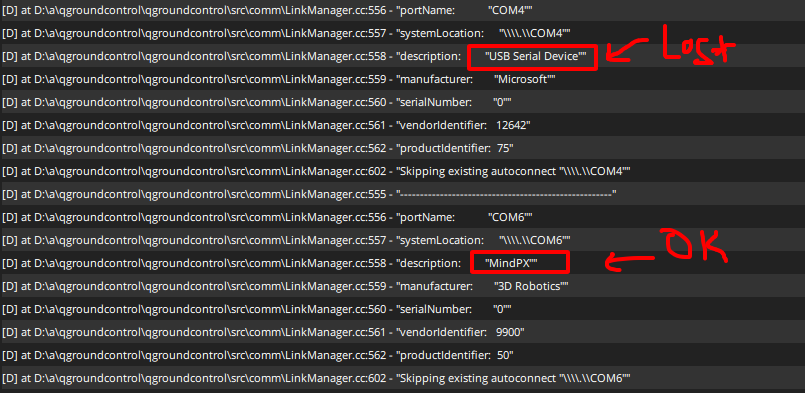if i use adupilot’s firmware QGC recognizes it, but not PX4’s? why?
OK…i have a herelink…what i suggest is install mission planner in your PC and try again. But first open the px4 drone thro mission planner
I agree, when connecting FC with thro mission planner software, the FC loaded with PX4 firmware can be recognized.
then do the previous step that i suggested like going to device manager …
Thank you. Tomorrow morning I will follow your instructions.
hi, in this case, go to device manager, click view =====> show hidden devices -----> go to PORTS and delete COM6 . it looks like COM6 is already used or locked fosome other device. Then try again
what happens when you delete the com 6 from device manager
When I delete it, nothing happens, until I plug it back in the usb jack it keeps showing com6
[image]
After deleting it, you must start qgc and start the firmware detection of your drone. Do not restart the computer
I have 2 sets of FC, Pixhawk4 and Duranal V1. both use PX4 firmware, but why it can only go to Pixhawk4’s initial settings but not duranal’s settings.
i know only pixhawk aettings…Good that Pxhawk is working
but i have 1 set of pixhawk6c also same condition as duranal set