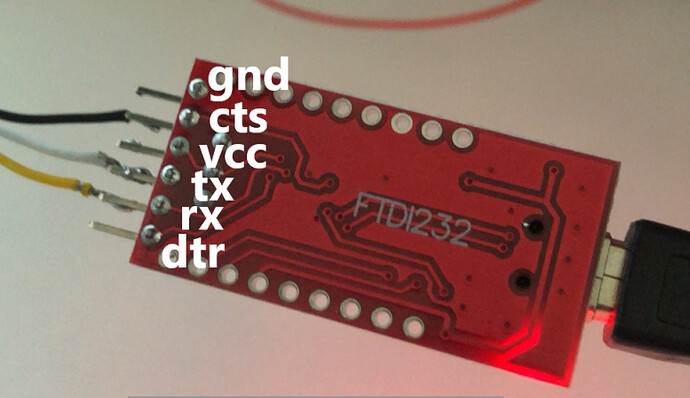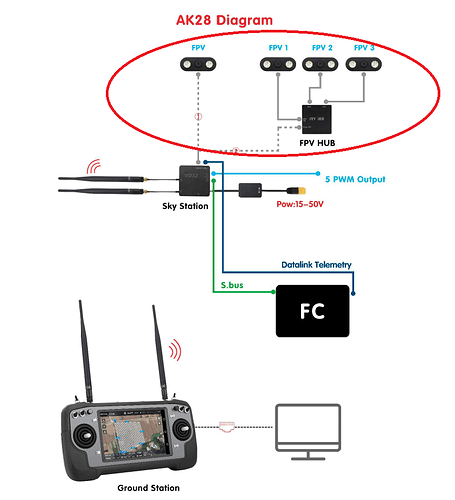So my test build is I think done.
The RC system is setup. Calibration is done.
Video tested as well as the flood lights.
I just need to install qGroundcontrol on the unit and finish up the testing. Then see if she flies.
Did the firmware update on the controller today. Wow uber simple.
Very smooth.
When it reboots it presents you with Chinese but its a simple button press to change it. Very nice.
Now everyone can view and download the user manual of AK28 handheld ground station on SIYI’s official website.
Link: http://en.siyi.biz/uploads/soft/ak28/AK28_User_Manual_en_v1.0.pdf
I could download it.
But I am not a good test lol
Hello Frank!
I have the AK28 in the USA and am building a spray drone. When I open IFLY app, google earth does not show up. It is only a green background. Do you know how to get the maps to show in IFly?
Thanks!
Todd Wesson
Hi Jinger,
I have a AK28 to use with a drone sprayer in the USA. Do you know how to get the ifly app to show google maps instead of green screen at startup?
Very impressed with the quality!
Regards,
Todd
Hi @SIYI
I would have two technical questions regarding the remote control:
-
Is it possible to install a custom QGroundControl app throught the usb connection?
-
How is the telemetry data handled on the remote? Is it publish as a UDP packet or is it consider a serial connection? I would like to be able to have a second QGroundControl instance running on a separate computer, would that be possible?
Looking forward to your answers,
Thanks
Yes, you are free to do so.
With supported firmware and a USB-SerialPort Driver Tool, you can do so.
On AK28HD only for now.
Hi @SIYI
Thanks for the quick response. Could you explain further about the USB-SerialPort Driver Tool?
If the computer and the AK28 remote is on the same Wifi network, would it be possible to use a mavlink bridge/proxy?
We developed firmware for one of our customer to activate the serial port under AK28HD remote, so that he can use a tool to connect the remote with his PC USB port.
All you have to connect is RX, TX, and Power
On AK28HD it is possible.
Great, I would like to understand how would the mavlink bridge be setup on the AK28HD,
Also what are the main difference with the Ak28.
Lastly, where can I purchase the AK28HD?
Below is a brief introduction to all SIYI available models.
DK32S
-
2.4GHz: Radiolink/Datalink
-
20KM
VD32
-
2.4GHz: Radiolink/Datalink/Videolink
-
5KM/480p/Private Ethernet Camera
AK28
-
2.4GHz: Radiolink/Datalink/Videolink
-
5KM/480p/Private Ethernet Camera
DK32S Pro
-
2.4GHz: Radiolink/Datalink
-
5.8GHz: Videolink
-
5KM/720p/1080p/Universal Ethernet Camera/HDMI input
AK28HD
-
2.4GHz: Radiolink/Datalink
-
5.8GHz: Videolink
-
5KM/720p/1080p/Universal Ethernet Camera/HDMI input
AK28HD+
-
2.4GHz: Radiolink/Datalink
-
1.4GHz: Videolink
-
15KM/720p/1080p/Universal Ethernet Camera/HDMI input
-
All DK models are based on a closed GUI system with multiple functions in the 16CH transmitter and equipped with a built-in chargeable battery.
-
All AK models are based on the Android 7.0 System in the 14CH transmitter and equipped with a replaceable and chargeable battery.
AK28HD Improvement
-
HD video transmission distance increased by 30% with new hardware.
-
Air unit supports HDMI input for visual camera and AV input for thermal camera (for OEM order only).
-
Ground unit supports Ethernet/HDMI output (for OEM order only).
-
AK28HD networking image transmission can comes with dual-screen synchronous display through one wireless video-link, which is separated to two ways on ground. One goes to the ground station, the other goes to an external big screen supported by a stand-alone video module. (need to buy a stand-alone ground video module).
-
The Android system now supports OTA upgrading.
-
Air units connects to FPV Hub can separate video stream to up to three ways. 2 IP cameras + 1 HDMI, or, 3 IP cameras.
-
Ground unit supports real-time video sharing wirelessly to smartphone or laptop through WiFi.
- #1, #2, #4, #6, #7 are applied for DK32S Pro as well
Thanks for your interests in purchasing SIYI products.
Please feel free to write to Email: frank@beyondsky.net or send message to Skype: frank.wang595
Thanks for information this is helpful.
Just to better understand, how would I setup the mavlink proxy/bridge on the AK28HD?
Thanks
On your side, either it goes to DATA port or WiFi, you must send Telemetry data to UDP port. That’s all!
Awesome, is this in the setup options or I need to install additional apps?
Also, why is it just possible on the Ak28HD and not on the AK28?
I think it should be the job on your side with your ground station software. We can discuss later when we go to that far.
AK28HD and AK28 are two very different model. HD is for enterprise users, AK28 is mostly for agriculture business. Hardware and firmware are two systems. There’s no plan in SIYI to expand functions for AK28. For AK28HD, it is free to make some customizable changes.
@SIYI @JingerZ
Hello,
I gota AK28 in the JAPAN.
QGC software is down every 10 min and need restart the software.
I tried v4.0.6 and v4.0.10, but same situation.
Do you have any suggestions?
Regards,
Koji
Hi Koji,
Thank you for reaching to us. Would you mind sending a short video regarding the issue to support@siyi.biz , please?
Our technical support will reply asap.
Best regards,
Frank
How can I switch cameras on the AK28 screen when multiple cameras are connected with FPV-HUB?
Also, please publish the instruction manual of FPV_Soft.
Hello. Rickyg32.
How can I switch cameras on the AK28 screen when multiple cameras are connected with FPV-HUB?
Also, please publish the instruction manual of FPV_Soft.