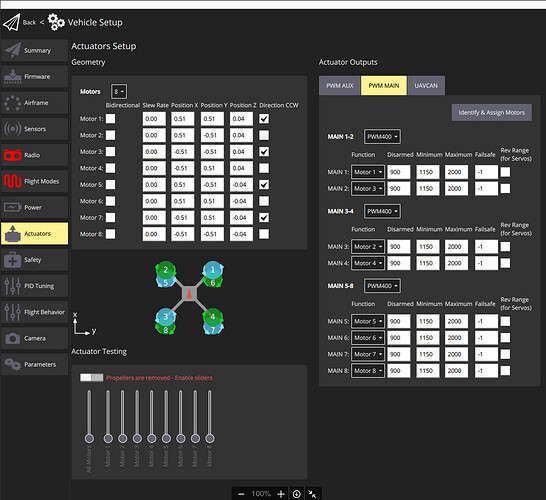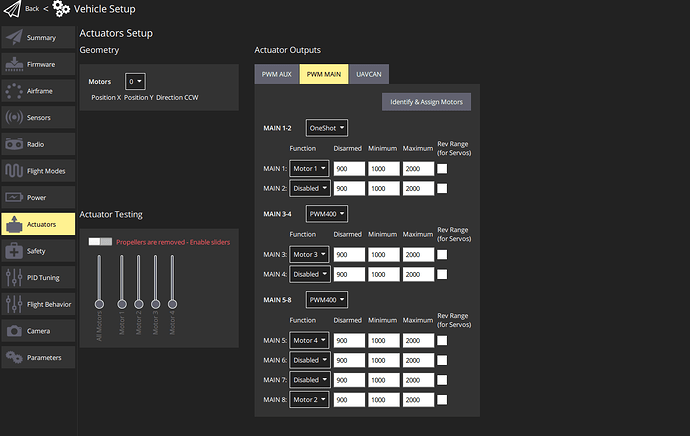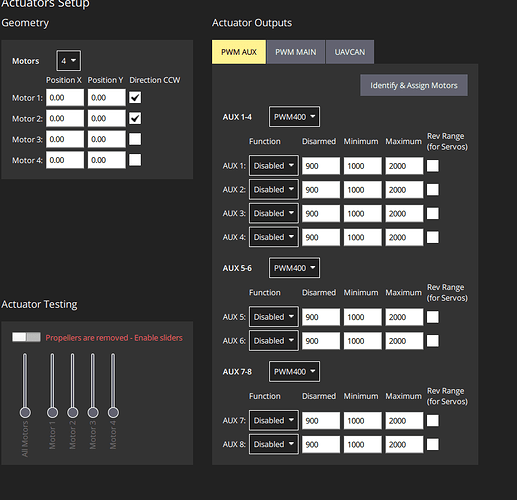I’m using pixhawk 6c and pm07 power module and airframe F450.I have broken pins M4 and M1 in PM07 representing motor 4 and motor 1, can I use two pins M6,7,8 instead and calibrate it for motor 4 and motor 1? (I am using PX4 firmware version :1.13.3)
Bonjour,
Je ne suis pas certain de ma réponse car un peu nouveau sur le produit mais il me semble que dans les paramètres, les broches sont par défaut 1,2,3,4. Il est possible de les éditer et donc les changer. Je crois que le mieux est de tester. Ensuite, ce qui contredit un peu les chose est que le module qui permet de tester les 4 moteurs semble fixer les choses à 1,2,3,4. Mais peut-être ne s’agit-il que des moteurs. Espérant avoir pu t’aider un peu.
Christian
And here some translation by Google:
Good morning,
I’m not sure about my answer as a bit new to the product but it seems to me that in the settings the pins are default 1,2,3,4. It is possible to edit them and therefore change them. I think it’s best to test. Then, what contradicts things a bit is that the module that allows you to test the 4 engines seems to fix things at 1,2,3,4. But maybe it’s just the engines. Hope I could help you a bit.
Christian
Bonjour du lendemain.
J’ai fais des tests hier soir et visiblement, avec QGC, je n’ai pas été capable de modifier l’ordre définit pour le Pixhawk 6x.
If I understand your problem correctly then this might help, but DO check this with no propellers to make sure.
If you enable SYS_CTRL_ALLOC (set the parameter to 1) then you should see that a new “Actuators” tab replaces the “Motors” tab in QGC.
Here, you can manually define your airframe (set the number of motors, whether they rotate CW or CCW and their xy position relative to the flight controller).
Under PWM Main, you can map the actuator outputs (Main1-8) to the physical outputs (Motors1-8).
So in your case, if you swapped motor 1 and 4 to pins 6 and 7 respectively, it might look something like:
MAIN1: Motor 6
MAIN2: Motor 2
MAIN3: Motor 3
MAIN4: Motor 7
If I’m mistaken then do please correct me!
Edit
The "Identify and Assign Motors button might work but it didn’t for me.
Here’s a screenshot of the menu I mean:
Hello
wow, thank you very much, my problem is solved!!!
… Et avec une explication remarquablement ficelée. Je vais pouvoir en profiter aussi. Merci Patrick pour la réponse et merci Julian pour la question !
Thank you very much for your answer!!, Dpatrick
I enabled SYS_CTRL_ALLOC and config like u said. when i change the motor signal pins, when i use actuator testing motor still spins. But, when i arm, the motor doesn’t rotate anymore, you can see in the video below.
https://drive.google.com/file/d/1SeghVfUMKjNgQP7VN2lRrfb9Z6oVI1eE/view
Ahh, I don’t think you’ve configured the airframe geometry yet!
Under the “Actuators Setup” heading there is a dropdown next to “Motors”.
Set this to 4.
Then set the XY coordinates relative to the flight controller for each motor to mimic this diagram:
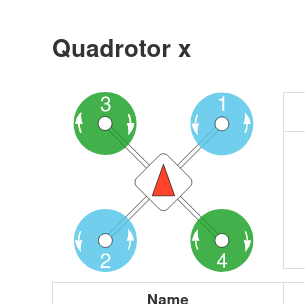
Then set MAIN to Motor assignments correctly as explained in my previous reply!
Let me know if you have any other issues
Holà Patrick et Chienthan,
J’ai expérimenté de mon côté et oui, avec une déclaration de la géométrie, cela fonctionne. Elle se construit d’ailleurs au fur et à mesure que l’on déclare les moteurs. Plutôt bien pensé.
Je profite pour une question sur ce sujet, mais un peu en marge. Je dispose d’un trifgger pour une caméra. Si j’ai bien compris, je peux utiliser indépendamment les sorties MAIN ou AUX pour associer le canal 5 de la RC par exemple à une sortie ?
Bonne journée,
Christian
I have one more questions, what is the value of position X and position Y, im using S500 Generic airframe, i cant find it anywhere, thankyou for helping!!
Salut Chienthan123,
Sur le fuselage S500, il convient de prendre pour référence le centre de gravité de l’appareil et non le FC. Dans mon cas, j’utilise le réglage avec la position de la batterie pour l’amé au plus proche du centre “naturel” du fuselage. Par symétrie, j’ai 17 cm suivant x et y. Espérant que cela t’aidera.
Christian