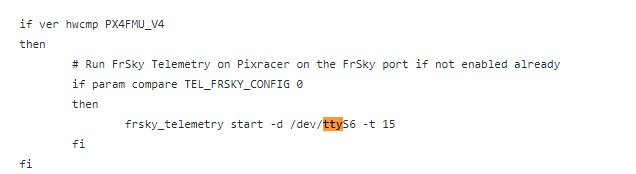Can anyone tell me how to change the baud rate for Telem1? Since Pixfalcon only has one Telem port, changing SYS_COMPANION (which only affects Telem2) does not work.
The default rate for Telem1 is 57600. My goal is to change it to 912600.
Thanks!
1 Like
dagar
February 8, 2017, 7:43pm
2
It’s currently hard coded per autopilot type. https://github.com/PX4/Firmware/blob/master/ROMFS/px4fmu_common/init.d/rcS#L585
You could either change it in the init script if you’re recompiling, add a proper parameter for this, or (easiest) add an rc.extras on the sd card that stops mavlink, and starts it again at the desired baud rate.
I too have been trying to figure this out. Thanks for asking the question @zachblue and thanks for answering @dagar !
hello
I`m trying to change baudrate on Pixfalcon TELE1
On SD cart created:
Inside extras.txt:
then trying to connect with mavros:
but it does`t work.
please help with it
you should remove all building files and rebuild it!
i would like to use SD card. Not to rebuild source.
You can change it with SYS_COMPANION no? See in QGC
Unfortunately no
Please give a hint. where is in source files change TELE1 baudrate.
Main bootfile : rcS
#!/bin/sh
# Un comment and use set +e to ignore and set -e to enable 'exit on error control'
set +e
# Un comment the line below to help debug scripts by printing a trace of the script commands
#set -x
# PX4FMU startup script.
#
# NOTE: environment variable references:
# If the dollar sign ('$') is followed by a left bracket ('{') then the
# variable name is terminated with the right bracket character ('}').
# Otherwise, the variable name goes to the end of the argument.
#
#
# NOTE: COMMENT LINES ARE REMOVED BEFORE STORED IN ROMFS.
#
#------------------------------------------------------------------------------
#
# Set default paramter values.
# Do not add intra word spaces
show original
See :
UART mapping on FMUv1/2/3/4:
# USART2 /dev/ttyS1 TELEM1 (flow control)
Search /dev/ttyS1
#!/bin/sh
# Un comment and use set +e to ignore and set -e to enable 'exit on error control'
set +e
# Un comment the line below to help debug scripts by printing a trace of the script commands
#set -x
# PX4FMU startup script.
#
# NOTE: environment variable references:
# If the dollar sign ('$') is followed by a left bracket ('{') then the
# variable name is terminated with the right bracket character ('}').
# Otherwise, the variable name goes to the end of the argument.
#
#
# NOTE: COMMENT LINES ARE REMOVED BEFORE STORED IN ROMFS.
#
#------------------------------------------------------------------------------
#
# Set default paramter values.
# Do not add intra word spaces
# it wastes flash
#
set AUX_MODE pwm
set DATAMAN_OPT ""
set FAILSAFE none
set FAILSAFE_AUX none
set FCONFIG /fs/microsd/etc/config.txt
set FEXTRAS /fs/microsd/etc/extras.txt
set FMU_ARGS ""
set FMU_MODE pwm
set FRC /fs/microsd/etc/rc.txt
set IO_PRESENT no
set IOFW "/etc/extras/px4_io-v2_default.bin"
set IO_PRESENT no
set LOG_FILE /fs/microsd/bootlog.txt
set LOGGER_ARGS ""
set LOGGER_BUF 14
set MAV_TYPE none
set MIXER none
set MIXER_AUX none
set MIXER_FILE none
set MK_MODE none
set MKBLCTRL_ARG ""
set OUTPUT_MODE none
set PARAM_FILE /fs/microsd/params
set PWM_AUX_DISARMED p:PWM_AUX_DISARMED
set PWM_AUX_MAX p:PWM_AUX_MAX
set PWM_AUX_MIN p:PWM_AUX_MIN
set PWM_AUX_OUT none
set PWM_AUX_RATE p:PWM_AUX_RATE
set PWM_DISARMED p:PWM_DISARMED
set PWM_MAX p:PWM_MAX
set PWM_MIN p:PWM_MIN
set PWM_OUT none
set PWM_RATE p:PWM_RATE
set SDCARD_MIXERS_PATH /fs/microsd/etc/mixers
set USE_IO no
set VEHICLE_TYPE none
# Airframe parameter versioning: airframe maintainers can set this in the
# airframe startup script, and then increase it by one whenever an airframe
# parameter is updated - it will ensure that these parameters will be updated
# when the firmware is flashed.
set PARAM_DEFAULTS_VER 1
#
# Mount the procfs.
#
mount -t procfs /proc
#
# Start CDC/ACM serial driver.
#
sercon
#
# Print full system version.
#
ver all
#
# Start the ORB (first app to start)
# tone_alarm and tune_control
# is dependent.
#
uorb start
#
# Try to mount the microSD card.
#
# REBOOTWORK this needs to start after the flight control loop.
if mount -t vfat /dev/mmcsd0 /fs/microsd
then
if hardfault_log check
then
# Error tune.
tune_control play -t 2
if hardfault_log commit
then
hardfault_log reset
fi
else
# Play the startup tune.
tune_control play -t 1
fi
else
# tune SD_INIT
tune_control play -t 16
if mkfatfs /dev/mmcsd0
then
if mount -t vfat /dev/mmcsd0 /fs/microsd
then
echo "INFO [init] card formatted"
else
tune_control play -t 17
echo "ERROR [init] format failed"
set LOG_FILE /dev/null
fi
else
set LOG_FILE /dev/null
fi
fi
# AEROCORE2 shouldn't have an sd card and CF2 may optionally have an sd card.
if ! ver hwcmp BITCRAZE_CRAZYFLIE GUMSTIX_AEROCORE2
then
# Run no SD alarm.
if [ $LOG_FILE = /dev/null ]
then
# tune Make FS MBAGP
tune_control play -t 2
fi
fi
#
# Look for an init script on the microSD card.
# Disable autostart if the script found.
#
if [ -f $FRC ]
then
sh $FRC
else
#
# Set the parameter file if mtd starts successfully.
#
if mtd start
then
set PARAM_FILE /fs/mtd_params
fi
#
# Load parameters.
#
param select $PARAM_FILE
if ! param load
then
param reset
fi
#
# Set AUTOCNF flag to use it in AUTOSTART scripts.
#
if param compare SYS_AUTOCONFIG 1
then
# Wipe out params except RC*, flight modes, total flight time, accel cal, gyro cal
param reset_nostart RC* COM_FLTMODE* LND_FLIGHT_T_* TC_* CAL_ACC* CAL_GYRO*
set AUTOCNF yes
else
if param compare SYS_AUTOCONFIG 2
then
set AUTOCNF yes
else
set AUTOCNF no
fi
fi
#
# Optional board defaults: rc.board_defaults
#
set BOARD_RC_DEFAULTS /etc/init.d/rc.board_defaults
if [ -f $BOARD_RC_DEFAULTS ]
then
echo "Board defaults: ${BOARD_RC_DEFAULTS}"
sh $BOARD_RC_DEFAULTS
fi
unset BOARD_RC_DEFAULTS
#
# Waypoint storage.
# REBOOTWORK this needs to start in parallel.
#
dataman start $DATAMAN_OPT
#
# Start the socket communication send_event handler.
#
send_event start
#
# Start the resource load monitor.
#
load_mon start
#
# Start system state indicator.
#
rgbled start
rgbled_ncp5623c start
rgbled_pwm start
if blinkm start
then
blinkm systemstate
fi
#
# Start the tone_alarm driver.
# Needs to be started after the parameters are loaded (for CBRK_BUZZER).
# Note that this will still play the already published startup tone.
#
tone_alarm start
if param compare SYS_FMU_TASK 1
then
set FMU_ARGS "-t"
fi
#
# Set parameters and env variables for selected AUTOSTART.
#
if ! param compare SYS_AUTOSTART 0
then
sh /etc/init.d/rc.autostart
fi
#
# Override parameters from user configuration file.
#
if [ -f $FCONFIG ]
then
echo "Custom: ${FCONFIG}"
sh $FCONFIG
fi
#
# If autoconfig parameter was set, reset it and save parameters.
#
if [ $AUTOCNF = yes ]
then
param set SYS_AUTOCONFIG 0
fi
#
# Check if PX4IO present and update firmware if needed.
# Assumption IOFW set to firmware file and IO_PRESENT = no
#
if [ -f $IOFW ]
then
# Check for the mini using build with px4io fw file
# but not a px4IO
if ver hwtypecmp V540
then
param set SYS_USE_IO 0
else
if px4io checkcrc ${IOFW}
then
set IO_PRESENT yes
else
# tune Program PX4IO
tune_control play -t 18
if px4io start
then
# Try to safety px4 io so motor outputs don't go crazy.
if ! px4io safety_on
then
# px4io did not respond to the safety command.
px4io stop
fi
fi
if px4io forceupdate 14662 ${IOFW}
then
usleep 10000
tune_control stop
if px4io checkcrc ${IOFW}
then
echo "PX4IO CRC OK after updating" >> $LOG_FILE
#tune MLL8CDE Program PX4IO success
tune_control play -t 19
set IO_PRESENT yes
fi
fi
if [ $IO_PRESENT = no ]
then
echo "PX4IO update failed" >> $LOG_FILE
# Error tune.
tune_control play -t 20
fi
fi
fi
fi
#
# Set USE_IO flag.
#
if param compare SYS_USE_IO 1
then
set USE_IO yes
fi
if [ $USE_IO = yes -a $IO_PRESENT = no ]
then
echo "PX4IO not found" >> $LOG_FILE
# Error tune.
tune_control play -t 2
fi
if [ $IO_PRESENT = no -o $USE_IO = no ]
then
rc_input start
fi
#
# Sensors System (start before Commander so Preflight checks are properly run).
# Commander needs to be this early for in-air-restarts.
#
if param greater SYS_HITL 0
then
set OUTPUT_MODE hil
sensors start -h
commander start --hil
# disable GPS
param set GPS_1_CONFIG 0
# start the simulator in hardware if needed
if param compare SYS_HITL 2
then
sih start
fi
else
#
# board sensors: rc.sensors
#
set BOARD_RC_SENSORS /etc/init.d/rc.board_sensors
if [ -f $BOARD_RC_SENSORS ]
then
echo "Board sensors: ${BOARD_RC_SENSORS}"
sh $BOARD_RC_SENSORS
fi
unset BOARD_RC_SENSORS
sh /etc/init.d/rc.sensors
commander start
fi
# Sensors on the PWM interface bank.
if param compare SENS_EN_LL40LS 1
then
# Clear pins 5 and 6.
set FMU_MODE pwm4
set AUX_MODE pwm4
fi
if param greater TRIG_MODE 0
then
# We ONLY support trigger on pins 5 and 6 when simultanously using AUX for actuator output.
if param compare TRIG_PINS 56
then
# clear pins 5 and 6
set FMU_MODE pwm4
set AUX_MODE pwm4
else
set FMU_MODE none
set AUX_MODE none
fi
camera_trigger start
camera_feedback start
fi
#
# Check if UAVCAN is enabled, default to it for ESCs.
#
if param greater UAVCAN_ENABLE 0
then
# Start core UAVCAN module.
if uavcan start
then
if param greater UAVCAN_ENABLE 1
then
# Start UAVCAN firmware update server and dynamic node ID allocation server.
uavcan start fw
if param greater UAVCAN_ENABLE 2
then
set OUTPUT_MODE uavcan_esc
fi
fi
else
# Error tune.
tune_control play -t 2
fi
fi
#
# Start mavlink streams that are not configurable (e.g. on USB).
#
sh /etc/init.d/rc.mavlink
#
# Start UART/Serial device drivers.
# Note: rc.serial is auto-generated from Tools/serial/generate_config.py
#
sh /etc/init.d/rc.serial
#
# Configure vehicle type specific parameters.
# Note: rc.vehicle_setup is the entry point for rc.interface,
# rc.fw_apps, rc.mc_apps, rc.ugv_apps, and rc.vtol_apps.
#
sh /etc/init.d/rc.vehicle_setup
# Camera capture driver
if param greater CAM_CAP_FBACK 0
then
if camera_capture start
then
camera_capture on
fi
fi
#
# Start the navigator.
#
navigator start
#
# Start the standalone wind estimator.
#
if param compare WEST_EN 1
then
wind_estimator start
fi
#
# Start a thermal calibration if required.
#
sh /etc/init.d/rc.thermal_cal
#
# Start vmount to control mounts such as gimbals, disabled by default.
#
if ! param compare MNT_MODE_IN -1
then
vmount start
fi
# Check for flow sensor, launched as a background task to scan
px4flow start &
#
# Optional board supplied extras: rc.board_extras
#
set BOARD_RC_EXTRAS /etc/init.d/rc.board_extras
if [ -f $BOARD_RC_EXTRAS ]
then
echo "Board extras: ${BOARD_RC_EXTRAS}"
sh $BOARD_RC_EXTRAS
fi
unset BOARD_RC_EXTRAS
#
# Start any custom addons from the sdcard.
#
if [ -f $FEXTRAS ]
then
echo "Addons script: ${FEXTRAS}"
sh $FEXTRAS
fi
#
# Start the logger.
#
sh /etc/init.d/rc.logging
if ! param compare SYS_PARAM_VER ${PARAM_DEFAULTS_VER}
then
echo "Switched to different parameter version. Resetting parameters."
param set SYS_PARAM_VER ${PARAM_DEFAULTS_VER}
param set SYS_AUTOCONFIG 2
param save
reboot
fi
#
# End of autostart.
#
fi
#
# Unset all script parameters to free RAM.
#
unset AUTOCNF
unset AUX_MODE
unset DATAMAN_OPT
unset FAILSAFE
unset FAILSAFE_AUX
unset FCONFIG
unset FEXTRAS
unset FMU_ARGS
unset FMU_MODE
unset FRC
unset IO_PRESENT
unset IOFW
unset LOG_FILE
unset LOGGER_ARGS
unset LOGGER_BUF
unset MAV_TYPE
unset MIXER
unset MIXER_AUX
unset MIXER_FILE
unset MK_MODE
unset MKBLCTRL_ARG
unset OUTPUT_MODE
unset PARAM_DEFAULTS_VER
unset PARAM_FILE
unset PWM_AUX_DISARMED
unset PWM_AUX_MAX
unset PWM_AUX_MIN
unset PWM_AUX_OUT
unset PWM_AUX_RATE
unset PWM_DISARMED
unset PWM_MAX
unset PWM_MIN
unset PWM_OUT
unset PWM_RATE
unset SDCARD_MIXERS_PATH
unset USE_IO
unset VEHICLE_TYPE
#
# Boot is complete, inform MAVLink app(s) that the system is now fully up and running.
#
mavlink boot_complete
show original
I am not following the correct structure mentioned for an rc.extras script file. For my Pixhawk mini setup in a fixed wing craft, I need to lower the TELEM-1 baud rate to 19.2 for use with a Dragonlink v3 receiver serial modem, which requires the TELEM-1 rate to be set to 19.2 plus a few other things…but the baud rate right now is my biggest issue.
Thanks for your help!
hellper:
mavlink stop-all
Update: This extras.txt file works to drop the baud rate down to 19.2.
mavlink stop-all
so the next issue seems to be flow control or buffer overflow on the Dragonlink radio modem. I’m getting a large number of errors (26k per 10 seconds)
for my PixFalcon (PX4 1.7.2)
I am having the same issues with a serial radio. Need to change the baud rate. I configured serial 2 as telem2 port / sys_companion and changed the baud rate and this solved the problem.
I also need to to this for telem1, but don’t want to hardcode this as I want to be able to swap radio’s if necessary and change baud rate in the settings through the GCS preferably. Any ideas on this?
On Ardupilot this is way more easy to configure per serial port.
tuloski
September 26, 2018, 8:45am
15
What if I don’t want to stop all mavlink but only on a specific telem?
Hi,
What does this command mean?
"set MAVLINK_F “-r 1000 -d /dev/ttyS1”?
Regards,
tuloski
November 14, 2018, 8:03am
17
@PX4_Gandalf actually I don’t know. I copied it from another topic but I checked and it is not needed.
Hi @tuloski ,
Are you sure?
For me upating the stream rate works using extras.txt file but when I try to change the baud rate, it doesn’t work. I used only 2 lines in extras.txt file.
mavlink stop-all
Also, since I am using RFD 900x as telemetry module, I changed the baud rate of the telemetry module in both air and ground module to 38400. Is there any other setting that I am missing?
Should I be changing any parameter in QGround Control? Also I tried adding a connection in the comm link section in QGroundControl which also did not work out.In mission planner, you set the baud rate while trying to connect to the com port and selecting the lower baud rate did not work.
Also could anyone help me figure out where the baud rate for the vehicle telemetry to the ground station (not the RC for throttle etc) is hard-coded in the init.d file? I can’t seem to find it. Simply doing a search of -b returns no result in the following firmware folder. Or am I looking at the wrong location?
This is the file where I am looking at:
#!/bin/sh
# Un comment and use set +e to ignore and set -e to enable 'exit on error control'
set +e
# Un comment the line below to help debug scripts by printing a trace of the script commands
#set -x
# PX4FMU startup script.
#
# NOTE: environment variable references:
# If the dollar sign ('$') is followed by a left bracket ('{') then the
# variable name is terminated with the right bracket character ('}').
# Otherwise, the variable name goes to the end of the argument.
#
#
# NOTE: COMMENT LINES ARE REMOVED BEFORE STORED IN ROMFS.
#
#------------------------------------------------------------------------------
#
# Set default paramter values.
# Do not add intra word spaces
show original
It seems to have a section for frsky_telemetry for the RC control.
I am using Pixhawk 3 Pro with PX4 firmware version 1.8.1.
Should I be going back a few versions to see this parameter?
Regards,
tuloski
November 15, 2018, 8:40am
19
PX4_Gandalf:
Hi @tuloski ,
Are you sure?
For me upating the stream rate works using extras.txt file but when I try to change the baud rate, it doesn’t work. I used only 2 lines in extras.txt file.
mavlink stop-all
Those two lines are working for me. Are you sure you picked the right tty? And maybe you have another problem in qGroundControl. For example you need to create a new connection where you specify the baud rate and the COM port.
Hi @tuloski ,
I had tried what you said. But that did not work out. I am not quite sure what is the issue, The streaming update rate got changed without any problem as well as the maximum bandwidth using the ‘-m onboard 80000’ parameter. It is just the baud rate that is giving me trouble.