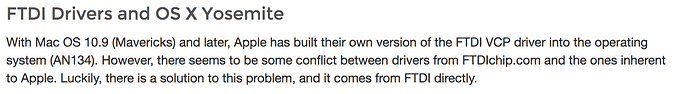Good day -
I’ve installed QGC v3.1.3 on my Mac and have been able to successfully connect it to my PixRacer.
I’m having a bugger of a time, though, connecting to my mRo telemetry device. It appears that QGC either does not have permissions to or cannot get a lock on the USB device. Happy to send my full trace file, but here’s the offending log lines:
D] at :0 - “PortName : “cu.usbserial-DM004MH6” Description : “FT230X Basic UART””
[D] at :0 - “Manufacturer: “FTDI””
[D] at :0 - “Port open failed, retrying”
[D] at :0 - “Port open failed, retrying”
[D] at :0 - “Port open failed, retrying”
[D] at :0 - “Port open failed, retrying”
[D] at :0 - “open failed “Permission error while locking the device” 2 “/dev/cu.usbserial-DM004MH6” false”
[D] at :0 - ““Error connecting: Could not create port. Permission error while locking the device””
[D] at :0 - “QGCMessageBox (unit testing) “Link Error” “Error on link /dev/cu.usbserial-DM004MH6. Error connecting: Could not create port. Permission error while locking the device””
Any thoughts on resolving this?
Thank you in advance.
Try using a daily build instead.
Thanks - this is working, but not in a traditional sense. I thought I’d document what I’ve found for others who use this forum with Dr. Google’s help to solve these kinds of problems.
The fundamental issue had to do with the FTDI driver, essentially a bridge between USB and serial communication. Although I’m not a hardware expert, I recall many years ago similar issues with DOS and early versions of Windows (3, 3.11) and serial port communication challenges whose root cause was the wrong or outdated driver.
Within OSX, there is a conflict between drivers to connect to devices, and in this specific case, a conflict to communicate with a mRo SiK telemetry radio.
So here’s my approach to solving this one:
-
Was the issue related to the mRo radio? No. To test this, I fired up my WIndows 10 VM running on my Mac and installed the 3DR Radio tool to test connectivity (vps.oborne.me/3drradioconfig.zip) and ensure I had flashed the right firmware. 3DR tool was able to communicate (via UI and terminal) to the device. This also helped me realize that within Windows, the USB/Serial driver worked without issue.
-
Was the issue related to the software running in Windows (Mission Planner - MP)? No. Mission planner uses the 3DR tooling/commands, and Mission Planner could successfully communicate with with the mRo. I observed flight telemetry data (moving the PixRacer in different positions) within the Flight UI in MP.
-
Was the issue related to OSX drivers? Yes. To determine this, I followed the following PDF to install and test the FTDI driver (
http://www.ftdichip.com/Support/Documents/AppNotes/AN_134_FTDI_Drivers_Installation_Guide_for_MAC_OSX.pdf)
Lots of detail in this step, but I followed Dr. Google’s lead to learn about the FTDI interface and how Apple (and others) implement it. Suffice it to say the PDF above does a good job of summarizing and resolving conflicts.
This driver enabled me to at least have my Mac recognize the mRo, verified by running and then examining the output from the terminal command ls -la /dev/cu.*
- Was the issue related to QGroundControl (QGC)? No, well sorta. It appears I bumped into an odd user experience issue with the software. That is, I thought I had to manually create a connection to the mRo in the Comm Links area. It was here I kept bumping into the error posted in my earlier post.
I went back to the flight UI (paper airplane icon) and observed that my mRo was sending telemetry data to my Mac as I observed the right hand instrument stack responding to changes in position of the PixRacer. This was a ‘eureka’ moment for me - the telemetry was able to make its way to QGC without having to setup a connection in Comm links.
I’m new to this space, so I’m happy to share more details of my experience, hoping it will help others move past points they are stuck on.
I thought with the latest versions of OSX you no longer needed that driver?
The native OSx driver is satisfactory except for a few specific capabilities. I’ll find the resource again and post here.
Taken from How to Install FTDI Drivers - learn.sparkfun.com Here’s the verbiage I was looking for.