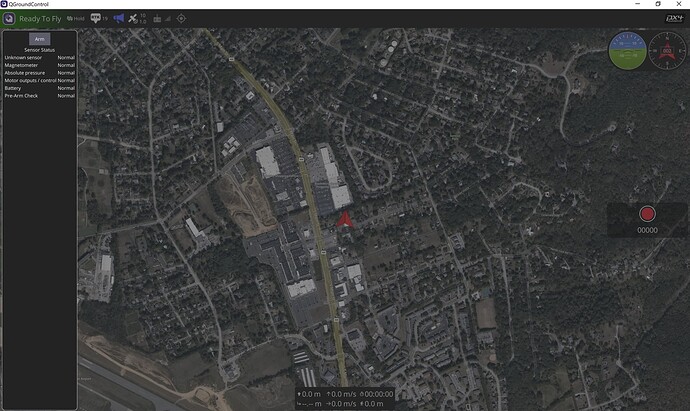Hello,
First time posting. I am currently having trouble connecting my RTK base station to my drone. My set up is:
a Here+ RTK base station connected via usb to QGroundControl(I have used U-center to update the firmware on the Here+ and have downloaded the GNSS driver to my pc)
on the rover, I am using a Pixhawk 4(firmware version 1.13.0 custom) with a Ublox M8N GPS module
In the QGround Control Display, it shows the RTK successfully survey-ing in and I have changed the Mavlink protocol to 2 but I am unable to get the gps button to indicate the 3D RTK GPS Lock.
Attached is my QGround Control screenshot and logs.
Additionally, I saw in this post: GPS 3d lock, no RTK something about soldering an additional connection, can someone clarify what they are talking about?
Is there anything that I am missing? Any advice would be appreciated. My current thought is that I need to replace the M8N gps with a M8P.