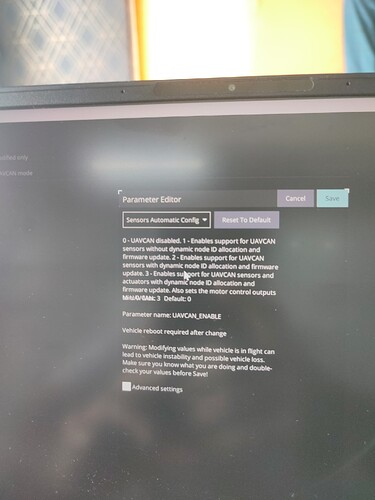So. i tried to upload the latest px4 latest firmware version 1.14 then the g.p.s(Here 3+) started to blink red and also even the values for p.w.m output values are set,there was latency during arming and also expect for manual mode the position and altitude modes are not working. And also the Q.G.C became so slow.
We need a bit more information on these topics, otherwise this is not actionable. And please provide logs, so that we have data to look into these things.
https://review.px4.io/plot_app?log=6fc8b31e-ccf0-4910-9da6-c4ab28d786b3 this is a flight log of the flight which was flown in manual mode. The issues i am facing are
1.Time taken for a reboot and loading are so long.
2.Except for manual mode the others modes like position and altitude are not working.
3.After loading the firmware the Here3+ started blinking red.
4,There is a slight delay during arming.
Additional information:
Motors: E Max 935 KV Motors(6)
E.s.c :Emax Blheli 30A(6)
Propellers:10*4.5
Landing Gears:6
G.P.S: Here3+
Telemetry: 3dr radio telemetry kit 915mhz
Receiver: FrSky RX8R Pro 2.4G ACCST 8/16CH SBUS Telemetry Receiver
Transmitter: Taranis X9D Plus
Airframe: Flamewheel F550
Power Module: Power Brick Mini
battery:Lipo lemon 14.8v(6200mAh)
Connection photo:
Hm, never seen this problem. How do you measure that? Could it just be the radio being slow?
Is UAVCAN working? Have you set UAVCAN_ENABLE to 2 and is the GPS actually working?
Like 0.5s or what?
- During the reboot ,compared to firmware v1.13.2 the v1.14.0 takes more time to load.
- The UAVCAN was working fine for v1.13.2.The G.P.S was working in v1.13.2 but don’t think it is working in v1.14.0.
3.The delay is some 2 or 3 sec. This delay was not seen v1.13.2.
Can you explain how these delays matter to you? Other people have not complained, so I’m not too sure what to say or do.
It works for me, so you will have to add much more information and context if you want anyone to be able to help you.
Ok. But I provided all the information, Do you need specific information ? Regarding the G.P.S i am using is Here3+ which is connected to Can 1 And Can 2 ports. If you need i can take a video of the whole process uploading the firmware , calibration and arming in both the versions?
Is it mandatory to connect the E.S.C’s to AUX Out Port because, I connected it to Main Out Port.
How does it matter for you? How do you measure/test it?
What’s the UAVCAN_ENABLE param? What’s the output of uavcan status?
It’s up to you. Aux will have slightly less delay.
As i said before in position and altitude mode, even though the flight controller is making a arming sound, the motors are not arming in these mode. In manual mode it is arming normally. This link of the video showing the problem:https://drive.google.com/file/d/1-2Q7H0O2rbak-xcMFKADfe8lC1zqGxPV/view?usp=drivesdk
Please record a log (SDLOG_MODE). I can’t tell from the video what is going on.
The problem got solved it is due less P.W.M values of the motors given were wrong. In previous firmware version, the disarming p.w,m value was 900 and min and max were 1000 and 2000 . But now the disarming p.w.m is still same, but the min and max were changed to 1100 and 1900 . When changed the min and max according to old firmware except in manual mode ,the altitude and position modes are not working. Why is this happening ?
This is probably due to this change:
@MaEtUgR it might be a good idea to mention this change in the release notes of v1.14… ![]()
@JulianOes Thanks for jumping in and helping here! It’s point 2 of the upgrade guide for the 1.14 release can you help me to identify how I can improve the visibility?
-
Please for your own health make safety the first priority. Remove the propellers for any such tests and move the drone far away from you as soon as you arm it with propellers.
-
Yes the default motor PWM configuration changed:
Disarmed Minimum Maximum 1.13 900 1000 2000 1.14 1000 1100 1900 Note that this was done because it reflects the PWM interface ESCs actually use according to specs. Before the change you had to manually configure the parameters this way to make things work like expected. After the change you can still test if e.g. a range of 1075 - 1925 still works on your particular ESC. And you have to be careful because these defaults are only set when you assign an output to a motor for the first time in the Actuators tab of QGC.
-
Your problem in the video can fully be explained by an incorrect PWM configuration. The same configuration is not more and not less correct on 1.13.
Manual mode gives a minimum collective thrust of 8% (MPC_MANTHR_MIN) and Altitude mode starts at 0% collective thrust before taking off. If your motors don’t spin when you arm in Altitude mode that is a problem and means that the minimum PWM value is set too low. All motors must spin at the same idle speed when arming in Altitude mode.
TL;DR step 7. on this page is really important:
please go through this and verify your configuration.
Thanks @MaEtUgR. I didn’t know there is an upgrade guide ![]() , nice! And it’s also linked in the release notes, nevermind then.
, nice! And it’s also linked in the release notes, nevermind then.