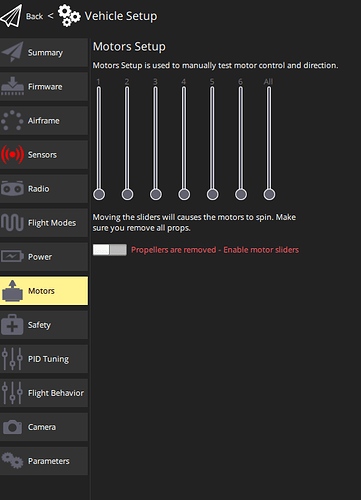Hello
I am using a Pixhawk Mini with PX4 pro-Stable Release v1.13.0 and QGroundControl Version v4.2.3. In the Vehicle Setup → Motors Tab I only have access to Motors Setup, while in the Actuator Configuration and Testing Page in PX4 User Guide Actuator Configuration and Testing | PX4 Guide (main) there are more parameters like Geometry and Actuator Outputs. Also, the name of the tab is different, I have a Motors Tab while the Documentation Page has an Actuators Tab
In the Airframe Tab, I selected the Generic Hexarotor x geometry and did all the sensors calibration (even though the screenshot appears as not). All I want to do is configure the hexacopter’s rotors with a fixed tilt angle of 20 degrees but I do not have access to those parameters.
Can you guide me on which version of the Software I should use to access these parameters or something I did not check?
Thanks in advance!
Adán Márquez