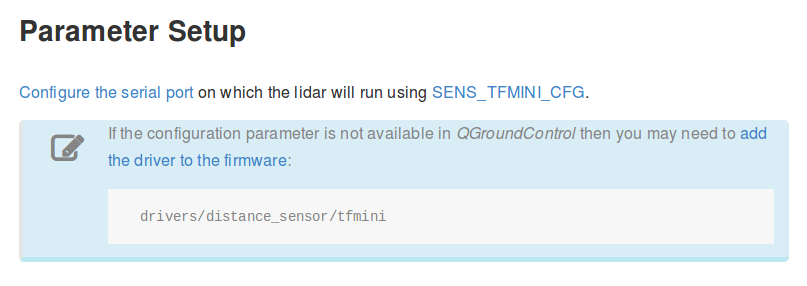I am using pixhawk with px4 firmware. I need to view the data on qgroundcontrol that is recorded by tfmini .
I enabled parameters SENS_EN_TFMINI.
Can anybody help?
I have found out that by default tfmini driver does not start for certain configurations.
Go to the Mavlink console in qgc and run tfmini status. If it tells you driver not running . Run the following command:
tfmini start -d /dev/ttyS2
Assuming you have it connected to serial 2 port, the driver should start.
Use the analyze tool in qgc, now you should be able to view data in the distance topic.
Also reverify your wiring is correct rx to tx, tx to rx.
Hey @cooldude,
I have attached the screenshot of tfmini status.
What is the name of the parameter in Analyze window where I can see the TFMini data?
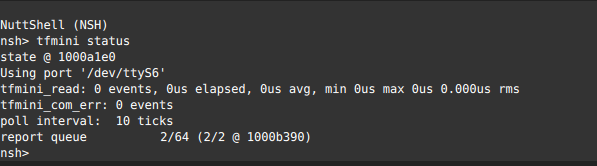
I was searching for a solution and I found that I had not done anything related to adding the driver for TFMini given in:
Am I correct to assume that the driver installation is done since the parameter SENS_TFMINI_CFG is showing in the parameters list?
Edit: The parameter that is being shown is SENS_EN_TFMINI
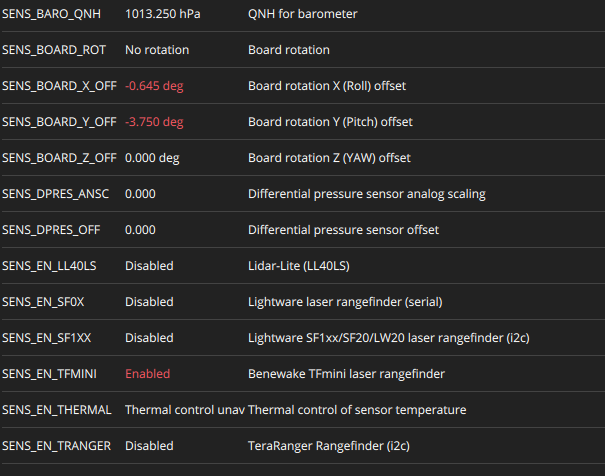
Thanks in advance.