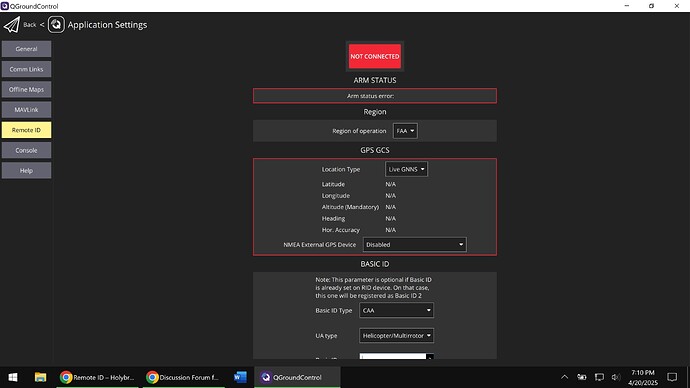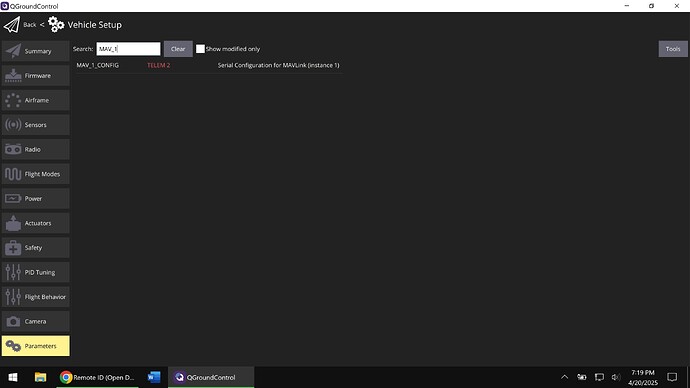Hardware: Holybro Remote ID (w/o case)
Flight controller: Pixhawk 6C
PX4: 1.15.4
QGC: v4.4.4
Airframe: Holybro S500
ArduRemoteID version: 1.14
I have the RID connected to TELEM2. MAV_1_CONFIG is set to TELEM 2
I don’t see MAV_1_MODE, MAV_1_RATE, MAV_1_FORWARD parameters in QGC
OPEN_DRONE_ID_BASIC_ID and OPEN_DRONE_ID_LOCATION messages appear in QGC MAVLink Inspector with accurate latitude and longitude but that data is not showing in my Drone Scanner iOS app
QGC is also showing Remote ID is “Not Connected”. I have the Operator ID set to 123456789 for now
What am I missing?
Firstly, did you check the docs here:
And specifically this:
## PX4 Configuration
### MAVLink Port Configuration
Remote ID hardware connected to a serial port is configured in the same way as any other MAVLink Peripheral.
Assuming you have connected the device to the TELEM2 port, set the parameters as shown:
** MAV_1_CONFIG = TELEM 2*
** MAV_1_MODE = Normal*
** MAV_1_RATE = 0 (default sending rate for port).*
** MAV_1_FORWARD = Enabled*
Then reboot the vehicle.
You will now find a new parameter called SER_TEL2_BAUD. The required baud rate depends on the remote ID used (for Cube ID it must be set to 57600).
Here’s a parameter file with RemoteID working in TELEM port and DroneCAN
I’m using EU Operator IDs
QgroundControl 64-bit on MK15 remote with RemoteID fully running on this setup:
I think I first need to write RID required parameters to the device using CAN communication. Maybe I’ll come back to it. I asked Holybro for advise and they referred me to the ArduRemoteID Github page and mentioned that the device is meant to be used by OEMs.
I ended up getting a Flite Test EZ ID instead.
I think the mistake here was not to reboot and reconnect with QGC (maybe try closing and re-opening QGC as well to refresh the params).
Without setting these it won’t work indeed.
For anyone reading this, I have worked on this and tested it, so it is meant to work.