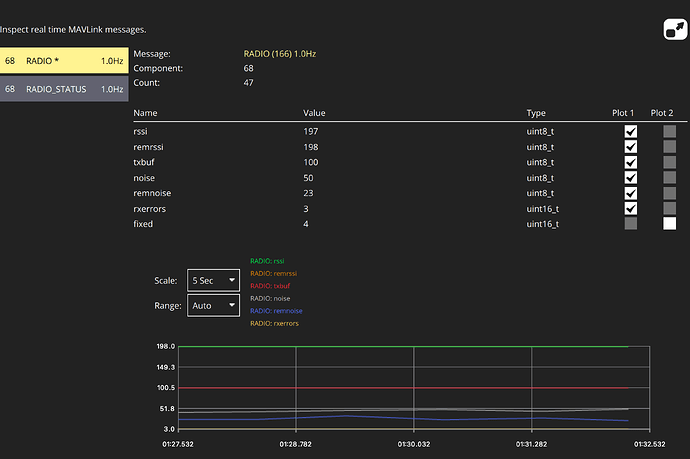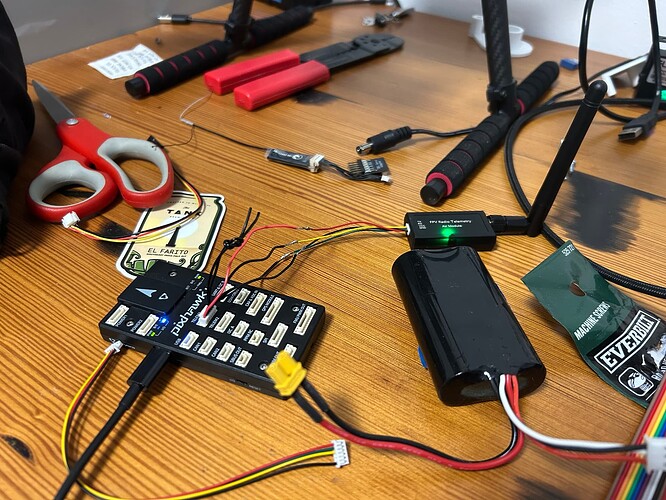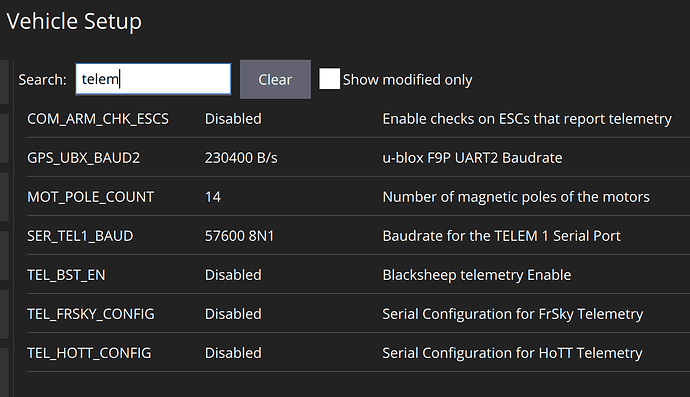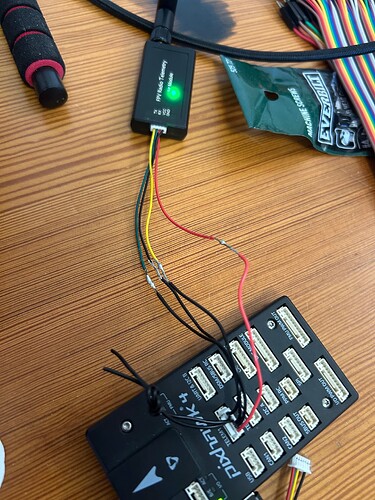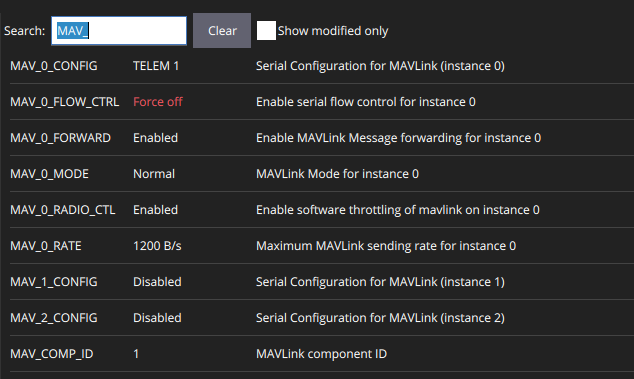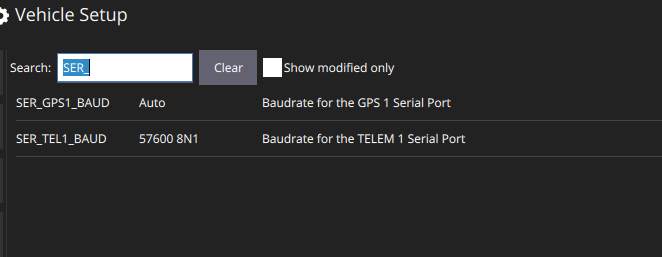I have a cheap 915Mhz air/ground radio set that I’m trying to get set up with but I’m running into trouble. When I plug them into the pixhawk and the computer respectively they blink green while finding each other then go steady green. If I unplug one end the other starts blinking again, so it seems as if they recognize each other. But qgc can’t find the vehicle.
The mavlink inspector is also showing some degree of signal when the pixhawk has the radio plugged in but I can’t get it to actually detect the vehicle. Am I missing some step to tell it to find a vehicle via the radio?
Have you configured mavlink on TelemX correctly? Is the baudrate correct? Try disabling flow control using the param, in case that’s not working correctly.
And what’s your PX4 version?
MAV_0_FLOW_CTRL to force off didn’t make anything worse but it’s still not detecting the vehicle.
Firmware is 1.15.2. I’m running QGC on a mac, but it looks like the drivers are fine (since we can see the radio noise in the mavlink tab in the analyze tools).
SER_TEL1_BAUD is 57600 8N1.
Here’s a screencap of all the the params that come up with telem and the params dump from the vehicle.
Params dump pastebin
Can you do a mavlink status in QGC → Analyze … → MAVLink Shell. That might show us if the MAVLink settings on the PX4 side are right.
And maybe show a close up picture of you cable to make usre it’s correct.
mavlink status doesn’t return anything in the shell so it doesn’t seem like the mavlink connection is actually getting made (which tracks with the vehicle not showing up as connected). Note the mavlink inspector view only shows RADIO and RADIO_STATUS (MAVLINK Common Message Set (common.xml) | MAVLink Guide) messages.
What are your MAV_x_* params? That’s how you define Telem1.
Also try swapping Tx/Rx in case you have them not crossed over.
2 Likes
I’m facepalming pretty hard here. It was tx/rx crossed. I had double checked but I think I was misreading the doc while I did so, so double checking didn’t help haha. It’s now managing to actually communicate! Thanks a ton.
1 Like
I too am facing a similar issue. I am using the Holybro Sik Radio with a Pixhawk 6c. I tested the setup with a Pixhawk 4 and it works out of the box. However, with the Pixhawk 6c, the connection isn’t successful.
Both modules are showing a solid green LED and also have the orange LED blinking and ‘SiK radio’ is enabled in QGC > Application Settings.
I tried to use Mission Planner to checkout the setup of these Holybro radios, however they worked with the Pixhawk 4 with no issues, hence I feel there should be nothing to change here.
Any suggestions what can I try?
1 Like
@aniruddha236 what PX4 version is that? This might be a bug that has been fixed in the meantime.
I flashed v1.15.2 on both Pixhawk 4 and Pixhawk 6c. For Pixhawk 4, the SiK Radio Autoconnect from QGC works and I receive telemetry instantly with the Holybro SiK radios.
With the Pixhawk 6c, I had to first disable the SiK Radio Autoconnect and then define a serial communication link in QGC and also had to define the baud rate to be 115200. And only then this radio module works for me. No other baud rate value works.
When I also try changing SER_TEL1_BAUD from 57600 to any other value, the radios don’t communicate at all.
I assumed that SER_TEL1_BAUD and the baud rate in the comm link should be the same for it to work but that’s not the case here.