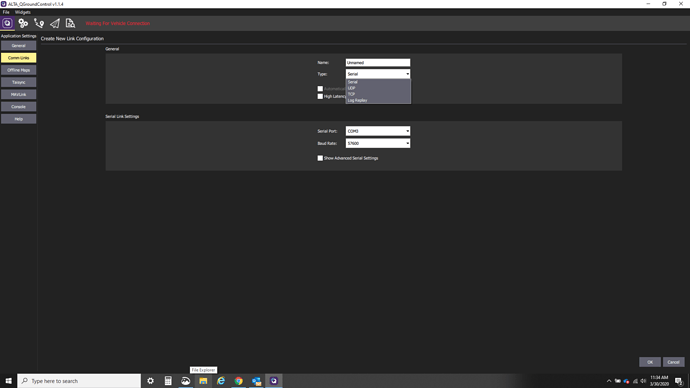I’m trying to connect my TBS Crossfire Tx (full size) to QGC on a Windows 10 laptop. I have the Crossfire Tx bluetooth mode set to “MAVLink” and I can see it’s connected to the laptop via bluetooth in Windows settings. The problem is I can’t seem to find where to set up a bluetooth connection in QGC. I thought it would show up in Comm Links (see attached screenshot), but I don’t see bluetooth as an option there and I can’t fund a bluetooth connection setting anywhere else. I must be missing something here…
Bluetooth is only available on Android builds. For desktop you should just use a direct connection.
Oh gotcha. For some reason I thought I’d seen an example of connecting via bluetooth to a laptop. It must have been a tablet. So I assume I’m going to go from the micro USB on the Crossfire Tx to a USB on the laptop. Is there documentation for how to set up the connection in QGC? I’m assuming I need to create a serial connection in the Comm Links area?
Basically, I’m trying to use the Crossfire like a telemetry radio to send/receive MAVLink messages for telemetry and to execute waypoint missions.
Sorry I don’ know that answer to that question. I would assume it would connect automatically maybe not. Only thin I know is that from forum chatter the Crossfire seems to tricky to get set up correctly. Hopefully someone else who got it working will be able to help.
Found out Crossfire only supports a bluetooth connection for MAVLink messages, no wired connection option, so I guess Crossfire isn’t going to work as a telemetry radio with the Windows version of QGC. I might still try on a tablet though…
How about the RFD 900x? I see they use a TCP or UDP wireless connection. QGC should accept that, right? I think there’s also an option for a wired USB connection…
All QGC builds support TCP, UDP and USB.
FYI: It’s also not quite clear as to why Bluetooth is not supported on desktop builds. I’m looking to see if that is just an oversight or if there is some reason for it not being there.
Oh ok interesting. Yeah it would be nice if the desktop versions (or at least Windows version) supported bluetooth connections. I got the Crossfire working for MAVLink on a Android tablet this morning, but I still think it would be better if I could connect to the desktop QGC.
@Arktix: Can you enter a QGC feature request GitHub Issue for bluetooth desktop support. I’ll take a look and since you created it you’ll be notified of updates automatically.
Ok. I just created a feature request here: https://github.com/mavlink/qgroundcontrol/issues/8640