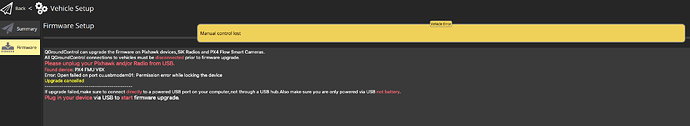Hello,
I obtained a Pixhawk 6X-RT (from HolyBro), which I discovered arrived with an alpha* version of the Firmware (1.15.alpha0), and I was unable to install anything else, I ended up returning it, to switch to a 6X (same branch), received 2 days ago, and my surprise is that it arrived with the same alpha firmware, 1.15.alpha0…
*side note about HolyBro: I think selling products running alpha firmware might be a bad practice, especially from a QA point of view.
My QGroundControl, indeed, broke while trying to flash it, I opened a ticket in the repository (check below): even if I were doing something wrong, the app should have proper exception management, software cannot break, specially while flashing, maybe display an error and trying to rollback, but never crashing.
The major issue is that now the device seems locked (or maybe the QGroundControl?), it presents a banner just after connecting, “Manual control lost”, and the firmware flash process fails, and reports (screenshot below):
“Error: Open failed on port cu.usbmodem01: Permission error while locking the device”
Does someone know how to remove this lock, please?
Also, if possible, please, about how to flash a PX4 stable version.
Detailed information in the repository ticket I opened: https://github.com/mavlink/qgroundcontrol/issues/11543
I am also getting errors related to parameters (FW_ARSP_MODE, CBRK_AIRSPD_CHK, that should not be there since 1.13 if I am not wrong) for a Fixed-Wing, the airframe config I need.
System Information
- Operating System: MacOS Monterey 12.7.4 (intel-based), just a small test after the QCG crash on Windows 10 with the QGC stable release.
- QGC Version: 4.3.0 (stable release) → 4.4.0rc1 → daily → then I returned to the stable release.
- QGC build: stable (4.3.0), RC-1 (v4.4.0rc1), daily
- Flight Controller: fresh Holybro Pixhawk 6X (rev8), Holybro Pixhawk 6X-RT NXP (Developer Edition)
- Autopilot (with version): factory version → 1.15.0alpha, Custom Fw. Ver. 0.0.0, I tried to downgrade to 1.14, the last stable release.
Thanks a lot in advance