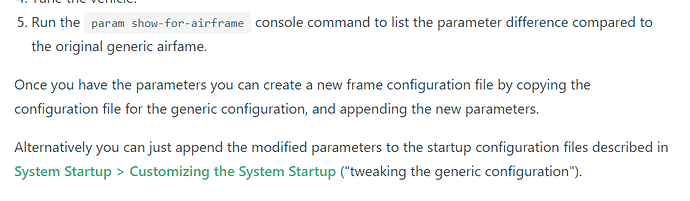Hey there I would like to add a new airframe to the Qgroundcontrol but I dont know exactly how to follow this process. Can anyone please explain me how can i achieve this problem?
Have a look here:
Yes. I have gone through this. But it doesnt clearly explain how to add my own airframe config. its speaking about the already present config upload. There was a discussion on taking a generic config and then updating it to my config but i think that might be too complex. If someone can show me reference on how to do it in px4 and gazebo, i am all ears.
Can you point to the exact place where the docs are not clear? The more specific you make it, the more likely we can help you.
So basically I have a fixed wing vtol with different dimensions. Sure I can take an already airframe configuration but i dont want that. I want to create an own configuration for my fixed wing vtol. So I would like some guidance on how can i acheive this. they have mentioned tweaking a generic config but it would be nice if i can get a tutorial on how to add a new airframe by tweaking the general config.
Hi sri_nandan,
It was old way, you can try the new “Actuators Setup”.
Sure I will give it a read and if i get any doubts i will post it here
Hey @terrymao886
I have seen the actuators configuration and yes that is very applicable to my case. However I am unable to mention the distance between the 2 motors situated on the same rod. I need to simulate my vtol according to my design specs. Can you suggest how can i change that?
Hi let me know if you succeed, I have tried the same setup, but did manage to make it.
I also want to make a compete custom drone, but not sure how to make it from scratch in Q ground software.