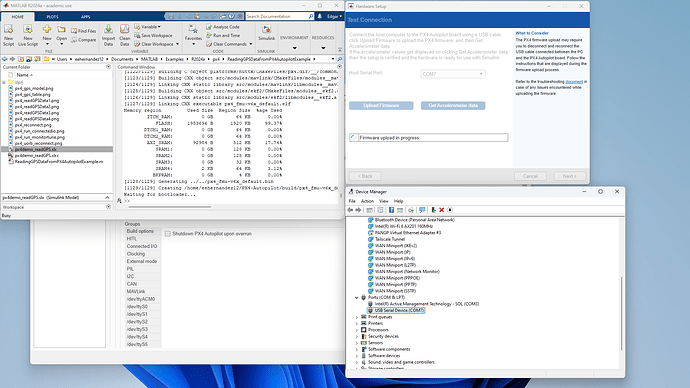In need of assistance to be able to upload firmware onto my pixhawk. I am able to upload from qgroundcontrol, but I’m not able to from a bash terminal or through matlab. Both of these, bash and matlab, give me a hanging “waiting for bootloader…” message whenever I attempt.
I already checked and am positive I am using the correct bootloader port, since I am aware that my board has two separate ports for uploading firmware and for communication.
To recreate for the bash terminal, I followed the steps from the px4 site,px4 building guide, and used $make px4_fmu-v6x_default upload, to attempt to upload the code onto my board.
The outcome of this is the hanging “waiting for bootloader…” message in the terminal.
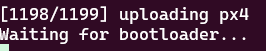
To recreate within matlab environment, I follow the steps for the configuration setup of UAV toolbox support package for px4 autopilots, at the point after code is built and you are prompted to test connection. I enter the correct bootloader port, click upload firmware, and reboot the board when prompted.
The outcome of this is the hanging “waiting for bootloader…” message in the matlab command window.
Note: incase it wasn’t clear, the “waiting for bootlader…” message is indefinite, I either have to terminate the terminal or force quit MATLAB, I have attempted to unplug and plug the board back in, but whenever I do, the bootloader port is only visible for the 5 seconds, instead of staying on that port to continue with the firmware uploading process, until it hides that port and shows the communication port, COM7, as can be seen in the matlab screenshot.