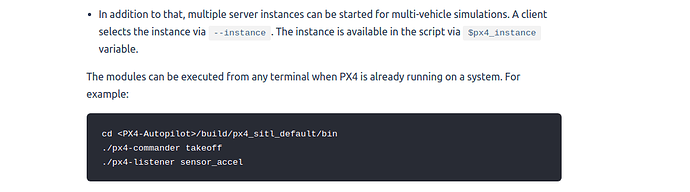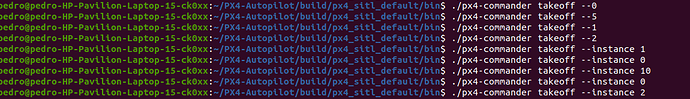1 - First question: When I run more than one px4 instance, I want to use the “commander takeoff” at PX4 shell. There is no console with “pxh>” when I start writing on the prompt. So I opened another terminal trying to send the command like it is explained at the picture taken from Redirecting to latest version of document (main).
Regardless the number of the instance chosen, just the first instance accepts the commander takeoff as it is described at this screenshot.
I want to know if and how I can call the right instance from the terminal.
2- Second question: I’ve tried to run multiple instances via: “Tools/gazebo_sitl_multiple_run.sh” and separately from simulator with “bin/px4 -0 $N -d “$build_path/etc” -w sitl_${MODEL}_${N} -s etc/init.d-posix/rcS” and there is no “pxh>” shell. How can I make it to appear on the other instances like when I run “make px4_sitl gazebo” ?