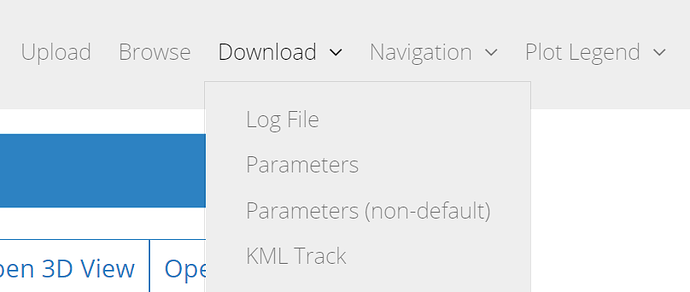Is it possible to get the params file from the flight log? I have a damaged autopilot so I can’t get the params over USB, but I do have the ulog files on the sd card.
Yes you can use pretty much any of the log analysis tools to do so.
I use PlotJuggler
Other wise I believe that Flight review show you the param as well.
Thanks. I don’t need to see the parameters. I need a *.params file I can upload to the aircraft via QGC.
You can also use https://github.com/PX4/pyulog
@Nicolas I don’t see where in that link I can generate a *.params file from the ulog?
Isn’t the output of ulog_params readable by QGC?
ubuntu@ubuntu:~/github/pyulog/test$ ulog_params sample.ulg
ATT_ACC_COMP,1
ATT_BIAS_MAX,0.0500000007451
ATT_EXT_HDG_M,0
...
VT_OPT_RECOV_EN,0
VT_TYPE,0
VT_WV_LND_EN,0
VT_WV_LTR_EN,0
VT_WV_YAWR_SCL,0.15000000596
Negative, just tried. Saved the output as params.txt and as aircraft.params and neither worked. Doesn’t give any error when I go to Parameters->Tools->“Load from file” but the parameters do not change.
Using 1.9.2 and QGC 3.5.4
@rollys, Just tried this and it just creates a text file with comma delimiters - same as the pyulog output. This isn’t something QGC can upload as a parameter file.
Did you try to just change the extension from .txt to .params ?
Good luck.
Correct. Renamed to a *.params and it didn’t work. I can see *.params files have a bit different format.
Oh well, I guess at the very least, you can use it to recreate in the FC.
Good luck.