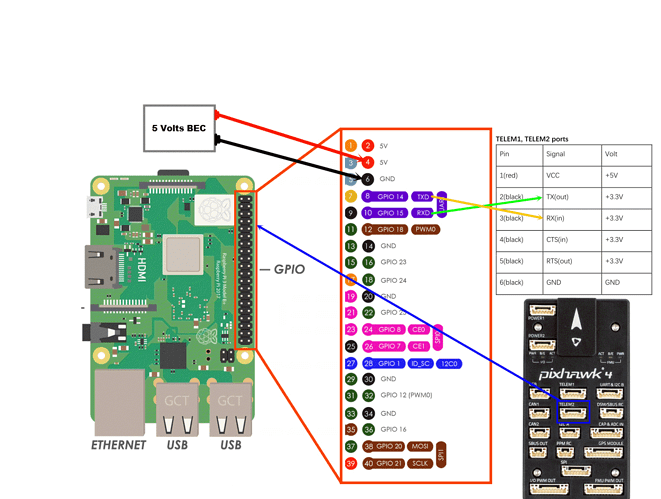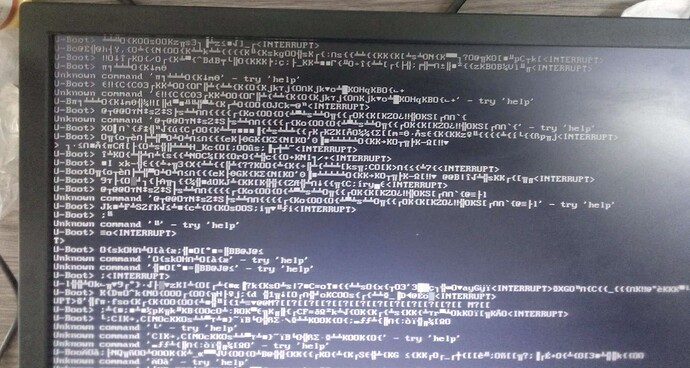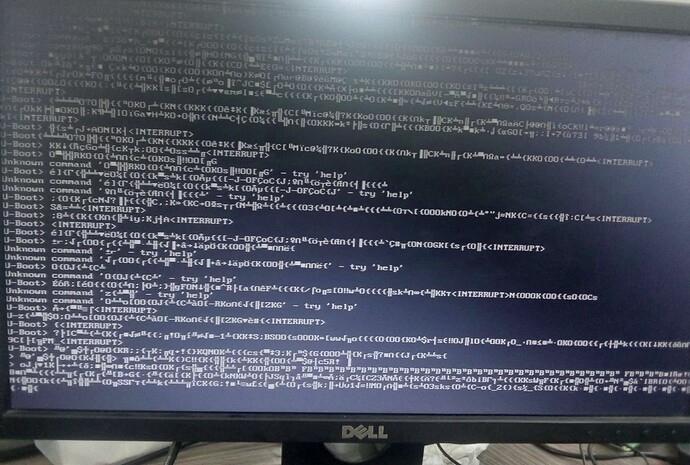Hi,
RPi = Raspberry Pi 4 Model B
PixHawk = PixHawk 4
Firmware = PX4 - 1.11.3
Baudrate = 921600
PixHawk Port = Telemetry 2
RPi Port = GPIO14, GPIO15
RPi OS = Ubuntu 20.04.04
Issue:
I am getting an issue while trying to start the RPi while connected with the PixHawk.
Some invalid characters starts coming up on the screen. Screenshot is attached.
What I tried?
1- If I disconnect RPi from PixHawk & start both separately, then after both things bootup everything works fine. I can use mavros/mavlink to arm/disarm the drone (Heartbeat is coming ok).
2- I tried disconnecting all the peripherals except the telemetry/serial wire. Not worked.
RPi connection with PixHawk
Raspberry Pi is connected with PixHawk via serial connection (Telemetry 2 @ 921600).
Power to RPi
RPi is powered ON by connecting the power adapter (Micro USB) to the power port.
The following peripheral are connected with RPi:
- LCD at HDMI port
- Keyboard
- Mouse
- Ethernet Cable
- Micro USB Cable (Power)