Hello i just finish installing my new pixhawk 4 with frame F550 error when arming “Preflight: GPS horizontal pos error too high”
Some help will be great …tq
Hi @Danial8685,
This means that the GPS receiver does not have a good connection to the satellites. It could be due to a bad placement of the antenna or something on the drone jamming the receiver.
Could you share a picture of your setup? And maybe a log file (from boot).
hello friend thank you for your reply …13 sat appear osd screen friend
It means that you receive data from 13 satellites, not that the connection is great.
That’s strange, because the GPS placement isn’t bad at all. Was the vehicle maybe close to some buildings where the satellite signals could be disturbed?
If you want more help, you will need to share a log file of the issue. To get a log file without arming, you can set SDLOG_MODE to “From boot until disarm”.
Hi,
I also always get the message. Where can I see the height he measures.
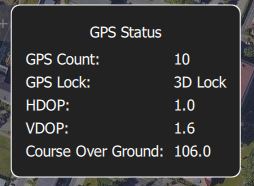
When I go outside I also have more satellites.
how about the resolution ? take out the door?
Hi there ,
I am getting an error while calibrating the compass.
Though the calibration gets completed but a warning sign pops up stating “Mag 1 with large offsets”.
My drone is getting armed but when I try to takeoff it moves around in the ground.
Pls help me fix the issue.
I’m using Pixhawk 2.4.8 flight Controller and QGroundControl software.
Hi,
Does the Pixhawk 2.4.8 have an internal compass. In this case select only the external compass and see if the error happens again.
Thanks for the reply .
Error doesn’t happen if I exclude external compass.
Also this option for selecting the compass for calibration is there in Mission planner only and I am using QGroundControl, so I don’t have option to select only one compass.
Hi Avishkar ,
I am using the Pixhawk 2.4.8 , can you tell the name of the external compass , is it MAG0, 1 ?



