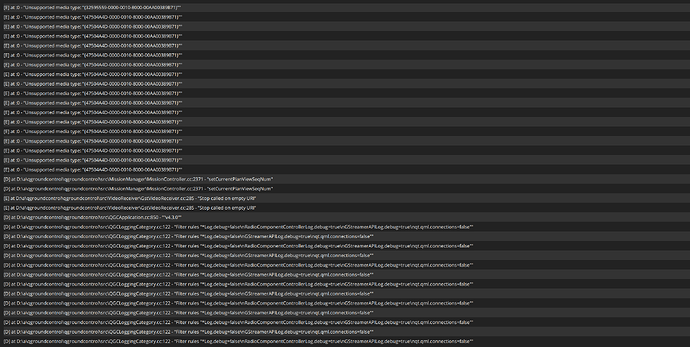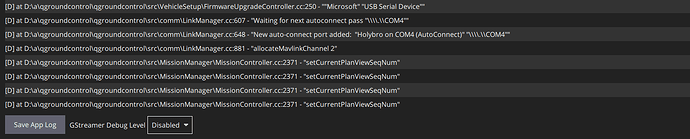Expected Behavior
Expected behavior: When I connect the USB cable from computer to the Pixhawk 6C, QGroundControl should automatically connect. When I turn on my radio transmitter, QGroundControl should allow me to calibrate the radio.
Current Behavior
Current behavior: When I connect the USB cable from computer to the Pixhawk 6C, QGroundControl fails to connect. When I upgrade the firmware, QGroundControl connect for a moment but then it shows a communication error. See picture below. Also, when I turn on my radio transmitter, it fails to connect to QGroundControl. I know the radio transmitter is connected though because telemetry shows it is connected and the Receiver lights up green.
Steps to Reproduce:
Please provide an unambiguous set of steps to reproduce the current behavior
- Open QGroundControl on desktop
- Connect USB cable from computer to Pixhawk 6C
- Pixhawk 6C fails to connect
- “Communication Lost”
- Cannot calibrate Radio or Sensors
System Information
FC: Pixhawk 6C
Radio: FrSky X10S Express
Receiver: FrSky Archer GR8
Ardupilot Firmware: ChibiOS, “Plane” Setting, PixHawk 6C - 4.5.7
QGC: Stable, v4.4.2
Detailed Description
I have upgraded the firmware a dozen times just to see if there are any possible fixes. Firmware is the most updated possible. I am a beginner drone builder. I hope to learn as much as possible from the veterans here! Thank you!!