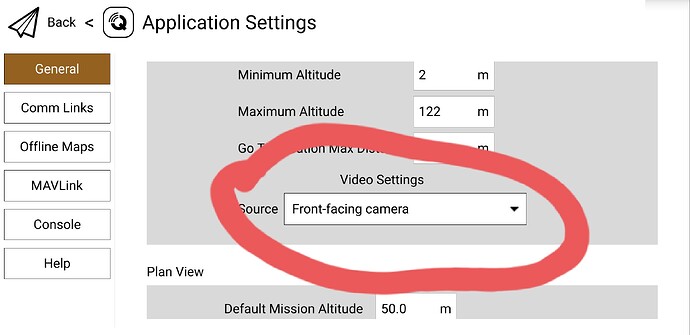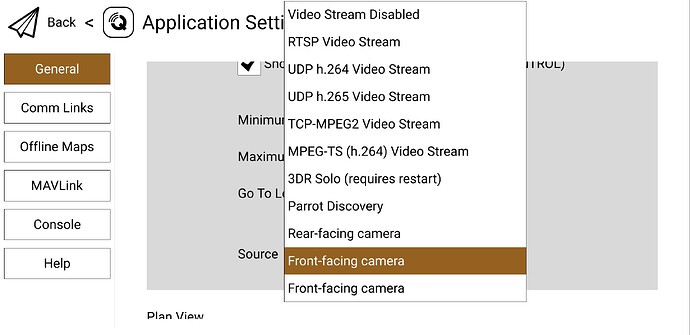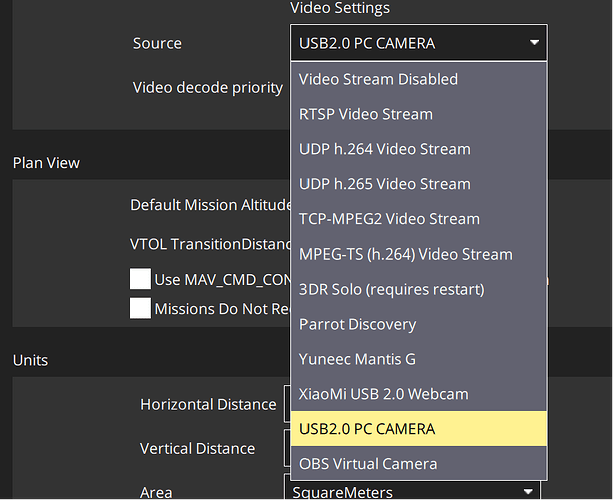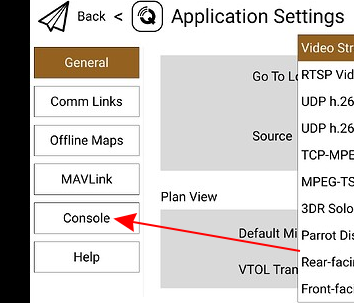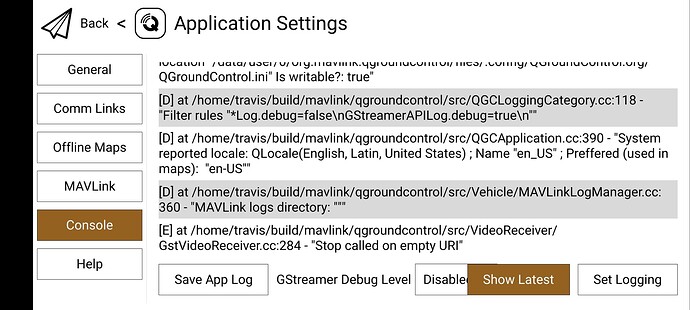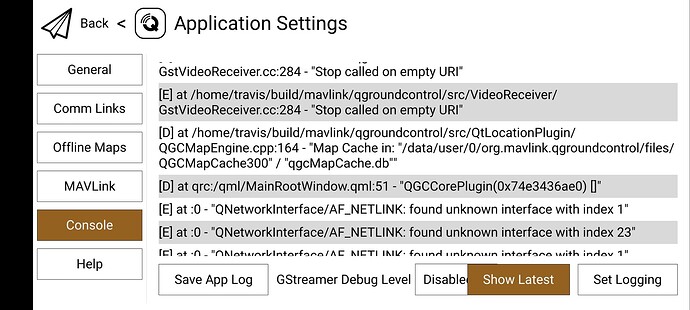Hello everyone,
I’ve been enjoying using the QGC Android app for the past few days and find it quite impressive. However, I have a question about how to view my FPV analog video within the QGC Android app.
In the Windows version, I can easily view my analog video by connecting my video receiver, which is detected as a USB camera. It works seamlessly on my Windows system.
I’ve attempted to achieve the same functionality on the Android app, even try turning on the OTG (On-The-Go) mode, but unfortunately, it doesn’t seem to detect anything.
My question is, does the Android version of QGC support analog cameras? If it does, could you please guide me on how to set it up?
I’m eagerly looking forward to your assistance and support. Thank you in advance for your help!
Hello,
Can anybody please help me to find the solution? Really looking forward to somebody’s response. Thanks!
I have never tried it but I am interested in knowing what video receiver are you using. It will depend if this video receiver is supported by Android or not. I think you will find more useful information in the Android community than here.
1 Like
Hi @Igor_Misic Thanks for the reply. I am using the Skydroid 5.8G OTG Receiver. I can see the video to other FPV and camera Android application but could not able to see in the QGC android app.
This Skydroid 5.8G OTG Receiver is specially made for Android users.
And your device does not show up in here?
1 Like
Yes! exactly.
In windows app, it is showing as a usb 2.0 camera but in Android app it is not showing.
hey @Igor_Misic
This is the window’s version screenshot for your reference:
Here you can see the analog receiver is detected as USB2.0 PC camera
This is the Android’s version screenshot:
Here you can see, it is not showing anything. Just for the info, I have tried after turning on the OTG also still no result.
Thanks! looking forward to your response.
Did you check if the Console tab shows any errors regarding USB2.0 PC CAMERA?
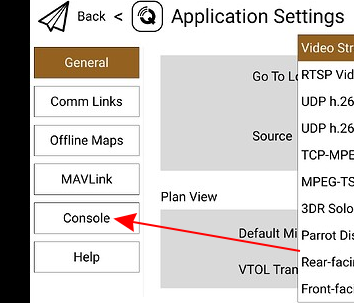
1 Like
Hey @Igor_Misic
Thank you so much for your response. Yeah! I have checked, I did not see any error related to USB2.0 PC Camera. Here are the screenshots for your reference:
Thanks again! Looking forward to your response.
It seems this will require the programmer to debug QGC on Android with a device connected to understand why it is not detected. If you say it is recognized by Android there must be some issue with why it doesn’t get shown as an option in Video Settings.
1 Like