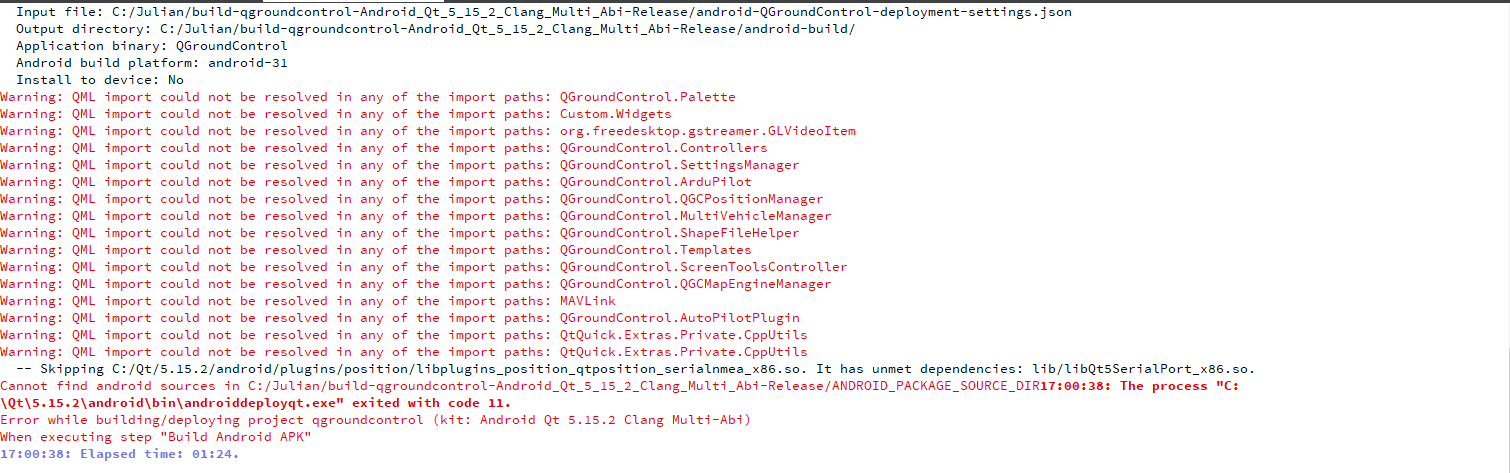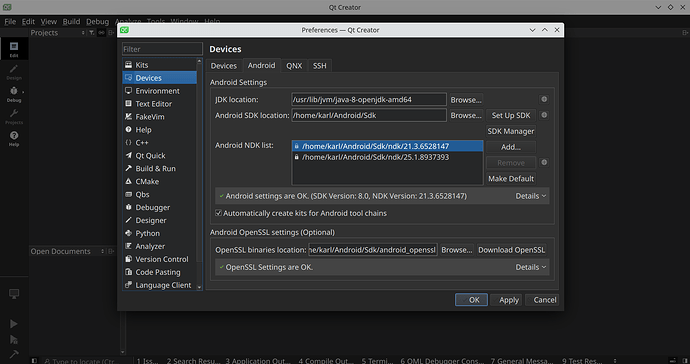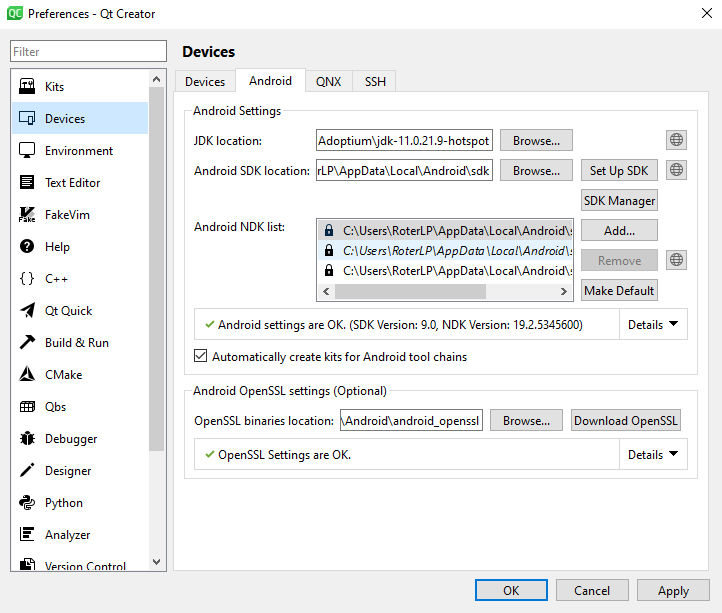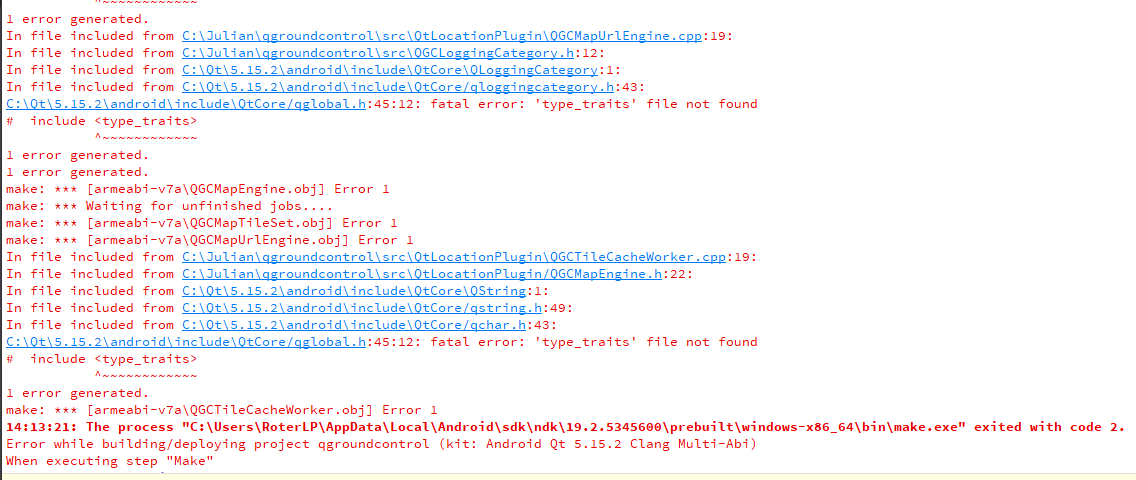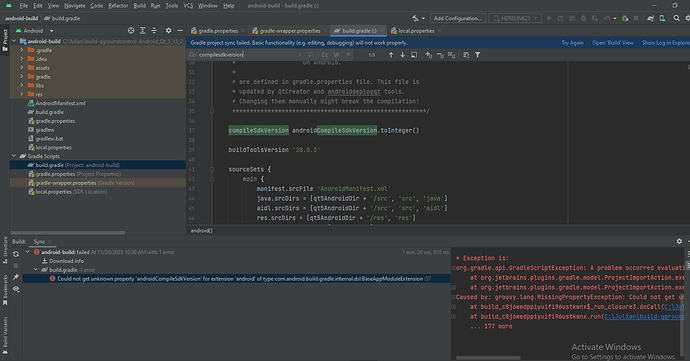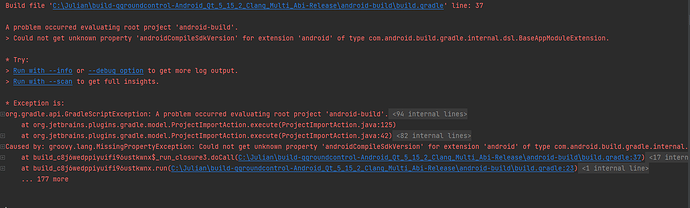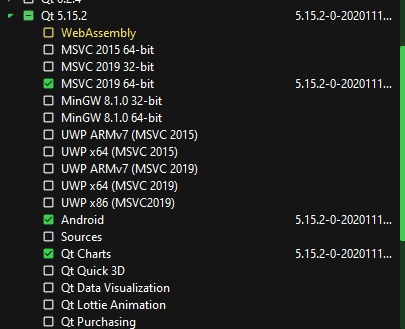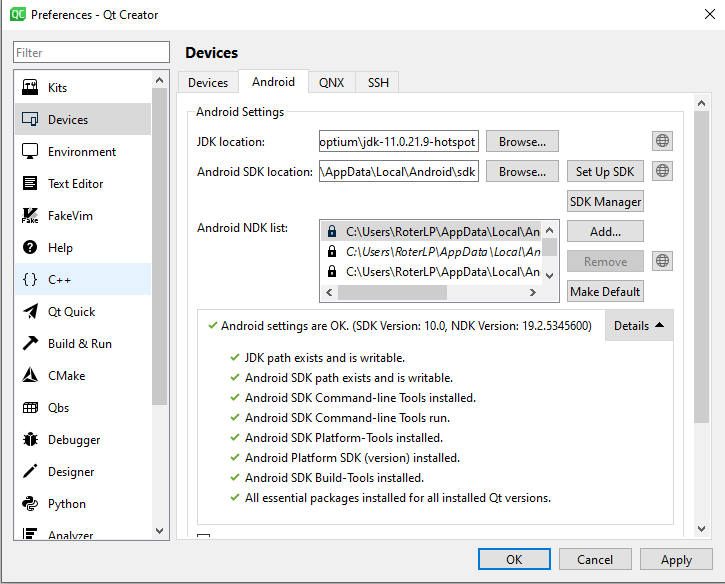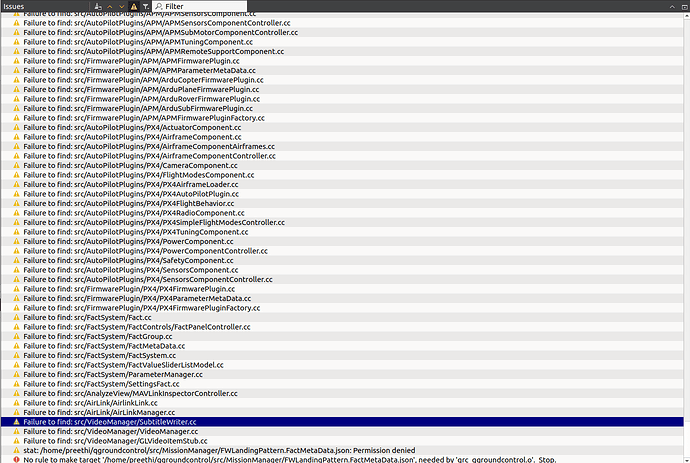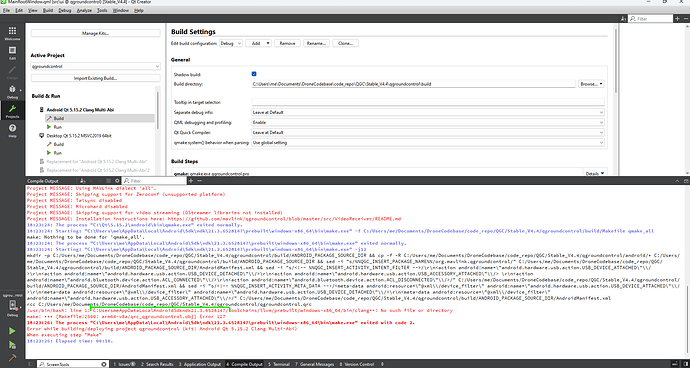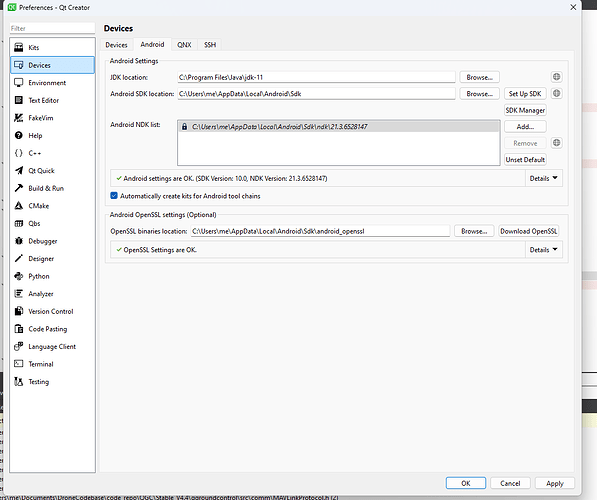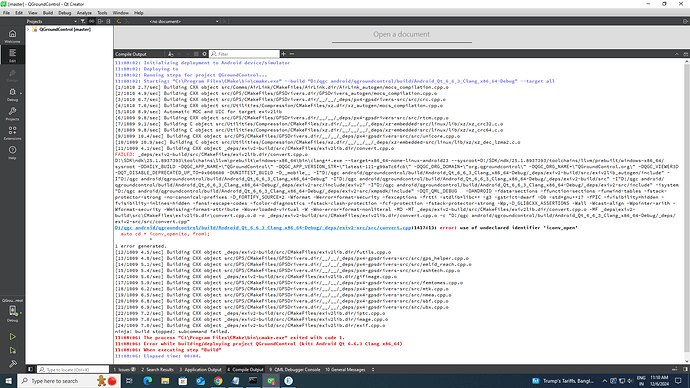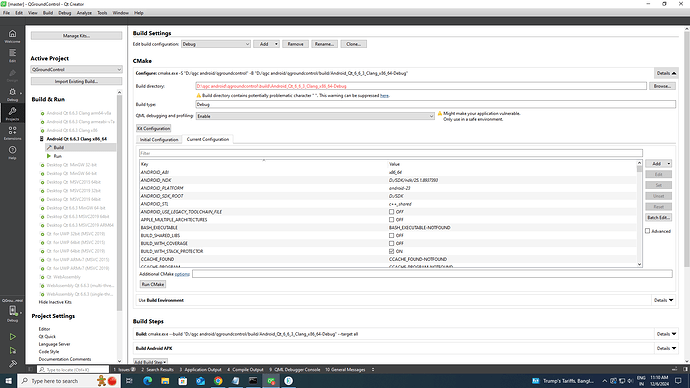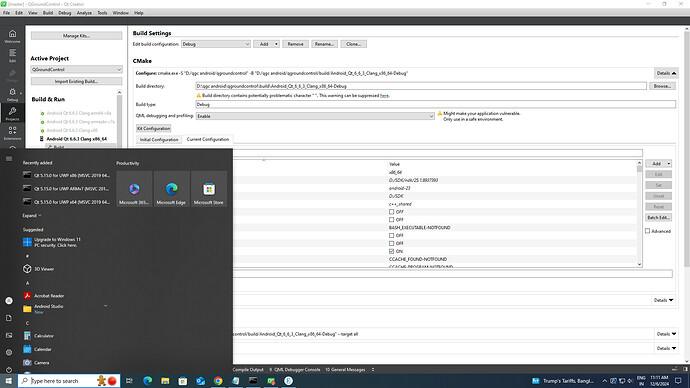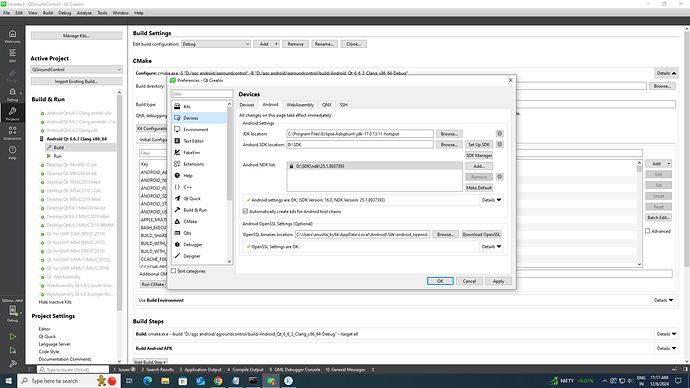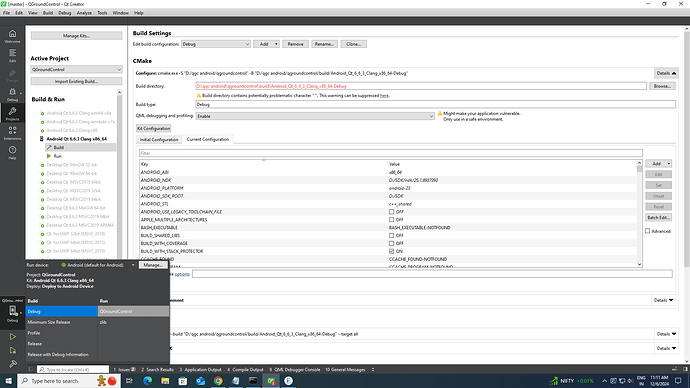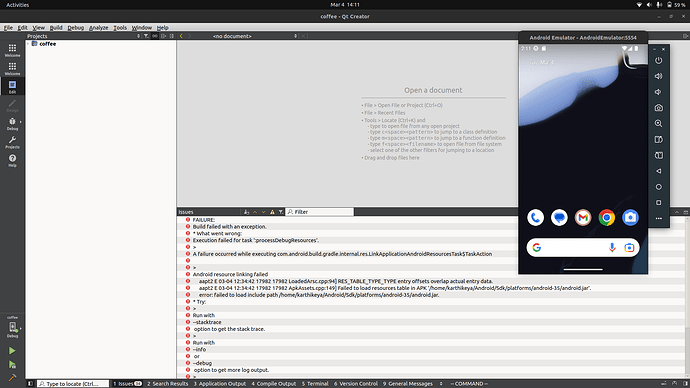Hi I am new to QT and fairly new to programming as well. So sorry if I am not understanding the jargon. Now coming to the issue.
Things I have done:
When compiling qmake and make steps seems to get excecuted properly without errors.Overview · QGroundControl Developer Guide and the desktop version compiles no problem
I am really lost here, would be nice if anyone can help/point me to a helpful source
Karl_S
November 13, 2023, 3:56am
2
Yeah, good luck there. I’ve been trying to compile the android version for many months with only limited success.
Mismatch of Java version required from build to what is in use these days.
Outdated Gradle version.
Finally you’ll get a password related error when trying to build the APK package. (Once again due to mismatch of Java versions)
There are many such reports on here with some helpful answers but haven’t found anything providing full step by step guidance.
My own work-around:
(Desktop versions build easier)
Hey Karl,
Thank you for your reply.
Thank you
Karl_S
November 13, 2023, 5:32am
4
The gradle update happens in Android Studio. From my experience don’t go past 7.6
My current QT was set to use Java 8 for the Android build kit as this was originally the requirement by QGC. However, I have, also managed to build with Java 11 (as currently stated in the QGC build instructions)
There are various versions of QGC (Android) already out there. Do you require your own build?
Yes, I need to do some modifications of the software and need that apk version. Have been trying for a week with no luck( but for now I am just trying to compile the stable daily build.) . Thank you for your settings ill try this out
I am sorry for disturbing.
I think I didn’t correctly use JDK 11 and ndk 19
I am now getting a new error in the make step.
But now I have JDK 11 and used Command line version 10 (only then JDK 11 works in QT)
the make step compiles successfully if NDK is set to version 21.
Any help is appreciated
Also replying to your previous comment . What do you mean reopen it in Android studio
Karl_S
November 17, 2023, 3:47am
7
In my case I did use NDK 21 as the 19 version keeps failing.
Re. Android Studio:
However, this only works if the Android build packages have been already created within QT.
Hey Karl,
After which I was greeted by a java mismatch error which I managed to solve by installing newer gradle version 7.5 for this example.
Now I am getting this error seems to be related to line 37. Did you get this error ? Again many thanks
Karl_S
November 20, 2023, 6:04am
9
Looks to me that the Android Studio SDK hasn’t been installed as required.
But you could also google the error message and see what comes up. May just not be referenced internally in your OS.
Other than that looks like it is doing what it is supposed to do.
Karl_S
November 23, 2023, 8:15am
11
Great, I think you’re there.
Deathstroke69:
I managed to get an apk tho but it just keeps crashing
I assume you are talking about crashing using the emulator ?
I’ve never managed to get any of my apk’s working on the emulator, but they all seem to work fine on an actual device. ( I think it’s due to the fact that QGC is trying to communicate with the com ports but those are not there in the emulator)
Re. second screenshot. I’ve noticed you’ve got your build set for API 25. This is only useful for devices running up to Android 7. → Recommend changing that to API 32 in your build settings. (More files will have to be downloaded, but once installed can be used for future builds.)
Deathstroke69:
I did a clean pull from git
Did you pull from master or stable ? …I’ve got in the past caught out with the master when someone had made changes but didn’t do any testing after. → Perhaps better sticking with stable branch.
Re. error: I think its a rather minor thing and may be linked to what I was saying above in regards to master branch.
I am unsure of this distinction. I usually use this
git clone --recursive -j8 https : // github. com/mavlink/qgroundcontrol.git
could you tell me where is the stable version ?
Yeah I’ll do this, Keeping the min api level to 7 should still make it work on Android 7 I assume.
This probably is the problem, I’ll try out on my remote and update.
Karl_S
November 23, 2023, 12:44pm
13
Hey Karl,
Thank you for your help I was able to compile it and deploy it. Also I was able to run it on my virtual machine as well as my device. Since there is very less resource on how to compile I’ll give a summary of the way I did it.
Install this package Version 5.15.2
Install Android Studio
Configure Android environment in QT: How?https://adoptium.net/temurin/releases/?arch=x64&package=jdk&version=11&os=windows and choose that location for JDK in QT
change your AndroidManifest.xml File inside QT
Create a folder in your debug folder called ANDROID_PACKAGE_SOURCE_DIR and copy the androidManifest.xml file in there.
Check the correct arch you need default is (arm v8)
Now try to build, Hopefully it should run!
2 Likes
SgNic
February 16, 2024, 5:17am
15
@Deathstroke69
I am also facing same issue, i am attempting to develop an application for both the Windows and Android platforms. The Windows build is functioning correctly; however, when I attempt to build it for Android, I encounter the following error:
/usr/bin/sh: line 1: C:UsersChris.LAppDataLocalAndroidSdkndk23.1.7779620/toolchains/llvm/prebuilt/windows-x86_64/bin/clang++: No such file or directory
I have use following dependencies
SDK: 10.0
10:40:54: Running steps for project qgroundcontrol...
10:40:54: Starting: "C:\Users\shankar.gholap\AppData\Local\Android\Sdk\ndk\23.1.7779620\prebuilt\windows-x86_64\bin\make.exe" clean -j4
rm -f arm64-v8a/qgc_az_AZ.qm arm64-v8a/qgc_json_az_AZ.qm arm64-v8a/qgc_json_bg_BG.qm arm64-v8a/qgc_json_de_DE.qm arm64-v8a/qgc_json_el_GR.qm arm64-v8a/qgc_json_es_ES.qm arm64-v8a/qgc_json_fi_FI.qm arm64-v8a/qgc_json_fr_FR.qm arm64-v8a/qgc_json_he_IL.qm arm64-v8a/qgc_json_it_IT.qm arm64-v8a/qgc_json_ja_JP.qm arm64-v8a/qgc_json_ko_KR.qm arm64-v8a/qgc_json_nl_NL.qm arm64-v8a/qgc_json_no_NO.qm arm64-v8a/qgc_json_pl_PL.qm arm64-v8a/qgc_json_pt_PT.qm arm64-v8a/qgc_json_ru_RU.qm arm64-v8a/qgc_json_sv_SE.qm arm64-v8a/qgc_json_tr_TR.qm arm64-v8a/qgc_json_zh_CN.qm arm64-v8a/qgc_source_az_AZ.qm arm64-v8a/qgc_source_bg_BG.qm arm64-v8a/qgc_source_de_DE.qm arm64-v8a/qgc_source_el_GR.qm arm64-v8a/qgc_source_es_ES.qm arm64-v8a/qgc_source_fi_FI.qm arm64-v8a/qgc_source_fr_FR.qm arm64-v8a/qgc_source_he_IL.qm arm64-v8a/qgc_source_it_IT.qm arm64-v8a/qgc_source_ja_JP.qm arm64-v8a/qgc_source_ko_KR.qm arm64-v8a/qgc_source_nl_NL.qm arm64-v8a/qgc_source_no_NO.qm arm64-v8a/qgc_source_pl_PL.qm arm64-v8a/qgc_source_pt_PT.qm arm64-v8a/qgc_source_ru_RU.qm arm64-v8a/qgc_source_sv_SE.qm arm64-v8a/qgc_source_tr_TR.qm arm64-v8a/qgc_source_zh_CN.qm
rm -f arm64-v8a/qrc_qgroundcontrol.cpp arm64-v8a/qrc_qgroundcontrol.tmp.obj arm64-v8a/qrc_qgcresources.cpp arm64-v8a/qrc_qgcresources.tmp.obj arm64-v8a/qrc_qgcimages.cpp arm64-v8a/qrc_qgcimages.tmp.obj arm64-v8a/qrc_InstrumentValueIcons.cpp arm64-v8a/qrc_InstrumentValueIcons.tmp.obj arm64-v8a/qrc_UnitTest.cpp arm64-v8a/qrc_UnitTest.tmp.obj arm64-v8a/qrc_APMResources.cpp arm64-v8a/qrc_APMResources.tmp.obj arm64-v8a/qrc_PX4Resources.cpp arm64-v8a/qrc_PX4Resources.tmp.obj arm64-v8a/qrc_airmap_dummy.cpp arm64-v8a/qrc_airmap_dummy.tmp.obj arm64-v8a/qrc_qmake_qmake_qm_files.cpp arm64-v8a/qrc_qmake_qmake_qm_files.tmp.obj
rm -f arm64-v8a/moc_predefs.h
rm -f arm64-v8a/moc_QGCMapEngine.cpp arm64-v8a/moc_QGCMapEngineData.cpp arm64-v8a/moc_QGCMapTileSet.cpp arm64-v8a/moc_QGCMapUrlEngine.cpp arm64-v8a/moc_QGCTileCacheWorker.cpp arm64-v8a/moc_QGeoCodeReplyQGC.cpp arm64-v8a/moc_QGeoCodingManagerEngineQGC.cpp arm64-v8a/moc_QGeoMapReplyQGC.cpp arm64-v8a/moc_QGeoServiceProviderPluginQGC.cpp arm64-v8a/moc_QGeoTileFetcherQGC.cpp arm64-v8a/moc_QGeoTiledMappingManagerEngineQGC.cpp arm64-v8a/moc_MapProvider.cpp arm64-v8a/moc_ElevationMapProvider.cpp arm64-v8a/moc_GoogleMapProvider.cpp arm64-v8a/moc_BingMapProvider.cpp arm64-v8a/moc_GenericMapProvider.cpp arm64-v8a/moc_EsriMapProvider.cpp arm64-v8a/moc_MapboxMapProvider.cpp arm64-v8a/moc_browser_p.cpp arm64-v8a/moc_cache_p.cpp arm64-v8a/moc_hostname_p.cpp arm64-v8a/moc_prober_p.cpp arm64-v8a/moc_provider_p.cpp arm64-v8a/moc_resolver_p.cpp arm64-v8a/moc_server_p.cpp arm64-v8a/moc_abstractserver.cpp arm64-v8a/moc_browser.cpp arm64-v8a/moc_cache.cpp arm64-v8a/moc_hostname.cpp arm64-v8a/moc_prober.cpp arm64-v8a/moc_provider.cpp arm64-v8a/moc_resolver.cpp arm64-v8a/moc_server.cpp arm64-v8a/moc_QmlUnitsConversion.cpp arm64-v8a/moc_VehicleEscStatusFactGroup.cpp arm64-v8a/moc_QGCCorePlugin.cpp arm64-v8a/moc_QGCOptions.cpp arm64-v8a/moc_QGCSettings.cpp arm64-v8a/moc_QmlComponentInfo.cpp arm64-v8a/moc_ADSBVehicle.cpp arm64-v8a/moc_ADSBVehicleManager.cpp arm64-v8a/moc_LogDownloadController.cpp arm64-v8a/moc_MavlinkConsoleController.cpp arm64-v8a/moc_AudioOutput.cpp arm64-v8a/moc_Autotune.cpp arm64-v8a/moc_QGCCameraControl.cpp arm64-v8a/moc_QGCCameraManager.cpp arm64-v8a/moc_FollowMe.cpp arm64-v8a/moc_Joystick.cpp arm64-v8a/moc_JoystickManager.cpp arm64-v8a/moc_KMLHelper.cpp arm64-v8a/moc_LogCompressor.cpp arm64-v8a/moc_CameraCalc.cpp arm64-v8a/moc_CameraSection.cpp arm64-v8a/moc_CameraSpec.cpp arm64-v8a/moc_ComplexMissionItem.cpp arm64-v8a/moc_CorridorScanComplexItem.cpp arm64-v8a/moc_CorridorScanPlanCreator.cpp arm64-v8a/moc_BlankPlanCreator.cpp arm64-v8a/moc_FixedWingLandingComplexItem.cpp arm64-v8a/moc_GeoFenceController.cpp
rm -f arm64-v8a/moc_GeoFenceManager.cpp arm64-v8a/moc_LandingComplexItem.cpp arm64-v8a/moc_MissionCommandList.cpp arm64-v8a/moc_MissionCommandTree.cpp arm64-v8a/moc_MissionCommandUIInfo.cpp arm64-v8a/moc_MissionController.cpp arm64-v8a/moc_MissionItem.cpp
.
.
.
.
.
arm64-v8a/moc_FlyViewSettings.obj arm64-v8a/moc_OfflineMapsSettings.obj arm64-v8a/moc_PlanViewSettings.obj arm64-v8a/moc_RTKSettings.obj arm64-v8a/moc_SettingsGroup.obj arm64-v8a/moc_SettingsManager.obj arm64-v8a/moc_UnitsSettings.obj arm64-v8a/moc_VideoSettings.obj arm64-v8a/moc_ShapeFileHelper.obj arm64-v8a/moc_SHPFileHelper.obj arm64-v8a/moc_TerrainQuery.obj arm64-v8a/moc_ActuatorActions.obj arm64-v8a/moc_Actuators.obj arm64-v8a/moc_ActuatorOutputs.obj arm64-v8a/moc_ActuatorTesting.obj arm64-v8a/moc_Common.obj arm64-v8a/moc_Mixer.obj arm64-v8a/moc_MotorAssignment.obj arm64-v8a/moc_CompInfo.obj arm64-v8a/moc_CompInfoActuators.obj arm64-v8a/moc_CompInfoEvents.obj arm64-v8a/moc_CompInfoParam.obj arm64-v8a/moc_CompInfoGeneral.obj arm64-v8a/moc_ComponentInformationCache.obj arm64-v8a/moc_ComponentInformationManager.obj arm64-v8a/moc_EventHandler.obj arm64-v8a/moc_FTPManager.obj arm64-v8a/moc_GPSRTKFactGroup.obj arm64-v8a/moc_HealthAndArmingChecks.obj arm64-v8a/moc_ImageProtocolManager.obj arm64-v8a/moc_InitialConnectStateMachine.obj arm64-v8a/moc_MAVLinkLogManager.obj arm64-v8a/moc_MultiVehicleManager.obj arm64-v8a/moc_StateMachine.obj arm64-v8a/moc_SysStatusSensorInfo.obj arm64-v8a/moc_TerrainFactGroup.obj arm64-v8a/moc_TerrainProtocolHandler.obj arm64-v8a/moc_TrajectoryPoints.obj arm64-v8a/moc_Vehicle.obj arm64-v8a/moc_VehicleObjectAvoidance.obj arm64-v8a/moc_VehicleBatteryFactGroup.obj arm64-v8a/moc_VehicleClockFactGroup.obj arm64-v8a/moc_VehicleDistanceSensorFactGroup.obj arm64-v8a/moc_VehicleEstimatorStatusFactGroup.obj arm64-v8a/moc_VehicleLocalPositionFactGroup.obj arm64-v8a/moc_VehicleLocalPositionSetpointFactGroup.obj arm64-v8a/moc_VehicleGPSFactGroup.obj arm64-v8a/moc_VehicleGPS2FactGroup.obj arm64-v8a/moc_VehicleLinkManager.obj arm64-v8a/moc_VehicleSetpointFactGroup.obj arm64-v8a/moc_VehicleTemperatureFactGroup.obj arm64-v8a/moc_VehicleVibrationFactGroup.obj arm64-v8a/moc_VehicleWindFactGroup.obj arm64-v8a/moc_VehicleHygrometerFactGroup.obj arm64-v8a/moc_JoystickConfigController.obj arm64-v8a/moc_LinkConfiguration.obj arm64-v8a/moc_LinkInterface.obj arm64-v8a/moc_LinkManager.obj arm64-v8a/moc_LogReplayLink.obj arm64-v8a/moc_MAVLinkProtocol.obj arm64-v8a/moc_QGCMAVLink.obj arm64-v8a/moc_TCPLink.obj arm64-v8a/moc_UDPLink.obj arm64-v8a/moc_UdpIODevice.obj arm64-v8a/moc_UAS.obj arm64-v8a/moc_UASInterface.obj arm64-v8a/moc_UASMessageHandler.obj arm64-v8a/moc_GeoTagController.obj arm64-v8a/moc_MockLink.obj arm64-v8a/moc_MockLinkFTP.obj arm64-v8a/moc_MockLinkMissionItemHandler.obj arm64-v8a/moc_BluetoothLink.obj arm64-v8a/moc_SerialLink.obj arm64-v8a/moc_AutoPilotPlugin.obj arm64-v8a/moc_ESP8266Component.obj arm64-v8a/moc_ESP8266ComponentController.obj arm64-v8a/moc_MotorComponent.obj arm64-v8a/moc_RadioComponentController.obj arm64-v8a/moc_SyslinkComponent.obj arm64-v8a/moc_SyslinkComponentController.obj arm64-v8a/moc_GenericAutoPilotPlugin.obj arm64-v8a/moc_CameraMetaData.obj arm64-v8a/moc_FirmwarePlugin.obj arm64-v8a/moc_FirmwarePluginManager.obj arm64-v8a/moc_VehicleComponent.obj arm64-v8a/moc_APMMavlinkStreamRateSettings.obj arm64-v8a/moc_APMAirframeComponent.obj arm64-v8a/moc_APMAirframeComponentController.obj arm64-v8a/moc_APMAutoPilotPlugin.obj arm64-v8a/moc_APMCameraComponent.obj arm64-v8a/moc_APMCompassCal.obj arm64-v8a/moc_APMFlightModesComponent.obj arm64-v8a/moc_APMFlightModesComponentController.obj arm64-v8a/moc_APMFollowComponent.obj arm64-v8a/moc_APMFollowComponentController.obj arm64-v8a/moc_APMHeliComponent.obj arm64-v8a/moc_APMLightsComponent.obj arm64-v8a/moc_APMSubFrameComponent.obj arm64-v8a/moc_APMMotorComponent.obj arm64-v8a/moc_APMPowerComponent.obj arm64-v8a/moc_APMRadioComponent.obj arm64-v8a/moc_APMSafetyComponent.obj arm64-v8a/moc_APMSensorsComponent.obj arm64-v8a/moc_APMSensorsComponentController.obj arm64-v8a/moc_APMSubMotorComponentController.obj arm64-v8a/moc_APMTuningComponent.obj arm64-v8a/moc_APMFirmwarePlugin.obj arm64-v8a/moc_APMParameterMetaData.obj arm64-v8a/moc_ArduCopterFirmwarePlugin.obj arm64-v8a/moc_ArduPlaneFirmwarePlugin.obj arm64-v8a/moc_ArduRoverFirmwarePlugin.obj arm64-v8a/moc_ArduSubFirmwarePlugin.obj arm64-v8a/moc_APMFirmwarePluginFactory.obj arm64-v8a/moc_ActuatorComponent.obj arm64-v8a/moc_AirframeComponent.obj arm64-v8a/moc_AirframeComponentController.obj arm64-v8a/moc_CameraComponent.obj arm64-v8a/moc_FlightModesComponent.obj arm64-v8a/moc_PX4AdvancedFlightModesController.obj arm64-v8a/moc_PX4AirframeLoader.obj arm64-v8a/moc_PX4AutoPilotPlugin.obj arm64-v8a/moc_PX4FlightBehavior.obj arm64-v8a/moc_PX4RadioComponent.obj arm64-v8a/moc_PX4SimpleFlightModesController.obj arm64-v8a/moc_PX4TuningComponent.obj arm64-v8a/moc_PowerComponent.obj arm64-v8a/moc_PowerComponentController.obj arm64-v8a/moc_SafetyComponent.obj arm64-v8a/moc_SensorsComponent.obj arm64-v8a/moc_SensorsComponentController.obj arm64-v8a/moc_PX4FirmwarePlugin.obj arm64-v8a/moc_PX4ParameterMetaData.obj arm64-v8a/moc_PX4FirmwarePluginFactory.obj arm64-v8a/moc_Fact.obj arm64-v8a/moc_FactPanelController.obj arm64-v8a/moc_FactGroup.obj arm64-v8a/moc_FactMetaData.obj arm64-v8a/moc_FactSystem.obj arm64-v8a/moc_FactValueSliderListModel.obj arm64-v8a/moc_ParameterManager.obj arm64-v8a/moc_SettingsFact.obj arm64-v8a/moc_MAVLinkInspectorController.obj arm64-v8a/moc_AirspaceManager.obj arm64-v8a/moc_SubtitleWriter.obj arm64-v8a/moc_VideoManager.obj arm64-v8a/moc_GLVideoItemStub.obj arm64-v8a/moc_VideoReceiver.obj
rm -f *~ core *.core
10:40:55: The process "C:\Users\shankar.gholap\AppData\Local\Android\Sdk\ndk\23.1.7779620\prebuilt\windows-x86_64\bin\make.exe" exited normally.
10:40:55: Starting: "D:\Software\Qt\5.15.2\android\bin\qmake.exe" D:\Projects\AewaGCS4.2.6\qgroundcontrol\qgroundcontrol.pro -spec android-clang "CONFIG+=debug" "CONFIG+=qml_debug" ANDROID_ABIS="arm64-v8a"
which: no ccache in (/c/Program Files/Eclipse Adoptium/jdk-11.0.22.7-hotspot/bin:/d/Software/Qt/5.15.2/android/bin:/c/Users/shankar.gholap/AppData/Local/Android/Sdk/ndk/23.1.7779620/toolchains/llvm/prebuilt/windows-x86_64/bin:/usr/bin:/c/Program Files/Common Files/Oracle/Java/javapath:/c/Program Files (x86)/Common Files/Oracle/Java/javapath:/c/Windows/system32:/c/Windows:/c/Windows/System32/Wbem:/c/Windows/System32/WindowsPowerShell/v1.0:/c/Windows/System32/OpenSSH:/c/Program Files (x86)/MAVProxy:/cmd:/c/Program Files/nodejs:/c/Program Files/TortoiseGit/bin:/c/Program Files (x86)/Windows Kits/10/Windows Performance Toolkit:/c/Program Files (x86)/MAVProxy:/c/Program Files (x86)/Dr. Memory/bin:/d/DISABLED_Programs/coreutils-5.3.0-bin/bin:/c/Program Files/Microsoft Visual Studio/2022/Community/VC/Auxiliary/Build:/c/Qt/5.15.2/msvc2019_64/bin:/c/Qt/Tools/QtCreator/bin/jom:/c/Users/shankar.gholap/AppData/Local/Android/Sdk/cmdline-tools/latest/bin:/c/Users/shankar.gholap/AppData/Local/Android/Sdk/platform-tools:/c/Users/shankar.gholap/AppData/Local/Android/Sdk/build-tools/34.0.0:/c/Users/shankar.gholap/AppData/Local/Android/Sdk/platforms/android-34:/c/Users/shankar.gholap/AppData/Local/Android/Sdk/ndk/26.1.10909125:/c/Program Files (x86)/ZeroTier/One:/c/Program Files/Microsoft SQL Server/150/Tools/Binn:/c/Program Files/Microsoft SQL Server/Client SDK/ODBC/170/Tools/Binn:/c/Program Files/dotnet:/c/Users/shankar.gholap/AppData/Local/Programs/Python/Python311/Scripts:/c/Users/shankar.gholap/AppData/Local/Programs/Python/Python311:/c/Users/shankar.gholap/AppData/Local/Microsoft/WindowsApps:/c/Users/shankar.gholap/AppData/Local/Programs/Git/cmd:/c/Users/shankar.gholap/AppData/Local/GitHubDesktop/bin:/c/src/flutter/bin:/c/Users/shankar.gholap/AppData/Local/Programs/Microsoft VS Code/bin:/c/Users/shankar.gholap/AppData/Roaming/npm:/c/Program Files (x86)/Dr. Memory/bin:/c/Users/shankar.gholap/AppData/Local/JetBrains/Toolbox/scripts)
which: no ccache in (/c/Program Files/Eclipse Adoptium/jdk-11.0.22.7-hotspot/bin:/d/Software/Qt/5.15.2/android/bin:/c/Users/shankar.gholap/AppData/Local/Android/Sdk/ndk/23.1.7779620/toolchains/llvm/prebuilt/windows-x86_64/bin:/usr/bin:/c/Program Files/Common Files/Oracle/Java/javapath:/c/Program Files (x86)/Common Files/Oracle/Java/javapath:/c/Windows/system32:/c/Windows:/c/Windows/System32/Wbem:/c/Windows/System32/WindowsPowerShell/v1.0:/c/Windows/System32/OpenSSH:/c/Program Files (x86)/MAVProxy:/cmd:/c/Program Files/nodejs:/c/Program Files/TortoiseGit/bin:/c/Program Files (x86)/Windows Kits/10/Windows Performance Toolkit:/c/Program Files (x86)/MAVProxy:/c/Program Files (x86)/Dr. Memory/bin:/d/DISABLED_Programs/coreutils-5.3.0-bin/bin:/c/Program Files/Microsoft Visual Studio/2022/Community/VC/Auxiliary/Build:/c/Qt/5.15.2/msvc2019_64/bin:/c/Qt/Tools/QtCreator/bin/jom:/c/Users/shankar.gholap/AppData/Local/Android/Sdk/cmdline-tools/latest/bin:/c/Users/shankar.gholap/AppData/Local/Android/Sdk/platform-tools:/c/Users/shankar.gholap/AppData/Local/Android/Sdk/build-tools/34.0.0:/c/Users/shankar.gholap/AppData/Local/Android/Sdk/platforms/android-34:/c/Users/shankar.gholap/AppData/Local/Android/Sdk/ndk/26.1.10909125:/c/Program Files (x86)/ZeroTier/One:/c/Program Files/Microsoft SQL Server/150/Tools/Binn:/c/Program Files/Microsoft SQL Server/Client SDK/ODBC/170/Tools/Binn:/c/Program Files/dotnet:/c/Users/shankar.gholap/AppData/Local/Programs/Python/Python311/Scripts:/c/Users/shankar.gholap/AppData/Local/Programs/Python/Python311:/c/Users/shankar.gholap/AppData/Local/Microsoft/WindowsApps:/c/Users/shankar.gholap/AppData/Local/Programs/Git/cmd:/c/Users/shankar.gholap/AppData/Local/GitHubDesktop/bin:/c/src/flutter/bin:/c/Users/shankar.gholap/AppData/Local/Programs/Microsoft VS Code/bin:/c/Users/shankar.gholap/AppData/Roaming/npm:/c/Program Files (x86)/Dr. Memory/bin:/c/Users/shankar.gholap/AppData/Local/JetBrains/Toolbox/scripts)
Project MESSAGE: Qt version 5.15.2
Project MESSAGE: Android Arm 64 bit build
Project MESSAGE: Daily Build
Project MESSAGE: GIT_DESCRIBE v4.2.6
Project MESSAGE: QGroundControl APP_VERSION_STR VERSION v4.2.6 4.2.6
Project MESSAGE: VERSION 4.2.6
Project MESSAGE: Android version info: 664206000 bitness:66 major:4 minor:2 patch:06 dev:000
Project MESSAGE: Debug flavor
Project MESSAGE: Skipping support for Pairing
Project MESSAGE: Using MAVLink dialect 'ardupilotmega'.
Project MESSAGE: ANDROID_EXTRA_LIBS
Project MESSAGE: arm64-v8a
Project MESSAGE: D:/Projects/AewaGCS4.2.6/qgroundcontrol/libs/OpenSSL/android_openssl/arm64/libcrypto.so D:/Projects/AewaGCS4.2.6/qgroundcontrol/libs/OpenSSL/android_openssl/arm64/libssl.so
Project MESSAGE: Skipping support for Zeroconf (unsupported platform)
Project MESSAGE: Including support for AirMap
Project MESSAGE: Skipping support for Airmap (unsupported platform)
Project MESSAGE: Taisync disabled
Project MESSAGE: Microhard disabled
Project MESSAGE: Skipping support for video streaming (GStreamer libraries not installed)
Project MESSAGE: Installation instructions here: https://github.com/mavlink/qgroundcontrol/blob/73b948b40e939db9c93454c0f232d926c46adfc3/src/VideoReceiver/README.md
Project MESSAGE: Adding Serial Java Classes
Project MESSAGE: This project is using private headers and will therefore be tied to this specific Qt module build version.
Project MESSAGE: Running this project against other versions of the Qt modules may crash at any arbitrary point.
Project MESSAGE: This is not a bug, but a result of using Qt internals. You have been warned!
Project MESSAGE: Qt version 5.15.2
Project MESSAGE: Android Arm 64 bit build
Project MESSAGE: Daily Build
Project MESSAGE: GIT_DESCRIBE v4.2.6
Project MESSAGE: QGroundControl APP_VERSION_STR VERSION v4.2.6 4.2.6
Project MESSAGE: VERSION 4.2.6
Project MESSAGE: Android version info: 664206000 bitness:66 major:4 minor:2 patch:06 dev:000
Project MESSAGE: Debug flavor
Project MESSAGE: Skipping support for Pairing
Project MESSAGE: Using MAVLink dialect 'ardupilotmega'.
Project MESSAGE: ANDROID_EXTRA_LIBS
Project MESSAGE: arm64-v8a
Project MESSAGE: D:/Projects/AewaGCS4.2.6/qgroundcontrol/libs/OpenSSL/android_openssl/arm64/libcrypto.so D:/Projects/AewaGCS4.2.6/qgroundcontrol/libs/OpenSSL/android_openssl/arm64/libssl.so
Project MESSAGE: Skipping support for Zeroconf (unsupported platform)
Project MESSAGE: Including support for AirMap
Project MESSAGE: Skipping support for Airmap (unsupported platform)
Project MESSAGE: Taisync disabled
Project MESSAGE: Microhard disabled
Project MESSAGE: Skipping support for video streaming (GStreamer libraries not installed)
Project MESSAGE: Installation instructions here: https://github.com/mavlink/qgroundcontrol/blob/73b948b40e939db9c93454c0f232d926c46adfc3/src/VideoReceiver/README.md
Project MESSAGE: Adding Serial Java Classes
10:41:03: The process "D:\Software\Qt\5.15.2\android\bin\qmake.exe" exited normally.
10:41:03: Starting: "C:\Users\shankar.gholap\AppData\Local\Android\Sdk\ndk\23.1.7779620\prebuilt\windows-x86_64\bin\make.exe" -f D:/Projects/AewaGCS4.2.6/build/Makefile qmake_all
make: Nothing to be done for 'qmake_all'.
10:41:04: The process "C:\Users\shankar.gholap\AppData\Local\Android\Sdk\ndk\23.1.7779620\prebuilt\windows-x86_64\bin\make.exe" exited normally.
10:41:04: Starting: "C:\Users\Chris.L\AppData\Local\Android\Sdk\ndk\23.1.7779620\prebuilt\windows-x86_64\bin\make.exe" -j4
rcc D:/Projects/AewaGCS4.2.6/qgroundcontrol/qgroundcontrol.qrc
/usr/bin/sh: line 1: C:UsersChris.LAppDataLocalAndroidSdkndk23.1.7779620/toolchains/llvm/prebuilt/windows-x86_64/bin/clang++: No such file or directory
make: *** [Makefile:2413: arm64-v8a/qrc_qgroundcontrol.obj] Error 127
10:41:05: The process "C:\Users\Chris.L\AppData\Local\Android\Sdk\ndk\23.1.7779620\prebuilt\windows-x86_64\bin\make.exe" exited with code 2.
Error while building/deploying project qgroundcontrol (kit: Android Qt 5.15.2 Clang Multi-Abi)
When executing step "Make"
10:41:05: Elapsed time: 00:11.
shreya
March 19, 2024, 6:39am
16
Hi
@Deathstroke69
Been reading up your post on QGC for Android. I am new to QGC and Qt. I want to disable a few parameters for the qgc android app but firstly, I am unable to build it on Qt. Using QT 6.6.1 as given on their website with JDK 21. The desktop app builds just fine. Initially got a lot of errors for not giving the r/w permission to certain folder paths. I have attached the error I am getting now. Could you help me out with this in case you have come across the same?
@Deathstroke69
Regarding Point 5 - This folder is already getting created with Androidmanifest.xml file.
For me a different kind of error is coming.
/usr/bin/bash: line 1: C:UsersmeAppDataLocalAndroidSdkndk21.3.6528147/toolchains/llvm/prebuilt/windows-x86_64/bin/clang++: No such file or directory
Attaching the
Facing android build issue:
11:08:02: Initializing deployment to Android device/simulator
11:08:02: Deploying to
11:08:02: Running steps for project QGroundControl...
11:08:02: Starting: "C:\Program Files\CMake\bin\cmake.exe" --build "D:/qgc android/qgroundcontrol/build/Android_Qt_6_6_3_Clang_x86_64-Debug" --target all
[1/1010 2.7/sec] Building CXX object src/Comms/AirLink/CMakeFiles/AirLink.dir/AirLink_autogen/mocs_compilation.cpp.o
[2/1010 4.9/sec] Building CXX object src/GPS/CMakeFiles/GPSDrivers.dir/GPSDrivers_autogen/mocs_compilation.cpp.o
[3/1010 6.7/sec] Building CXX object src/GPS/CMakeFiles/GPSDrivers.dir/__/__/_deps/px4-gpsdrivers-src/src/crc.cpp.o
[4/1010 7.6/sec] Building CXX object src/Utilities/Compression/CMakeFiles/xz.dir/xz_autogen/mocs_compilation.cpp.o
[5/1010 8.9/sec] Automatic MOC and UIC for target exiv2lib
[6/1009 9.8/sec] Building CXX object src/GPS/CMakeFiles/GPSDrivers.dir/__/__/_deps/px4-gpsdrivers-src/src/rtcm.cpp.o
[7/1009 9.1/sec] Building C object src/Utilities/Compression/CMakeFiles/xz.dir/__/__/__/_deps/xz-embedded-src/linux/lib/xz/xz_crc32.c.o
[8/1009 9.8/sec] Building C object src/Utilities/Compression/CMakeFiles/xz.dir/__/__/__/_deps/xz-embedded-src/linux/lib/xz/xz_crc64.c.o
[9/1009 10.4/sec] Building CXX object src/GPS/CMakeFiles/GPSDrivers.dir/__/__/_deps/px4-gpsdrivers-src/src/unicore.cpp.o
[10/1009 10.9/sec] Building C object src/Utilities/Compression/CMakeFiles/xz.dir/__/__/__/_deps/xz-embedded-src/linux/lib/xz/xz_dec_lzma2.c.o
[11/1009 4.1/sec] Building CXX object _deps/exiv2-build/src/CMakeFiles/exiv2lib.dir/convert.cpp.o
FAILED: _deps/exiv2-build/src/CMakeFiles/exiv2lib.dir/convert.cpp.o
D:\SDK\ndk\25.1.8937393\toolchains\llvm\prebuilt\windows-x86_64\bin\clang++.exe --target=x86_64-none-linux-android23 --sysroot=D:/SDK/ndk/25.1.8937393/toolchains/llvm/prebuilt/windows-x86_64/sysroot -DDAILY_BUILD -DQGC_APP_NAME=\"QGroundControl\" -DQGC_APP_VERSION_STR=\"latest-111-g99a7c6fcb\" -DQGC_ORG_DOMAIN=\"org.qgroundcontrol\" -DQGC_ORG_NAME=\"QGroundControl.org\" -DQGC_VIEWER3D -DQT_DISABLE_DEPRECATED_UP_TO=0x060600 -DUNITTEST_BUILD -D__mobile__ -I"D:/qgc android/qgroundcontrol/build/Android_Qt_6_6_3_Clang_x86_64-Debug/_deps/exiv2-build/src/exiv2lib_autogen/include" -I"D:/qgc android/qgroundcontrol/build/Android_Qt_6_6_3_Clang_x86_64-Debug" -I"D:/qgc android/qgroundcontrol/build/Android_Qt_6_6_3_Clang_x86_64-Debug/_deps/exiv2-build/src" -I"D:/qgc android/qgroundcontrol/build/Android_Qt_6_6_3_Clang_x86_64-Debug/_deps/exiv2-src/include/exiv2" -I"D:/qgc android/qgroundcontrol/build/Android_Qt_6_6_3_Clang_x86_64-Debug/_deps/exiv2-src/include" -isystem "D:/qgc android/qgroundcontrol/build/Android_Qt_6_6_3_Clang_x86_64-Debug/_deps/exiv2-src/xmpsdk/include" -DQT_QML_DEBUG -DANDROID -fdata-sections -ffunction-sections -funwind-tables -fstack-protector-strong -no-canonical-prefixes -D_FORTIFY_SOURCE=2 -Wformat -Werror=format-security -fexceptions -frtti -stdlib=libc++ -g3 -gstrict-dwarf -O0 -std=gnu++17 -fPIC -fvisibility=hidden -fvisibility-inlines-hidden -fansi-escape-codes -fcolor-diagnostics -fstack-clash-protection -fcf-protection -fstack-protector-strong -Wp,-D_GLIBCXX_ASSERTIONS -Wall -Wcast-align -Wpointer-arith -Wformat-security -Wmissing-format-attribute -Woverloaded-virtual -W -Wno-error=format-nonliteral -MD -MT _deps/exiv2-build/src/CMakeFiles/exiv2lib.dir/convert.cpp.o -MF _deps\exiv2-build\src\CMakeFiles\exiv2lib.dir\convert.cpp.o.d -o _deps/exiv2-build/src/CMakeFiles/exiv2lib.dir/convert.cpp.o -c "D:/qgc android/qgroundcontrol/build/Android_Qt_6_6_3_Clang_x86_64-Debug/_deps/exiv2-src/src/convert.cpp"
D:/qgc android/qgroundcontrol/build/Android_Qt_6_6_3_Clang_x86_64-Debug/_deps/exiv2-src/src/convert.cpp:1417:13: error: use of undeclared identifier 'iconv_open'
auto cd = iconv_open(to, from);
^
1 error generated.
[12/1009 4.5/sec] Building CXX object _deps/exiv2-build/src/CMakeFiles/exiv2lib.dir/futils.cpp.o
[13/1009 4.8/sec] Building CXX object src/GPS/CMakeFiles/GPSDrivers.dir/__/__/_deps/px4-gpsdrivers-src/src/gps_helper.cpp.o
[14/1009 5.1/sec] Building CXX object src/GPS/CMakeFiles/GPSDrivers.dir/__/__/_deps/px4-gpsdrivers-src/src/emlid_reach.cpp.o
[15/1009 5.4/sec] Building CXX object src/GPS/CMakeFiles/GPSDrivers.dir/__/__/_deps/px4-gpsdrivers-src/src/ashtech.cpp.o
[16/1009 5.6/sec] Building CXX object _deps/exiv2-build/src/CMakeFiles/exiv2lib.dir/gifimage.cpp.o
[17/1009 5.9/sec] Building CXX object src/GPS/CMakeFiles/GPSDrivers.dir/__/__/_deps/px4-gpsdrivers-src/src/femtomes.cpp.o
[18/1009 6.2/sec] Building CXX object src/GPS/CMakeFiles/GPSDrivers.dir/__/__/_deps/px4-gpsdrivers-src/src/mtk.cpp.o
[19/1009 6.5/sec] Building CXX object src/GPS/CMakeFiles/GPSDrivers.dir/__/__/_deps/px4-gpsdrivers-src/src/nmea.cpp.o
[20/1009 6.8/sec] Building CXX object src/GPS/CMakeFiles/GPSDrivers.dir/__/__/_deps/px4-gpsdrivers-src/src/sbf.cpp.o
[21/1009 6.9/sec] Building CXX object src/GPS/CMakeFiles/GPSDrivers.dir/__/__/_deps/px4-gpsdrivers-src/src/ubx.cpp.o
[22/1009 7.2/sec] Building CXX object _deps/exiv2-build/src/CMakeFiles/exiv2lib.dir/iptc.cpp.o
[23/1009 7.0/sec] Building CXX object _deps/exiv2-build/src/CMakeFiles/exiv2lib.dir/image.cpp.o
[24/1009 7.0/sec] Building CXX object _deps/exiv2-build/src/CMakeFiles/exiv2lib.dir/exif.cpp.o
ninja: build stopped: subcommand failed.
11:08:06: The process "C:\Program Files\CMake\bin\cmake.exe" exited with code 1.
11:08:06: Error while building/deploying project QGroundControl (kit: Android Qt 6.6.3 Clang x86_64)
11:08:06: When executing step "Build"
11:08:06: Elapsed time: 00:04.
can you tell me how to figure out this issue.
1 Like
@Deathstroke69 Hi, I’m new to Qt development and trying to build QGroundControl (QGC) for Android. I’ve followed the configurations provided in the official documentation as well as the ones shared by you earlier, but I’m still facing issues with the build process. Could you please share the updated configuration or any guidance that could help? I’d greatly appreciate it. Thanks in advance!
Hii @Deathstroke69 i m working on Qt in ubuntu linux on QGC . I was able to compile and deploy the application in linux setup however , recently i have been trying to make the android version compilation based on the resources i found on the internet which resulted in setting up environment and successfully running emulator but , while trying to run Qt examples for mobiles getting lot of error messages as shown in the screenshot below. could you please help me out regarding this and how to compile QGC 4.3.0 version in Qt 6.6.2 for android and deploy … it would be a great help thanks in advance.
@Sandeep_Kumar_Yadav bro can you sollve this error