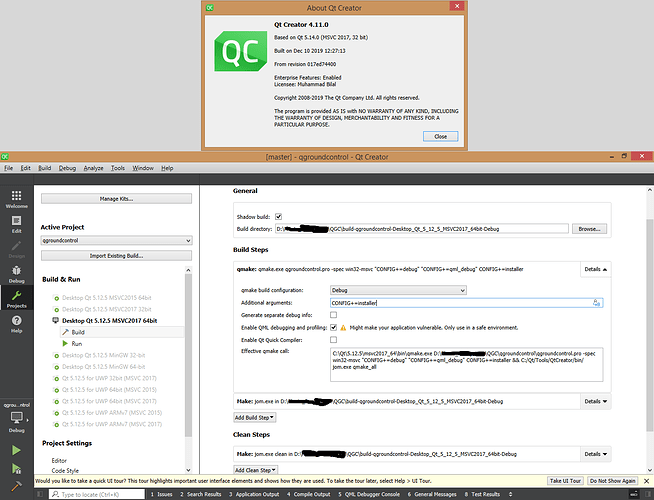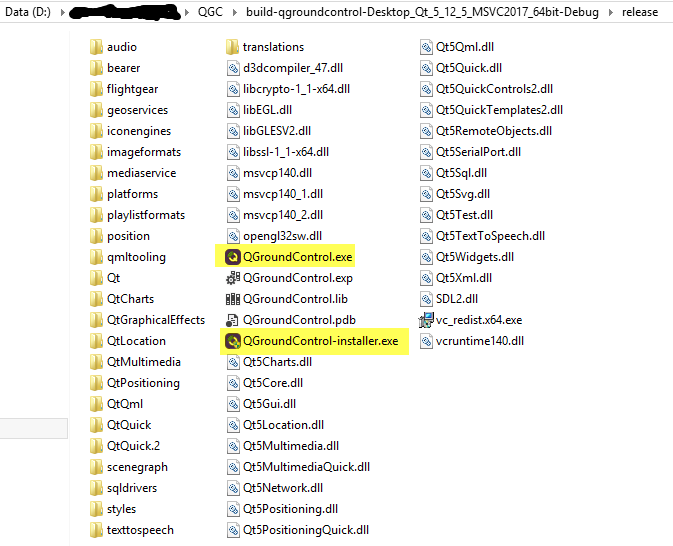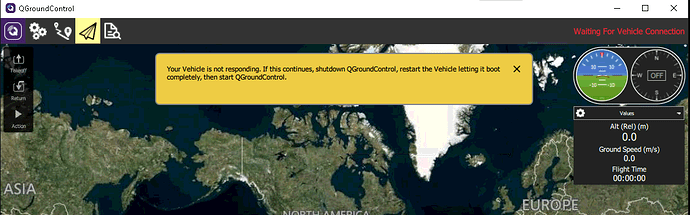Hi,
I created a new installer of QGroundControl from the source code i got from the github,
Installer is created and installed successfully but there is a message “Waiting for Vehicle Connection”.
Whereas when I download and install the setup (from here) of QGroundControl, it connects automatically with the PixHawk and I can see all the options.
GitHub Source Code Link: GitHub - mavlink/qgroundcontrol: Cross-platform ground control station for drones (Android, iOS, Mac OS, Linux, Windows)
I am using QT Creator 4.11.0 Enterprise
Installer is created on Windows 8.1 Pro 64-bit
Installer is installed on Windows 10 Pro Version 1903