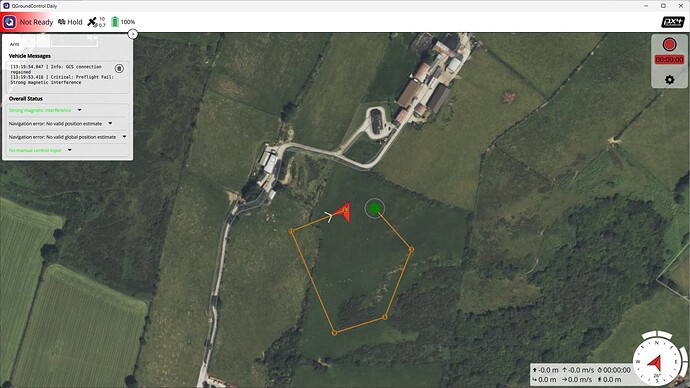PX4 Output
~/PX4-Autopilot$ HEADLESS=1 make px4_sitl gz_x500
[0/1] cd /home/afoster/PX4-Autopilot/build/px4_sitl_default/src/modules/simulation/…=gz_x500 GZ_IP=127.0.0.1 /home/afoster/PX4-Autopilot/build/px4_sitl_default/bin/px4
| ___ \ \ \ / / / |
| |/ / \ V / / /| |
| __/ / \ / /| |
| | / /^\ \ ___ |
_| / / |_/
px4 starting.
INFO [px4] startup script: /bin/sh etc/init.d-posix/rcS 0
INFO [init] found model autostart file as SYS_AUTOSTART=4001
INFO [param] selected parameter default file parameters.bson
INFO [param] importing from ‘parameters.bson’
INFO [parameters] BSON document size 483 bytes, decoded 483 bytes (INT32:18, FLOAT:6)
INFO [param] selected parameter backup file parameters_backup.bson
INFO [dataman] data manager file ‘./dataman’ size is 1208528 bytes
INFO [init] Gazebo simulator
INFO [init] Starting gazebo with world: /home/afoster/PX4-Autopilot/Tools/simulation/gz/worlds/default.sdf
INFO [init] Waiting for Gazebo world…
INFO [init] Gazebo world is ready
INFO [init] Spawning model
INFO [gz_bridge] world: default, model: x500_0
INFO [lockstep_scheduler] setting initial absolute time to 4180000 us
INFO [commander] LED: open /dev/led0 failed (22)
WARN [health_and_arming_checks] Preflight Fail: ekf2 missing data
WARN [health_and_arming_checks] Preflight Fail: No connection to the ground control station
INFO [tone_alarm] home set
INFO [uxrce_dds_client] init UDP agent IP:127.0.0.1, port:8888
INFO [mavlink] mode: Normal, data rate: 4000000 B/s on udp port 18570 remote port 14550
INFO [mavlink] mode: Onboard, data rate: 4000000 B/s on udp port 14580 remote port 14540
INFO [mavlink] mode: Onboard, data rate: 4000 B/s on udp port 14280 remote port 14030
INFO [mavlink] mode: Gimbal, data rate: 400000 B/s on udp port 13030 remote port 13280
INFO [mavlink] partner IP: 127.0.0.1
INFO [logger] logger started (mode=all)
INFO [logger] Start file log (type: full)
INFO [logger] [logger] ./log/2025-04-24/20_21_44.ulg
INFO [logger] Opened full log file: ./log/2025-04-24/20_21_44.ulg
INFO [mavlink] MAVLink only on localhost (set param MAV_{i}BROADCAST = 1 to enable network)
INFO [mavlink] MAVLink only on localhost (set param MAV{i}_BROADCAST = 1 to enable network)
INFO [px4] Startup script returned successfully
pxh> ERROR [mavlink] vehicle_command_ack lost, generation 6 → 24
ERROR [mavlink] vehicle_command_ack lost, generation 6 → 24
ERROR [mavlink] vehicle_command_ack lost, generation 6 → 24
ERROR [mavlink] vehicle_command_ack lost, generation 6 → 24
WARN [health_and_arming_checks] Preflight Fail: Strong magnetic interference
INFO [uxrce_dds_client] synchronized with time offset 1745526100177785us
INFO [uxrce_dds_client] successfully created rt/fmu/out/register_ext_component_reply data writer, topic id: INFO [uxrce_dds_client] successfully created rt/fmu/out/arming_check_request data writer, topic id: 16
INFO [uxrce_dds_client] successfully created rt/fmu/out/mode_completed data writer, topic id: 148
INFO [uxrce_dds_client] successfully created rt/fmu/out/battery_status data writer, topic id: 19
INFO [uxrce_dds_client] successfully created rt/fmu/out/collision_constraints data writer, topic id: 26
INFO [uxrce_dds_client] successfully created rt/fmu/out/estimator_status_flags data writer, topic id: 83
INFO [uxrce_dds_client] successfully created rt/fmu/out/failsafe_flags data writer, topic id: 89
INFO [uxrce_dds_client] successfully created rt/fmu/out/manual_control_setpoint data writer, topic id: 139
INFO [uxrce_dds_client] successfully created rt/fmu/out/message_format_response data writer, topic id: 145
INFO [uxrce_dds_client] successfully created rt/fmu/out/position_setpoint_triplet data writer, topic id: 183INFO [uxrce_dds_client] successfully created rt/fmu/out/sensor_combined data writer, topic id: 214
INFO [uxrce_dds_client] successfully created rt/fmu/out/timesync_status data writer, topic id: 237
INFO [uxrce_dds_client] successfully created rt/fmu/out/vehicle_land_detected data writer, topic id: 264
INFO [uxrce_dds_client] successfully created rt/fmu/out/vehicle_attitude data writer, topic id: 251
INFO [uxrce_dds_client] successfully created rt/fmu/out/vehicle_control_mode data writer, topic id: 258
INFO [uxrce_dds_client] successfully created rt/fmu/out/vehicle_command_ack data writer, topic id: 255
INFO [uxrce_dds_client] successfully created rt/fmu/out/vehicle_global_position data writer, topic id: 259
INFO [uxrce_dds_client] successfully created rt/fmu/out/vehicle_gps_position data writer, topic id: 261
INFO [uxrce_dds_client] successfully created rt/fmu/out/vehicle_local_position data writer, topic id: 265
INFO [uxrce_dds_client] successfully created rt/fmu/out/vehicle_odometry data writer, topic id: 270
INFO [uxrce_dds_client] successfully created rt/fmu/out/vehicle_status_v1 data writer, topic id: 275
INFO [uxrce_dds_client] successfully created rt/fmu/out/airspeed_validated data writer, topic id: 13
INFO [uxrce_dds_client] successfully created rt/fmu/out/vtol_vehicle_status data writer, topic id: 284
INFO [uxrce_dds_client] successfully created rt/fmu/out/home_position data writer, topic id: 121
INFO [uxrce_dds_client] time sync converged
WARN [health_and_arming_checks] Preflight Fail: Strong magnetic interference
WARN [health_and_arming_checks] Preflight: GPS Horizontal Pos Drift too high
WARN [timesync] time jump detected. Resetting time synchroniser.
WARN [uxrce_dds_client] time sync no longer converged
INFO [uxrce_dds_client] time sync converged
WARN [timesync] time jump detected. Resetting time synchroniser.
WARN [uxrce_dds_client] time sync no longer converged
INFO [uxrce_dds_client] time sync converged
WARN [commander] Arming denied: Resolve system health failures first
INFO [tone_alarm] notify negative
WARN [commander] command 16 unsupported
WARN [commander] command 16 unsupported
ERROR [mavlink] vehicle_command_ack lost, generation 36 → 38
ERROR [mavlink] vehicle_command_ack lost, generation 36 → 38
ERROR [mavlink] vehicle_command_ack lost, generation 36 → 38
ERROR [mavlink] vehicle_command_ack lost, generation 36 → 38
WARN [commander] command 16 unsupported
WARN [commander] command 16 unsupported
WARN [commander] command 16 unsupported
WARN [commander] Mission start denied! No valid mission
INFO [tone_alarm] notify negative
WARN [health_and_arming_checks] Preflight Fail: Strong magnetic interference
WARN [health_and_arming_checks] Preflight Fail: Strong magnetic interference
INFO [ekf2] 0 - New NED origin (LLA): 54.9558400000, -7.3297600000, -25.000
WARN [timesync] time jump detected. Resetting time synchroniser.
WARN [uxrce_dds_client] time sync no longer converged
INFO [uxrce_dds_client] time sync converged
WARN [commander] Arming denied: Resolve system health failures first
WARN [commander] command 16 unsupported
WARN [commander] command 16 unsupported
INFO [tone_alarm] notify negative
WARN [commander] command 16 unsupported
WARN [commander] command 16 unsupported
WARN [commander] command 16 unsupported
ERROR [mavlink] vehicle_command_ack lost, generation 48 → 53
ERROR [mavlink] vehicle_command_ack lost, generation 48 → 53
ERROR [mavlink] vehicle_command_ack lost, generation 49 → 53
ERROR [mavlink] vehicle_command_ack lost, generation 48 → 53
WARN [commander] Mission start denied! No valid mission
INFO [tone_alarm] notify negative
WARN [timesync] time jump detected. Resetting time synchroniser.
WARN [uxrce_dds_client] time sync no longer converged
INFO [uxrce_dds_client] time sync converged
WARN [timesync] time jump detected. Resetting time synchroniser.
WARN [uxrce_dds_client] time sync no longer converged
INFO [uxrce_dds_client] time sync converged
WARN [timesync] time jump detected. Resetting time synchroniser.
WARN [uxrce_dds_client] time sync no longer converged