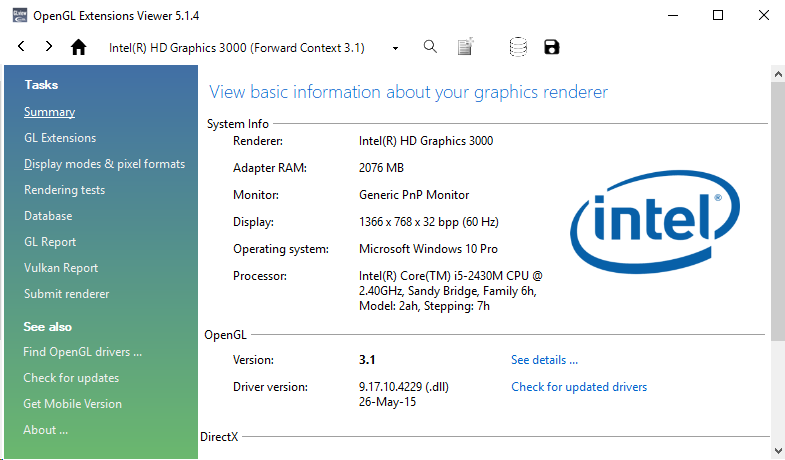I download Windows Cygwin Toolchain, clone px4 repository and build JMAVSim simulation (command make px4_sitl jmavsim).
But have error with OpenGL verison (on run).
javax.media.j3d.IllegalRenderingStateException: Java 3D ERROR : OpenGL 1.2 or better is required (GL_VERSION=1.1)
at javax.media.j3d.JoglPipeline.setupCanvasProperties(JoglPipeline.java:8083)
at javax.media.j3d.JoglPipeline.access$600(JoglPipeline.java:89)
at javax.media.j3d.JoglPipeline$ContextQuerier.init(JoglPipeline.java:8711)
at javax.media.j3d.JoglPipeline$QueryCanvas.doQuery(JoglPipeline.java:8618)
at javax.media.j3d.JoglPipeline$QueryCanvas.access$100(JoglPipeline.java:8566)
at javax.media.j3d.JoglPipeline.createQueryContext(JoglPipeline.java:6562)
at javax.media.j3d.Canvas3D.createQueryContext(Canvas3D.java:4609)
at javax.media.j3d.Canvas3D.createQueryContext(Canvas3D.java:3606)
at javax.media.j3d.Renderer.doWork(Renderer.java:461)
at javax.media.j3d.J3dThread.run(J3dThread.java:271)
DefaultRenderingErrorListener.errorOccurred:
CONTEXT_CREATION_ERROR: Renderer: Error creating Canvas3D graphics context for queryProperties()
Exception in thread "main" graphicsDevice = Win32GraphicsDevice[screen=0]
java.lang.reflect.InvocationTargetException
at sun.reflect.NativeMethodAccessorImpl.invoke0(Native Method)
at sun.reflect.NativeMethodAccessorImpl.invoke(NativeMethodAccessorImpl.java:62)
at sun.reflect.DelegatingMethodAccessorImpl.invoke(DelegatingMethodAccessorImpl.java:43)
at java.lang.reflect.Method.invoke(Method.java:498)
at org.eclipse.jdt.internal.jarinjarloader.JarRsrcLoader.main(JarRsrcLoader.java:61)
Caused by: java.lang.IllegalStateException: Canvas3D: Non-recoverable graphics configuration error
at javax.media.j3d.Canvas3D.queryProperties(Canvas3D.java:3595)
at me.drton.jmavsim.Visualizer3D.createEnvironment(Visualizer3D.java:215)
at me.drton.jmavsim.Visualizer3D.<init>(Visualizer3D.java:176)
at me.drton.jmavsim.Simulator.<init>(Simulator.java:170)
at me.drton.jmavsim.Simulator.main(Simulator.java:793)
... 5 more
But real version on OpenGL