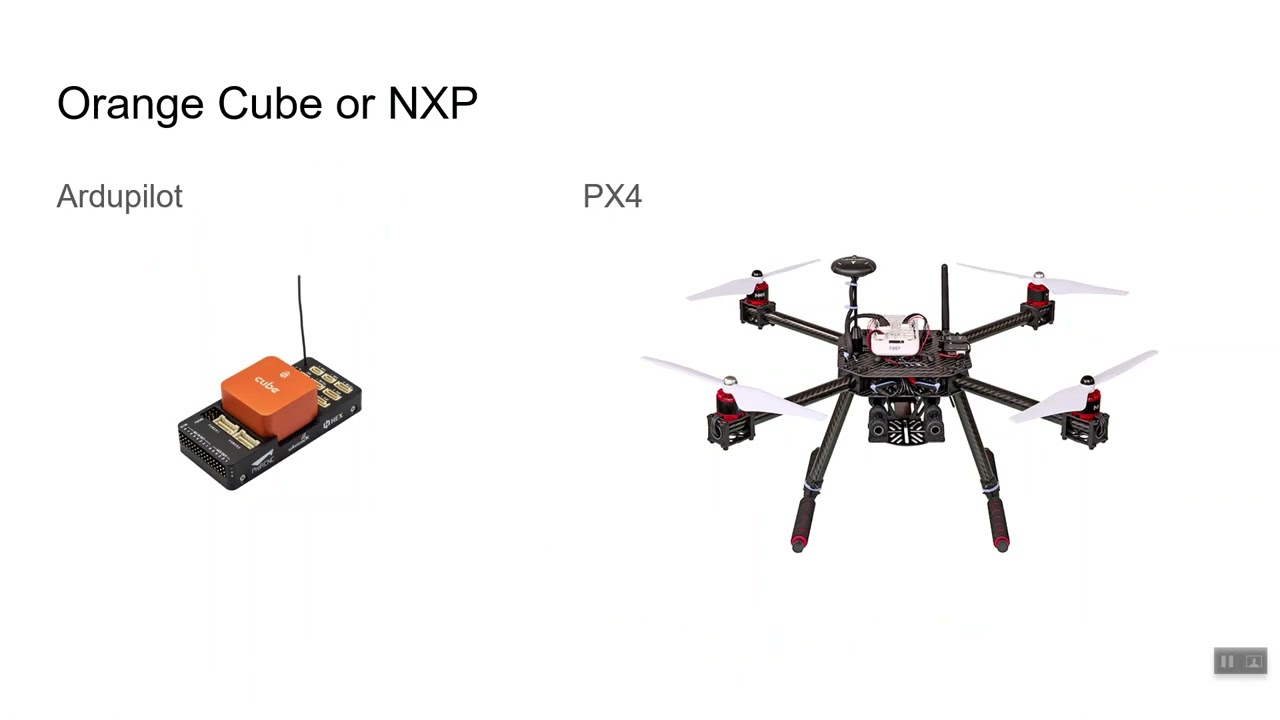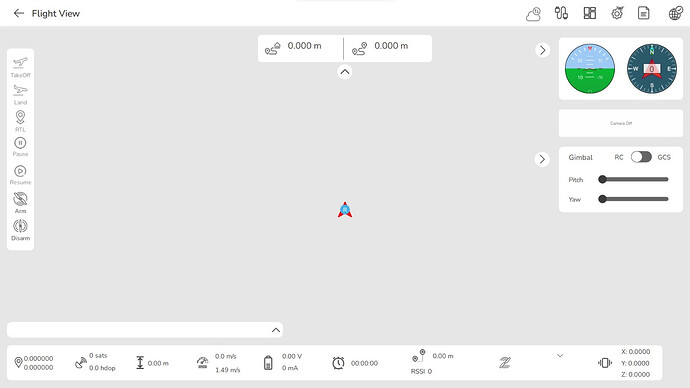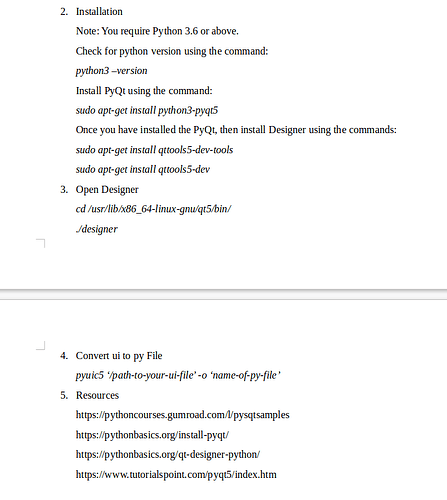Hey everyone,
So I am working on a project for which i need to make some changes in the UI for QGC. I am a Windows user so I am having a lot of trouble setting up the repo and running it in my system. Can someone guide me on how i can make the changes? Also using QTCreator is not an option for me as my trial has expired for that. Also i would really appreciate some resources so that I can get to know the repo to make the necessary UI changes
hey,
I’m Raghavi ,I’m also working in ui changes in QGC, as far as I know you can only create Ui changes using Qt creator. You can share your problem statement with me.
Watch this video, might be what you are looking for.
Also you dont need QT paid. Open Source Development | Open Source License | Qt install from here.
Just follow the developer guide Getting Started with source & builds · QGroundControl Developer Guide to set up qt and qgc source
Hey Raghavi,
So i have to make the UI something like this
Yup, I have already started using the Community version of QT Creator. Thanks for the resources
The way you want to develop is of aero Gcs as i know. You can make in that way just go through how planview.qml ,mainrootwindow.qml is connected and planmastercontroller.cc file has all the required functionality you require.
Thanks a lot for guiding me !! One more thing can you tell me if I can make an executable file for the code that I have changed?
yes you can make as far as i know.
Can you share some resources on how I can do that? When I am building the project, I am checking the build folder and its coming empty everytime
@Anjanay_Raina and @Raghavi_BR
Can you please help me here:
I did get an error like this, what I did was copy-paste the error on phind.com and it gave me a script to run on the terminal. What I know is that there are some of dependencies that the are needed that are system dependent and arent installed automatically
Ty for sharing this! I think you are not getting this error as you might be using Windows. But this problem is faced by many people who are using Linux systems
yes ,even I’m using Windows ,Initially I got some issues I was just used to clean and build or else delete the pbd file. or delete the build folder. I don’t know much in Linux.
Actually I am facing this issue Project ERROR: Unsupported Qt version, 6.6 is required. Found 12
Can you (@Raghavi_BR and @Anjanay_Raina) please share the steps to download and how to remove errors. It would be of great help
Did you try to make a request on a search engine before posting ?
So you have Qt 5.12 and break in qgroundcontrol reports that your need Qt 6.6 not Qt 5.x …
Could be seen here :
Trying to modify UI requires some skills may be a tutorial on how to create interface with Qt will help. But before this tutorial you need some additional coding knowledge …
Thank you for sharing this! This helped me. Also, I got to know I did a very silly mistake while choosing the kits
Hey i am also Working on this platform i have some doubts can you please get solve my doubts? QGC is running and give an .exe file if i wants to change the UI condition for eg, i want to make a login page if the credentials are correct it then which file i can give a loader source to redirect or any other options to make a login page in qgc is it possible? and one more i get some errors when i import or include the folder/object in some files shows unknown component this is why i imported correctly everything then it shows Unknown Component?
Hey Raghavi ,
As I’m pretty new to this Qgroundcontrol I had cloned QGC stable_V4.2 and using qt creator 5.15.2 and MSVS 2019 and I’m getting an error ‘cannot open file type: QGCMapEngine.obj’ . I don’t know how to deal with this. Please help
Hey,
As I’m pretty new to this Qgroundcontrol I had cloned QGC stable_V4.2 and using qt creator 5.15.2 and MSVS 2019 and I’m getting an error ‘cannot open file type: QGCMapEngine.obj’ . I don’t know how to deal with this. Please help