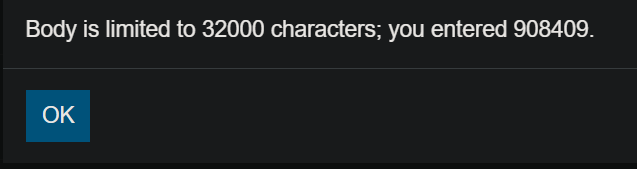Hello,
I am trying to build the Qgroundcontrol.pro using Qt creator in Windows 10 64 bit .
jom: D:\K\QGC\build-qgroundcontrol-Desktop_Qt_5_15_2_MSVC2019_64bit-Debug\Makefile [ADSBVehicleManagerSettings.obj] Error 2
The process “C:\Qt\Tools\QtCreator\bin\jom\jom.exe” exited with code 2.
I was following exactly like the guideline below. but still unsuccessful and could not resolve the error.Redirecting to latest version of document (master) ]
Kits: Desktop Qt 5.15.2 MSVC2019 64bit
What caused the error? and how to fix it?
I can’t paste the whole compile output message here. output message is too long.
and I can’t attach tex file.
Did any of the project compile? Or does it fail out of the gate? (Look for the creation of other .obj files in your build folder)
What commit are you using? Are you simply pulling the head of the master branch? If so, that is not guaranteed to work. Especially cross platform. People push works in progress there daily. A lot of the developers will be focused on other platforms, and not cross checking each and every build context. I recommend checking out the v4.2 tag: GitHub - mavlink/qgroundcontrol at Stable_V4.2 That will work in Windows. I’ve compiled it.
The error message you’ve posted is what virtually ANY compilation failure might end with. It’s not helpful. Even though you can’t post the entire output, please include what’s pertinent. Starting from the bottom of that wall of info, look up. Find the lines that have a prefix such as “Error”. Also note that in the Qt Creator “Compile Output” window anything written to stderr will be highlighted in red.
Thank you for your answer.
opened 04:10PM - 17 Jun 22 UTC
Hello, everyone.
I'm a newbie developer, unfamiliar with all three of Qt and QG… C and Git.
[My first challenge]
https://dev.qgroundcontrol.com/master/en/getting_started/
A few days ago, I downloaded the qgc code with git clone according to the guide on the link above
Installation of Qt 5.15.2 and Visual Studio 2019 community (64 bit)
The build was successful.

Of course, I couldn't succeed at once, but after a few days of challenge, I did the following three things
I managed to succeed. (I was a little surprised because it took about 10 minutes to build. )
1. The system environment variable has jom added (C:/Qt/tools/QtCreator/bin/jom)
2. Unzip the source code to the C:/Users/.... subfolders
3. The AppSetting.cc file was changed from UTF-8 to UTF-8 BOM encoding and saved (using notepad++)
I only followed the method that was informed with the help of other developers, and I haven't understood the meaning of those three tasks yet, and I don't understand why that content is missing from the QGC guide.
It is not complete, but based on the above success experience, I proceeded with the next challenge.
[ My second challenge ]
http://dev.qgc.dimianzhan.com/en/getting_started/
This time, I referred to the guide of the link above
Without downloading the source code through git clone,
https://github.com/mavlink/qgroundcontrol/releases/tag/v3.5.6 here
Download and extract the qgc v3.5.6.zip file
Install Qt 5.11.0 and Visual Studio 2015 community (32 bit)
I tried building. With the expectation that it'll work out at once.
However, contrary to expectations, less than a second later, I encountered the first error.
The error related to the submodule and the details are as follows.

Figure 1: Build Error Message
> Project ERROR: MAVLink folder dose not exist at ‘libs/mavlink/include/mavlink/v2.0’!
> Run ‘git submodule init && git submodule update’ on the command line.
I checked the error message and just downloaded and unzipped it
I checked the libs/mavlink/include/mavlink/v2.0 folder. And I was a little surprised to see that there was nothing in it and it was empty.
"Why isn't there anything in the folder? Did someone accidentally miss it when he or she uploaded it to GitHub?"
After searching on the web for some time,
I found out that Git managed the project using 'submodule' for efficiency, and that when I downloaded the compressed file without using the git clone command, He or she deliberately left out the contents of 'submodule' and uploaded it compressed , so I got an empty folder. And [My First Challenge] confirmed that the 'submodule' folder of the same name downloaded with the git clone command is not empty and contains some files needed for the build.
And the information about the submodule that I need to fill is in the .gitmodules file
It was confirmed that the number of submodules was 2.

Figure 2: Submodule Information
Let's move on to the next sentence of the error message
> “Run ‘git submodule init && git submodule update’ on the command line.”
In order to solve the problem, search is done without a sufficient understanding of git
I updated the submodule as below and filled in two empty folders.

Figure 3: submodule “src/GPS/Drivers” update

Figure 4: submodule “libs/mavlink/include/mavlink/v2.0” update
In each empty folder, four git commands were entered by opening a cmd window with Git Bash.
1. git init
2. git submodule init
3. git submodule add 'submodule's url '
4. git submodule update --recursive
I saw an empty folder filled immediately after the add command.
But through the above work, MAVLink folder
It does not appear to occur in 'libs/mavlink/include/mavlink/v2.0'
I tried building again, hoping that the cause of the error was resolved through the above work.

Figure 5: Check the QT and compiler version
The result is

Figure 6: Again, the same error message as the first time
I saw the same error message again.
It is judged that I did not perform the submodule update properly.
I don't know which part I've gone wrong yet.
I ask for your help.
## System Information
- Operating System: Windows10
- QGC Version: 3.5.6
- QGC build: zip file from https://github.com/mavlink/qgroundcontrol/releases/tag/v3.5.6
- Flight Controller: N/A
- Autopilot (with version): N/A
The system environment variable has jom added (C:/Qt/tools/QtCreator/bin/jom)
Unzip the source code to the C:/Users/… subfolders
The AppSetting.cc file was changed from UTF-8 to UTF-8 BOM encoding and saved (using notepad++)
I only followed the method that was informed with the help of other developers who have no idea about the dronecode project, and I haven’t understood the meaning of those three tasks yet, and I don’t understand why that content is missing from the QGC guide. If anyone knows about this, it would be nice to explain it.