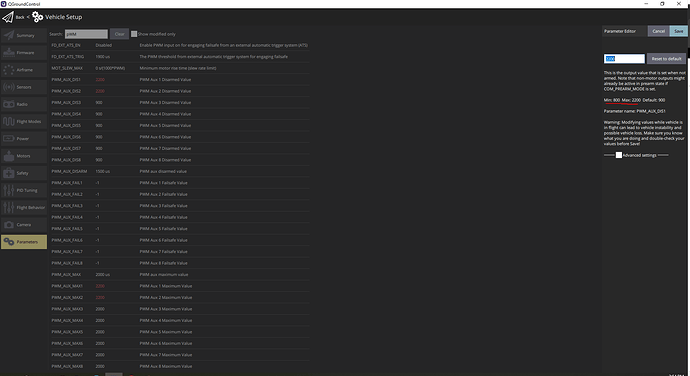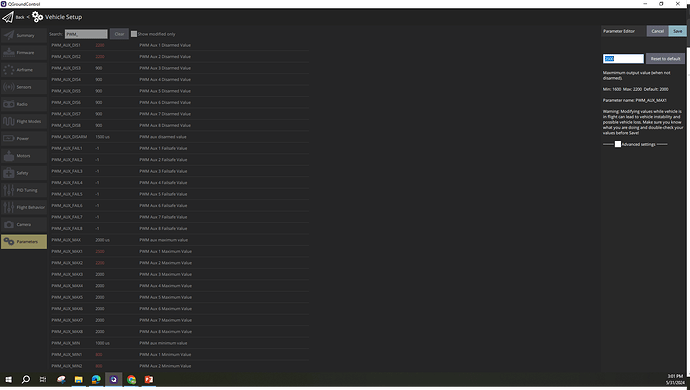I try to adjust
PWM_AUX_DIS1: 800~ 2200 (Initial Position)
PWM_AUX_MAX1: 2200 (rotate min angle)
PWM_AUX_MIN1: 800(rotate min angle)
From 2200 to 800
However, the angles of the servo motor only rotate
From 90 degree to 0 degree
How to make it rotate 180 degrees? thanks a lot
The temporal solution is to set the
PWM_AUX_MAX1 larger than 2200, such as 2500~
according to
Arduino control
After revising the QGroundControl and wait for a while,
Make sure there is no error.
Then unplug battery and USB from the Pixhawk,
Then click “Disconnect” in QGroundControl Software
Then you can re-connect USB to Pixhawk to make sure the modified value loaded into the controller