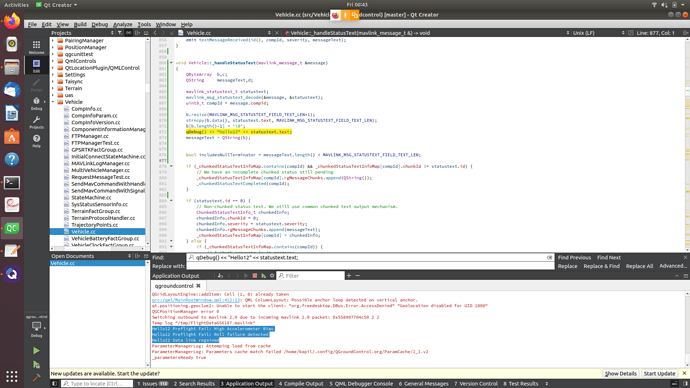Hello all, I need to read the pixhawk number (Unique ID) on every connection. Can anyone suggest me a way out
Hello community !!! It has been 8 days but I got no reply. Anyone who knows how to read the pixhawk ID in QGC please help…
@DonLakeFlyer Please help…
I looked into the code and found sysID, componentID, and vehicleID but none of them represent the Flight Controller Number (Pixhawk Unique ID). Any Suggestions ??
Moreover when I see the firmware of pixhawk I see a function returning Pixhawk ID.
Can anyone suggest me how to read pixhawk ID using QGroundControl.
@DonLakeFlyer please help
This link could be useful for you bud
@kapil_kumar to give you a bit more info, I’ve just pulled the Pixhawk ID from my vehicle. I’ve been writing a plugin for QGC, and when overriding the FirmwarePlugin architecture, there is a function adjustIncomingMavlinkMessage. This function is essentially called for every message coming from the vehicle.
By keeping an eye out for the message’s ID equalling the StatusText ID:
if (message.msgid == MAVLINK_MSG_ID_STATUSTEXT)
and then decoding that:
mavlink_statustext_t statusText;
mavlink_msg_statustext_decode(message, &statusText);
You can access the message. Then you just need to set up a conditional to find the correct StatusText message. The link uses C# but all you need to do is determine if
statusText.text contains the text PX4v2 - the rest of the text is the Pixhawk serial number.
At least, I’m fairly sure
Thanks @Emulai thank you so much. Even I was concluding the same that status text might contain the pixhawk number. I will check and try to return the pixhawk number on the console and will get back to you if needed.
Hello @Emulai, I tried to print Pixhawk ID, but it is just showing me status text. Below attached is the picture of what I have done. Can you please tell me what I missed ?
Hi @kapil_kumar, near as I can tell you are accessing this the correct way. The fact that you are getting status text output of any kind is proof of that.
I would guess that the reason you aren’t getting the Pixhawk serial number is because of the failed pre-flight checks - perhaps the system as a whole isn’t progressing far enough to actually query for the Pixhawk information. Beyond that, I couldn’t say for sure
Anyone has any update about how to get the serial number of the Pixhawk through QGC?
I forgot to mention that I got the UUID by looking at the flight logs in px4 flight log. At the beginning you get some general information (firmware version, airframe type) and you can see also the UUID. I hope this will help someone else.