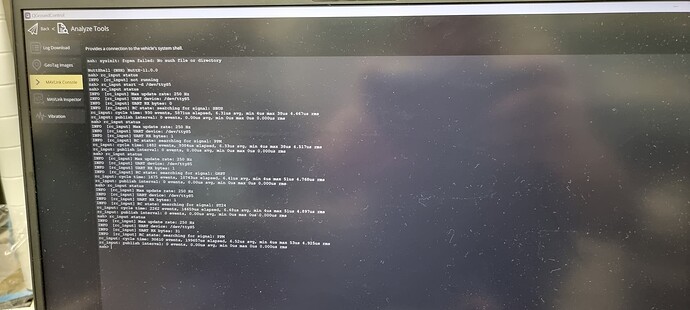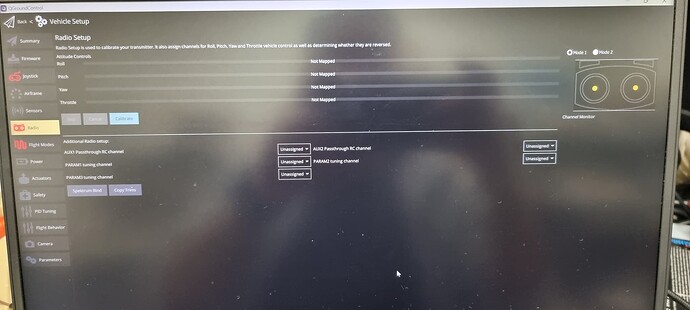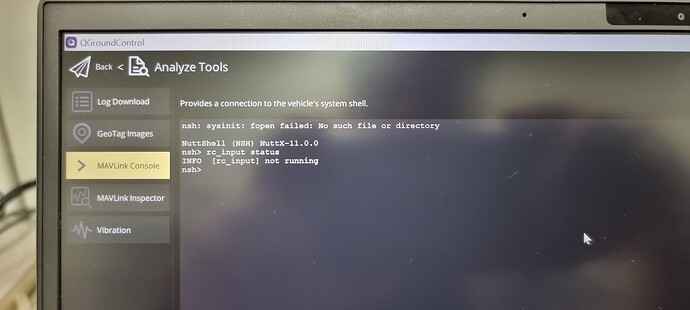Hi everyone,
I’m currently trying to connect my RC system (Transmitter: FrSky X9 Lite S, Receiver: FrSky Archer GR8) to a Pixhawk 6X flight controller mounted on the Pixhawk Mini Baseboard. Here’s the setup and the issue I’m facing:
- Setup Details:
- Pixhawk 6X firmware: PX4 Pro v1.15.2.
- Receiver firmware: Archer 2.1.14.
- Transmitter firmware: ISRM-X 2.2.10.
- The receiver is successfully bound to the transmitter using the ACCESS protocol.
- Receiver is powered with 5V from a BEC.
- SBUS OUT and Ground from the receiver are connected to SBUS IN and Ground of the RC port on the Pixhawk Mini Baseboard.
- The Issue:
- Using QGroundControl, the firmware flashes successfully, and other features appear to work fine.
- However, during radio calibration, no signal is detected in QGroundControl or Mission Planner.
- I verified the SBUS signal using an oscilloscope on the RC port’s SBUS IN and Ground pins and confirmed a valid SBUS signal is present.
- What I’ve Tried:
-
Tested with another receiver (FrSky RX6R), but the issue persists—SBUS signal is visible on the oscilloscope but not recognized by the Pixhawk.
-
Simulated a PPM signal using an Arduino Uno, with the same result: valid PPM signal on the oscilloscope but unrecognized by the Pixhawk.
-
Accessed the MAVLink console in QGroundControl and ran
rc_input status. It returned:
nsh: sysinit: fopen failed: No such file or directory
NuttShell (NSH) NuttX-11.0.0
nsh> rc_input status
INFO [rc_input] not running -
Attempted to start the RC input service on the
ttyS5serial port (corresponding to the RC input port per Pixhawk 6X documentation), but after starting, it only shows:
RC state: searching for signal: …
This occurs even though the SBUS signal is visible on the oscilloscope.
- Additional Information:
- I’ve attached photos to show the hardware setup, oscilloscope readings, and QGroundControl screens for reference.
Am I missing something here? Could there be a configuration step or compatibility issue I’ve overlooked?
Any help or guidance would be greatly appreciated!
Thank you in advance for your time and support.