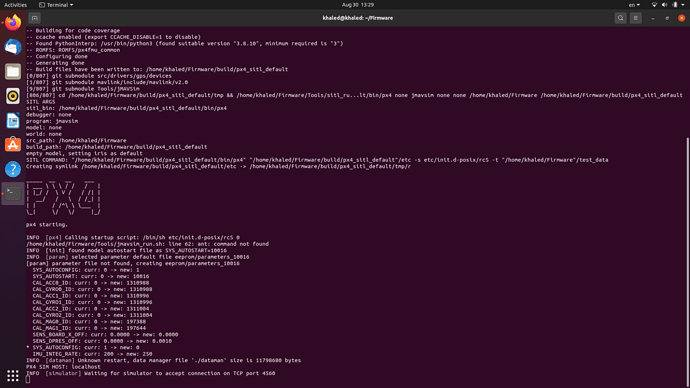when i write the command :" ```
make px4_sitl jmavsim" this message shows to me “INFO [simulator] Waiting for simulator to accept connection on TCP port 4560” and no simulation starts. so what is the problem ? thanks in advance
@Khaled_Adel Your jmavsim is not starting. Have you followed exactly the PX4 documentation to install all the dependencies?
@Jaeyoung-Lim Yes i followed these instructions : Ubuntu/Debian Linux · PX4 Developer Guide at the first time. And after the problem appeared i followed the following video 💻 Setting up your PX4 development environment on Linux — Getting Started with Drone Development - YouTube which introduce the same previous instructions and the same problem excites.
Are you sure you ran the installation script without the no-sim-tools tag?
@Rohit_Sutradhar, I am facing the same issue. I did follow the same instructions @Khaled_Adel mentioned and ran the script without any tag. I get stuck at the same place.
I even tried changing the connection to UDP at port 14560 (adjusted for instance), following many older suggestions you can find searching for this issue, to no avail.
I just noticed an error message amid the output:
/home/.../PX4-Autopilot/Tools/jmavsim_run.sh: line 62: ant: command not found
Then I found this issue:
So apparently ant is missing. Installed with:
sudo apt install ant
And… now the error message changed, which is Linux lingo for progressing.
Alrighty, the next issue pertains to OpenJDK. I did exactly as described in the following link to disable the problematic feature:
In short:
sudo nano /etc/java-8-openjdk/accessibility.properties
and commented out the line:
#assistive_technologies=org.GNOME.Accessibility.AtkWrapper
Then make px4_sitl jmavsim finally worked!
I had the same issue on ubuntu 22.04. Had to install ant, followed by running: