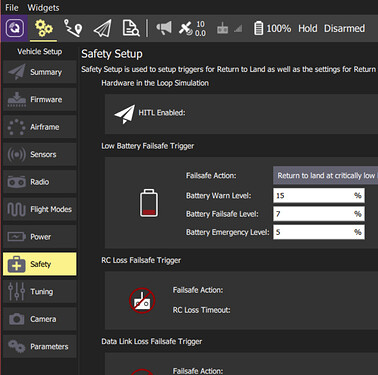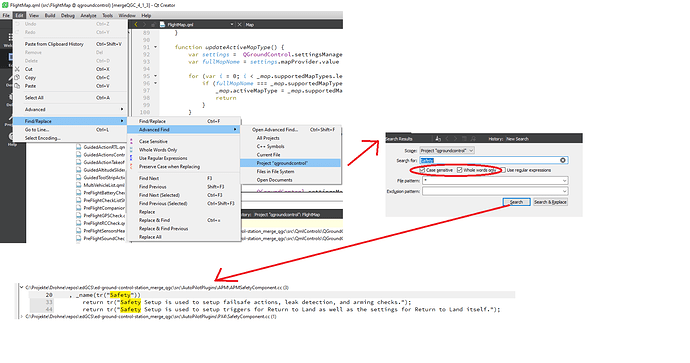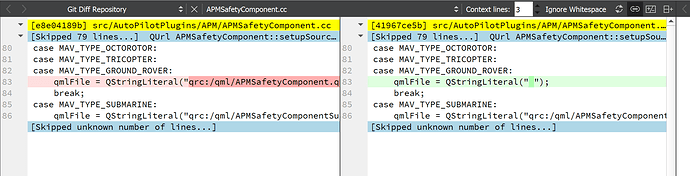Hi,
I am new to QGround Control and I have a task to disable the button “Parameter”, so that a user cannot change any parameter. Is there a way to do that? Thanks
Set visible to false in
SetupView.qml
SubMenuButton {
setupIndicator: false
exclusiveGroup: setupButtonGroup
visible: QGroundControl.multiVehicleManager.parameterReadyVehicleAvailable &&
!QGroundControl.multiVehicleManager.activeVehicle.usingHighLatencyLink &&
_corePlugin.showAdvancedUI
text: qsTr("Parameters")
In future, if you don’t know the code well, to find such a location do a full text search of “Parameters” in *.qml files. One of the results is the location posted above.
Not the easiest thing to find.
Thank you.
I cannot find the other Vehicle Setup buttons in a full text search, for example Safety, Camera etc, except for Parameters, Joystick, Firmware and Summary (They were all in SetupView.qml).
Any idea on how to locate them?
Yes thats seems realy complex. I could find the location of the “Safety” name. But then it gets complex.
These pages are Autopilot specific pages, loaded by a plugin mechanism.
I hope the graphic below helps a bit
Thank you very much for your response.
Looking at the code of the file src/AutoPilotPlugins/APM/APMSafetyComponent.cc, I made this change below by removing the qml file and it worked. But as I new, I am afraid that by removing this, the QGroundControl maybe will not working properly now. Do you think is a bad way to remove the qml file?