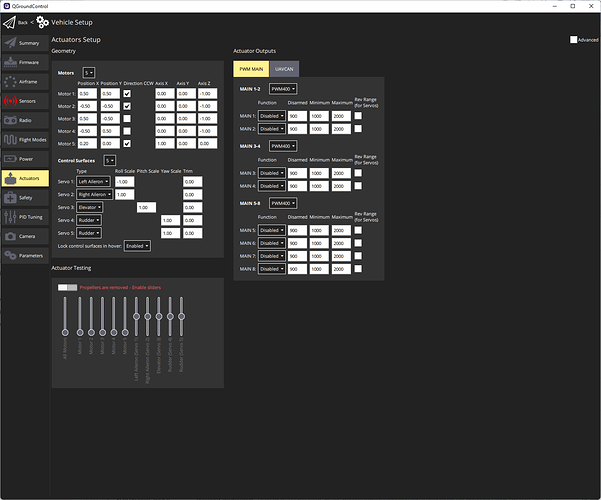I am using the actuators tab to configure, but have run into somewhat of a strange problem I don’t understand how I made happen.
The plan is to use the main channels for UAVCAN ESC and servos, and the AUX for PWM auxiliary control outputs (like RC feedthrough, triggers etc). However, after configuring the UAVCAN outputs, I can still select PWM MAIN and UAVCAN in the Actuators interface, but PWM AUX is not there.
I also note that when I search the parameters list for PWM_AUX, I don’t have any hits except PWM _AUX_RATE = 50 Hz and PWM_AUX_DIS5=950. If I search for PWM_MAIN then I find what I would expect.
I would expect to find something like PWM_AUX_FUNC1 and so on.
Is this known behaviour, and why is this? What can I do to enable my AUX again?