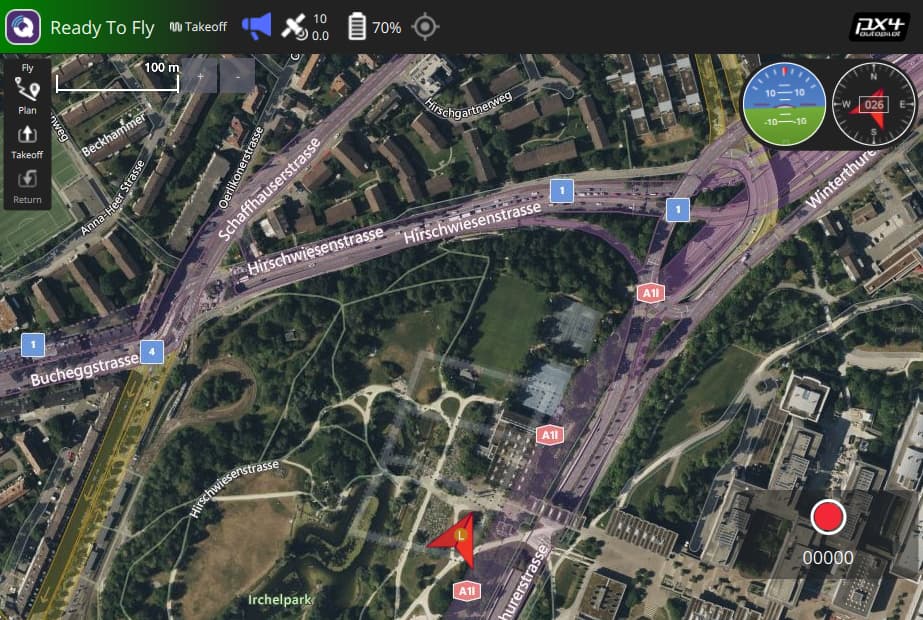I’m tryingg HITL with PX4 and QGC. So, I connected PX4 hardware with PC via Serial USB. And I Followed all process of the tutorial of below link.
I’m using
PX4 V6X Firmware v1.14
Ubuntu 20.04
Gazebo9
QGC v4.3.0
When command at terminal,
gazebo Tools/simulation/gazebo-classic/sitl_gazebo-classic/worlds/hitl_iris.world
The result is,
Opened serial device /dev/ttyACM0
../src/intel/isl/isl.c:2105: FINISHME: ../src/intel/isl/isl.c:isl_surf_supports_ccs: CCS for 3D textures is disabled, but a workaround is available.
Then at the other terminal, run the QGroundControl
./QGroundControl.AppImage
And I already set ‘Comm Links’ like the below figure. (127.0.0.1 is the LOOPBACK ip address)
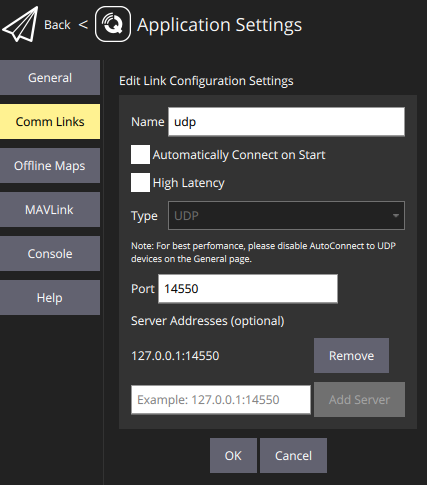
Then, At the QGC, it shows like the connection is completed.
But when I try to command at the QGC (takeoff or something…), It doesn’t work at all.
I think the port is opened correctly, and CCS problem does not effect that much to my simulation. Is this problem can be the reason? if not, what is the problem and how to solve this problem?
Thanks