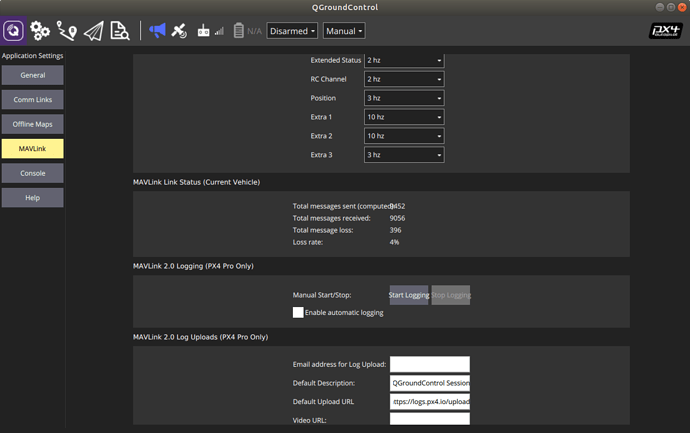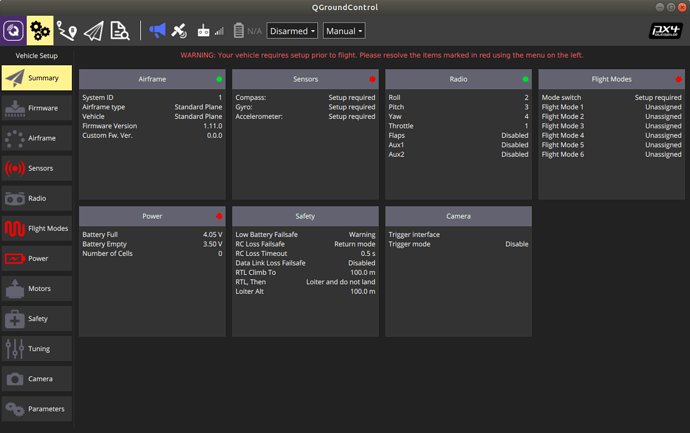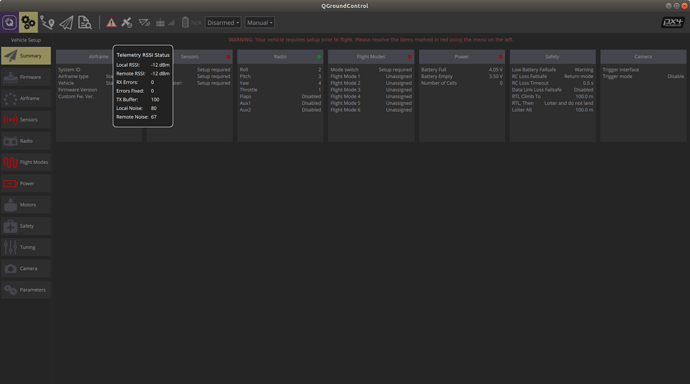I’m connected to my aircraft via the RFD 900+ telemetry radio only (no USB connected). Telemetry seems to be working fine but I’m not able to see the little icon for Telemetry RSSI as shown here Toolbar/Menu · QGroundControl User Guide
Did something change in the latest version of QGroundControl?
I’m running QGroundControl v4.0.10 on Linux with connected to a Pixhawk cube mini running px4 v1.11.0
I have no idea what I did, but as you can see it’s showing up now. If anyone has any ideas on how to reproduce this please post.
This happens quite often when both units are too close to each other. They swamp each other out and cause the icon to sometimes come and go or just go. To recreate just power them on when close and if the icon is not there move one a bit away (distance depends on the power level you have them set at) and you’ll see the icon appear. Look at the signal then. It will be close to zero so it’s so strong it trips out qgc.