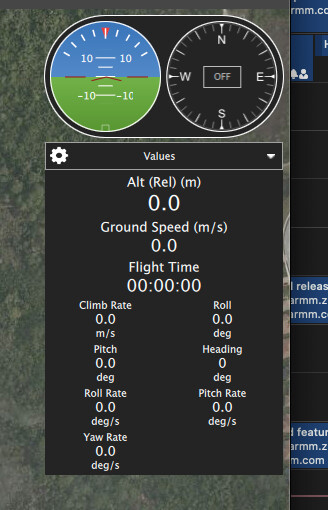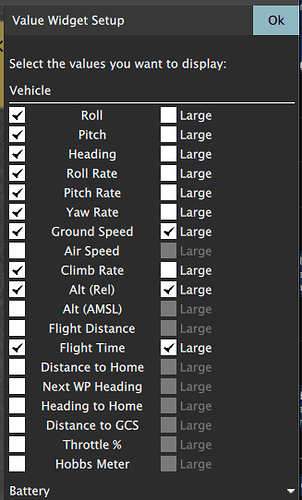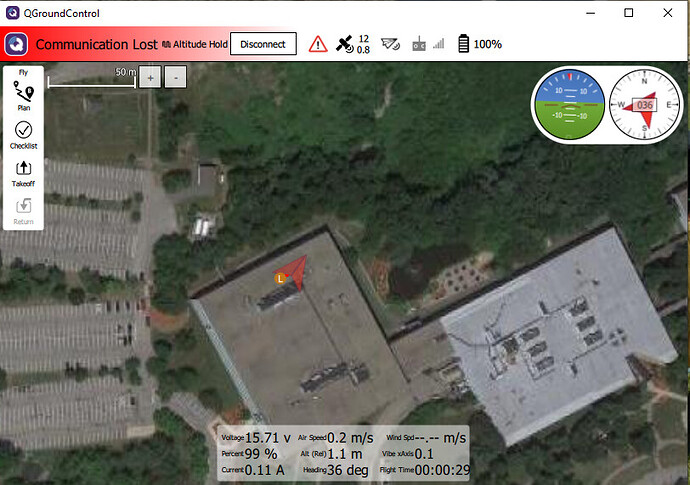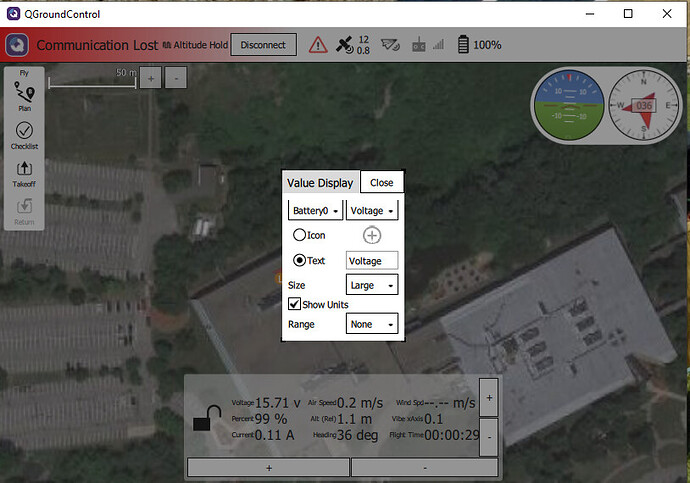I just downloaded the latest version of QGC and connected it to a hexacopter running Ardupilot. The compass and attitude icons are on the screen, but how do I add telemetry values like altitude, speed, battery usage, etc.? I tried clicking, double clicking, looking at all the menus, but I can’t seem to find a way to add telemetry data to the fly screen. This should be easy to do, but so far no luck.
Please point me in the right direction.
Thanks,
Joe
If you click the gear icon you should get a list with checkboxes
Unfortunately the screen doesn’t look like that anymore. I eventually discovered that telemetry data appears in a box at the bottom of the screen.
You have to click on a particular number and it brings up a dialog box with pull down menus.
Also, you can’t move the compass and attitude dials … they are locked in place. I think this new UI is very awkward compared to what it used to be.
Change is hard :^}
Case solved.
Joe