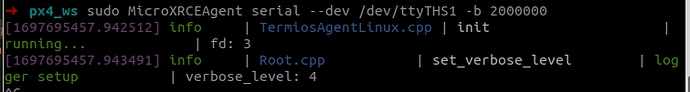Hi Benja, I connected the Cube orange Via FTDI this is what I get in Addendum (A).
I built the MicroXRCEAgent from the main branch into a ROS foxy workstation.
This is what I use started the client with I didn’t put it PATH yet… sudo /home/jetson/linorobot2_ws/build/microxrcedds_agent/MicroXRCEAgent serial --dev /dev/ttyPixhawk -b 921600
My Jetson nano is running a custom image so QGC is on the Ubuntu machine. when I run uxrce_dds_client status I get nothing returned.
I am trying a source installation of the agent, still no luck.
Addendum (A)
[1687036862.590122] info | ProxyClient.cpp | create_topic | topic created | client_key: 0x00000001, topic_id: 0x0CF(2), participant_id: 0x001(1)
[1687036862.590219] info | ProxyClient.cpp | create_publisher | publisher created | client_key: 0x00000001, publisher_id: 0x0CF(3), participant_id: 0x001(1)
[1687036862.590497] info | ProxyClient.cpp | create_datawriter | datawriter created | client_key: 0x00000001, datawriter_id: 0x0CF(5), publisher_id: 0x0CF(3)
[1687036862.610041] info | ProxyClient.cpp | create_topic | topic created | client_key: 0x00000001, topic_id: 0x0D5(2), participant_id: 0x001(1)
[1687036862.610186] info | ProxyClient.cpp | create_publisher | publisher created | client_key: 0x00000001, publisher_id: 0x0D5(3), participant_id: 0x001(1)
[1687036862.610654] info | ProxyClient.cpp | create_datawriter | datawriter created | client_key: 0x00000001, datawriter_id: 0x0D5(5), publisher_id: 0x0D5(3)
[1687036862.628988] info | ProxyClient.cpp | create_topic | topic created | client_key: 0x00000001, topic_id: 0x0D8(2), participant_id: 0x001(1)
[1687036862.629149] info | ProxyClient.cpp | create_publisher | publisher created | client_key: 0x00000001, publisher_id: 0x0D8(3), participant_id: 0x001(1)
[1687036862.629644] info | ProxyClient.cpp | create_datawriter | datawriter created | client_key: 0x00000001, datawriter_id: 0x0D8(5), publisher_id: 0x0D8(3)
[1687036862.649989] info | ProxyClient.cpp | create_topic | topic created | client_key: 0x00000001, topic_id: 0x0DC(2), participant_id: 0x001(1)
[1687036862.650130] info | ProxyClient.cpp | create_publisher | publisher created | client_key: 0x00000001, publisher_id: 0x0DC(3), participant_id: 0x001(1)
[1687036862.650643] info | ProxyClient.cpp | create_datawriter | datawriter created | client_key: 0x00000001, datawriter_id: 0x0DC(5), publisher_id: 0x0DC(3)
[1687036862.670977] info | ProxyClient.cpp | create_topic | topic created | client_key: 0x00000001, topic_id: 0x0E1(2), participant_id: 0x001(1)
[1687036862.671115] info | ProxyClient.cpp | create_publisher | publisher created | client_key: 0x00000001, publisher_id: 0x0E1(3), participant_id: 0x001(1)
[1687036862.671587] info | ProxyClient.cpp | create_datawriter | datawriter created | client_key: 0x00000001, datawriter_id: 0x0E1(5), publisher_id: 0x0E1(3)
[1687036862.690865] info | ProxyClient.cpp | create_topic | topic created | client_key: 0x00000001, topic_id: 0x0E6(2), participant_id: 0x001(1)
[1687036862.690994] info | ProxyClient.cpp | create_publisher | publisher created | client_key: 0x00000001, publisher_id: 0x0E6(3), participant_id: 0x001(1)
[1687036862.691448] info | ProxyClient.cpp | create_datawriter | datawriter created | client_key: 0x00000001, datawriter_id: 0x0E6(5), publisher_id: 0x0E6(3)