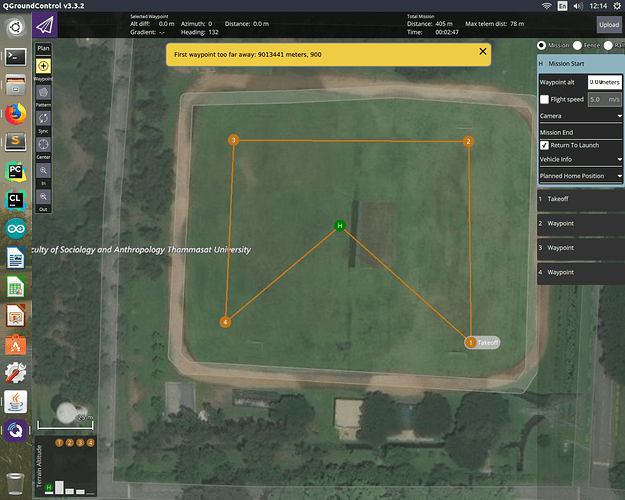I am trying to do the mission mode on QGroundControl. I have set the way points and home position from google Earth. Initially the home position is on Zurich, but I zoom out and take it to my current location. But still I think it has something linked to where it starts. I have way point 1 as takeoff. But it says first way point too far. Could anyone let me know how to solve this.
Here is the picture with the error.
The actual home position is determined by the Vehicle not the Plan. The vehicle seems to be positioned to far away from the plan you created.
https://dev.px4.io/en/simulation/gazebo.html
Set Custom Takeoff Location
The default takeoff location in SITL Gazebo can be overridden using environment variables.
The variables to set are: PX4_HOME_LAT, PX4_HOME_LON, and PX4_HOME_ALT.
As an example:
export PX4_HOME_LAT=28.452386
export PX4_HOME_LON=-13.867138
export PX4_HOME_ALT=28.5
2 Likes
@lamping.ap Thank you. That works. For other users who want to make these changes permanent, you can put the values of your lat and long on .bashrc file.
This doesn’t work for me… I run those 3 commands and QGroundControl still starts at Zurich…
Which file are you refering to?