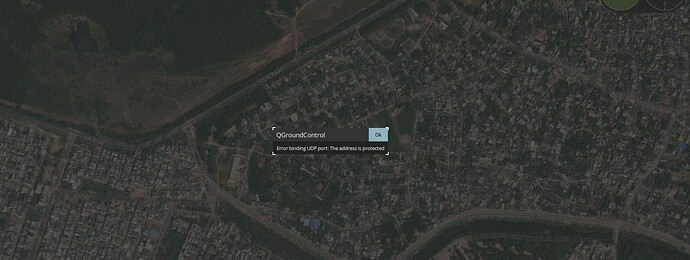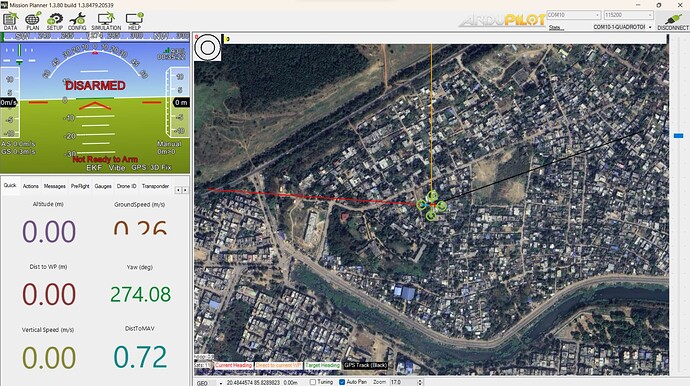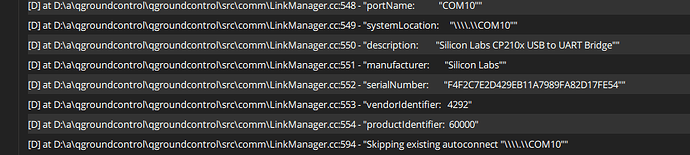I’m currently using a Pixhawk 2.4.8 with Skydroid T10 telemetry to connect to a GCS. Mission Planner successfully connects with this setup. But QGC doesn’t. If Mission Planner is connected to the setup, opening QGC displays the message.
“Error Binding UDP Port: The address is protected.” I guess that’s because Mission Planner is already using it.
But if I disconnect Mission Planner and then connect QGC, it doesn’t work (although the above message doesn’t appear anymore.) When I try to check the console, the connection is detected, but at the end it displays a message in the log: Skipping existing autoconnect “\\.\COM10”
Any help will be much appreciated.