I have opened the PX4-Autopilot code in VSCode. I am not using docker. Whenever I try debugging SITL (gazebo), it looks like everything is working, but nothing opens up and the debugger ends immediately.
> Executing task: make px4_sitl_default sitl_gazebo <
[0/3] Performing build step for 'sitl_gazebo'
ninja: no work to do.
[3/3] Completed 'sitl_gazebo'
> Executing task: gz model --verbose --spawn-file=/home/jan/dat/Seminararbeit/drone/PX4-Autopilot/Tools/sitl_gazebo/models/iris/iris.sdf --model-name=iris -x 1.01 -y 0.98 -z 0.83 <
[Msg] Waiting for master.
[Msg] Connected to gazebo master @ http://127.0.0.1:11345
[Msg] Publicized address: 192.168.178.27
> Executing task: killall px4 || true <
px4: no process found
> Executing task: rm -rfv /tmp/px4* <
removed '/tmp/px4_lock-0'
> Executing task: killall gzserver <
However, VSCode displays a message:
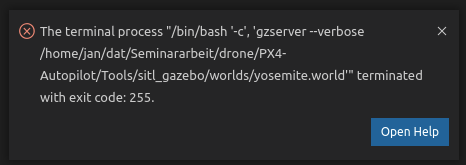
How do I get the debugger to work? For anyone interested, here’s the debug log.

