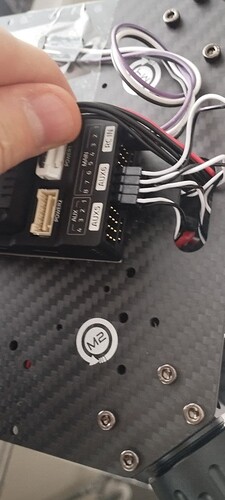Hello,
I am currently building a Holybro X650 and am a beginner in the world of drones. I’ve encountered some issues during the setup process that I’m hoping to get help with.
Issue 1: Motor Pin Configuration Resets
After every restart of the Pixhawk 6x v2a or a reconnection of the battery, I face an issue where the motor pins need to be reconnected in new slots for the motors to work. For instance, if the motors were initially connected to slots MAIN 1-4, I have to reconnect them to MAIN 5-9 after a restart to get them functioning again.
This behavior is puzzling to me, and I’m unsure what could be causing it.
- Could this issue be related to some internal parameter or setting that I’m missing?
- Is there a specific parameter responsible for “binding” motor connections to specific outputs?
- Can this issue be resolved without needing to reinstall or reset the firmware each time?
I’d appreciate any insight into how to resolve this problem and ensure consistent motor pin assignments across reboots.
Issue 2: Unidentified Wiring from Motors
Additionally, I’ve noticed an extra set of wires connected directly underneath each motor. These wires are yellow, red, and black (YRB), and they are separate from the ESC wires (which are white and black). I initially assumed that these YRB wires were somehow related to the ESC, but upon disassembling one of the preassembled arms of the drone, I realized that they come directly from the motor, not the ESC.
The manual provided with the drone did not offer any explanation regarding these wires, and my online research suggests that they may be related to NeoPixel LEDs or some type of motor status indicator. Following this assumption:
- I connected the yellow wire to an AUX pin on the Pixhawk and configured the respective AUX output in Mission Planner’s Servo Output settings as
NeoPixel1 (120)and other related functions. - Despite these changes, no effect was observed—the LEDs (if that’s what they are) did not react in any noticeable way.
This leaves me with a couple of questions:
- Are these YRB pins indeed for NeoPixel LEDs or something else entirely?
- If they are LEDs, could I be missing additional steps for configuration, such as voltage requirements, a specific function in the Servo Output settings, or a relevant parameter?
- If they are not LEDs, do they serve any other functional purpose, or are they unnecessary for the operation of this drone?
If any additional information is required I can provide it
Thank you in advance