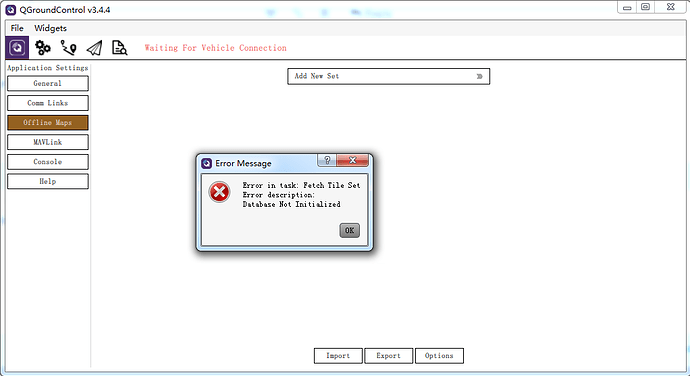Hello everyone…
As stated in the title,and after reading the user guide,i didn’t quiet get the idea of using offline maps.
After downloading a specified map,i import it to offline map, and then what?How an i benefit from it?What are the usage for this maps?Can i set waypoint or other tools like online maps?
Sorry if my question seems so basic, but i am still a beginner, and the guide didn’t have much info about that.
And thank you.
Offline maps allow you to get map displays when you are not connected to the internet.
Hi @DonLakeFlyer and thank you for your help.
If offline maps is just for displaying them when not connected to the internet, then what’s the purpose of it?
I mean by that, if there is offline map, then it must have some purpose other than display, but it’s display case only, then what is the benefit of having offline maps when we are unable to benefit from it in setting a flight ?
And thank you.
You can plan flights, see where your vehicle is flying and so forth. All of QGC works.
Hi everyone,
I’ve also got some “offline maps” problems here.
When I click the “Offline Maps” button, a error message of “Fetch Tile Set” happens.
Reinstall QGC, this error still remain, help!
Hey @LazyToad …
I don’t really know what the error is, but what i did is export a map from an online connected pc, and then i imported it for the file i got when i did the export…
And then on the offline pc that i exported the map to, after doing the export step i went back to flight tab and there was my map…
I hope this may help you …
Hi sir,
I want to add my .tif file to QGroundControl. That is my Offline map. Can you tell me, how can I do it?
This is not supported
Thanks sir, so as I know QGroundControl is supported only .qgctiledb file. Please tell me how to create .qgctiledb file with our Offline map. Thank you very much!
There is no documentation for that. You will have to look at the source code
Hi @minhphuong ,
Am in similar situation , where i have to add (.png) (.tif) (.jpg) files to the 2D offline map in QGC. were you able to add image files in Qgroundcontrol, if so can you tell me how its done ?
Thank you!