I’m coding an autopilot like PC/Linux application based on MAVSDK. To make some test and need to make it work with QGroundControl … I’m trying to upload a simple mission and start it.
The mission upload works fine but when I try to start it on QGroundControl I got this error:
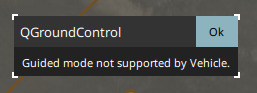
Following several topics on this forum I found it should depends on HEARTBEAT MAV_MODE_FLAG field missing some bits.
There’s a problem here anyway… how can I set HEARTBEAT fields trough MAVSDK API?
I tried with system.add_capabilities() but even setting all 64 bits high I got the same error…
How can I fix it?

