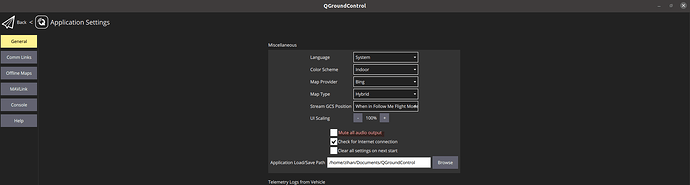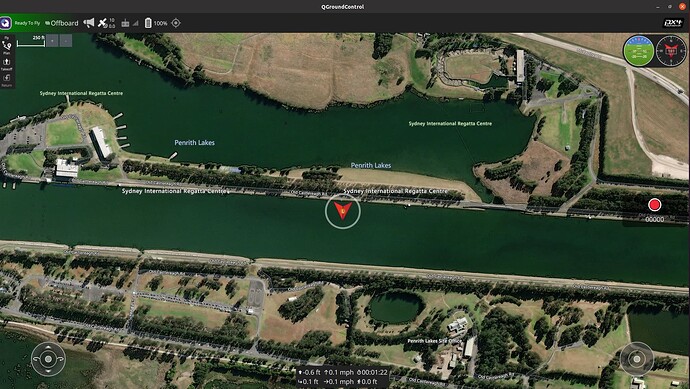Hello,
I am recently working on QGC, and spend lots of time with the drone in the resting position trying to understand the settings and all. However, QGC keeps shouting loud audio alerts regarding losing connectivity to the device.
Is there a way to mute QGC and enable it when ready to fly?
OS: MacOS Yosemite
Drone: Intel RTF Drone
Regards,
Victor.
there’s an option to mute all voices in the config menu, press “Q” Button, in “general” section, “miscellaneous” paragraph
As of 29-sep-2021, click the Q logo in the right side and then click general, then application setting, then scroll to Miscellaneous and then you will see an option mute all audio output.
Just thought to update the post.
How to turn the audio alert on the Ubuntu 20.04 and gazebo iris drone simulation?
I can hear the sound when using the gazebo iris drone simulation on the Ubuntu 18.04.
I cannot hear the sound on Ubuntu 20.04, even though
the “Mute all audio output” option is cancelled
the iris drone is connecting with the QGroundcontrol.
Thank you very much for your help
If I muted the audio output and the UAV is still making sounds what can be the problem?