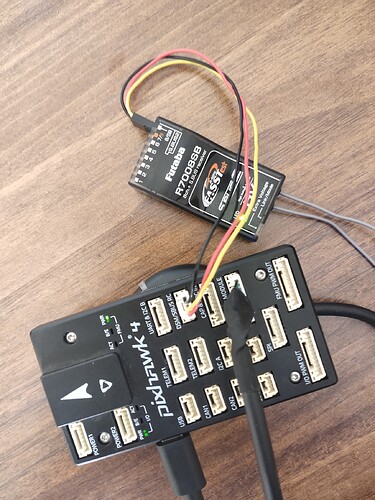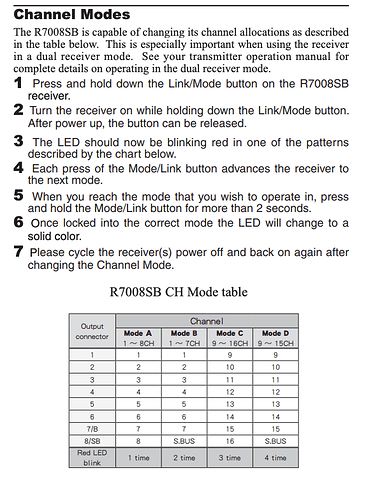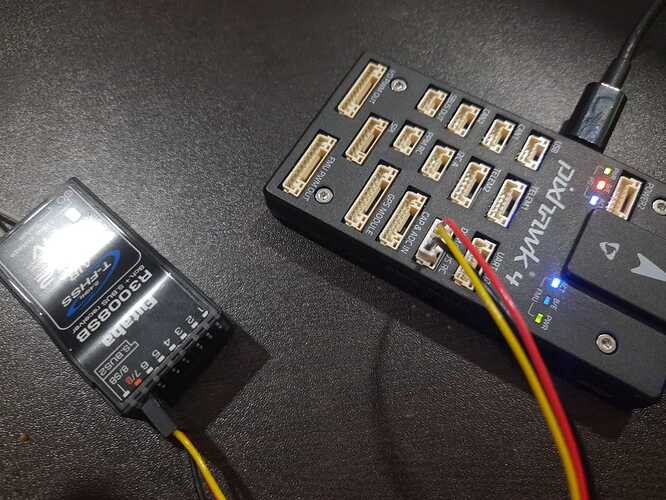can you send me pls a pic of the connector they gave to you?
You can cut the cable and solder it in the one like the picture
Dave, You are showing an RC SB, but with the PixHawk 4 Mini there is an RC IN (as shown in my picture). Are you sure that is were it goes into the PixHawk 4 Mini Flite Controller?
yes its correct… you must use the RC IN port of your flight controller…, you must check the pinout of the RC IN port of the flight controller and use only 3 cables… 5VCC - GND - SIGN and wire it to the corresponding pinout to the receiver… just cut the corresponding cable from the signal and solder it to the cable of the SBUS out of the receiver.
I send you the pinout of your flight controller pixhawk4mini_pinouts.pdf (119.6 KB)
I am using Pixhawk 4 and T14SG with Sbus connection cable connect to SBUS RC as given in pxihawk 4 set and manual (https://docs.px4.io/v1.11/en/assembly/quick_start_pixhawk4.html) . But I am unable to perform radio calibration on QGC where I am getting error that detected 0 radio channels , to operate PX4 you need at least 5 channels. Hoping for help to resolve this problem
Hi @Sai_Vinay_Sandapeta welcome to the community!
All I can say based upon the your description is that the SBUS signal is not seen by the PX4.
What RX are you using? How is it connected to the PX4? Is it bound the the TX?
Just as examples of what we might need to know to help you.
Hai @jimdgit, thank you for your warm welcome and reply. !
Hardware : Pixhawk 4 , TX futuba T14SG and RX futaba R7008SB . Connection as shown in the figure below which was mentioned on pixhawk 4 wiring manual and bounded with TX.
The connection looks correct.
Is the RX in Mode B?
Thank you , I got it with your valuable message, the problem was with mode in RX, it was on mode A and your guidance made understand the root of the problem and resolve it very easily. Thank you once again a lot @jimdgit and making to learning about it.
Glad it was the issue. Thank you @Sai_Vinay_Sandapeta for the follow up - it makes it good for others to see the resolution.
Dear Friends;
I have started new member in drone development i have no idea of drone. can pls any help me. i brought latest buying PX4 and Futaba T10j and Futaba R3008sb receiver buying. but i have to some error “Detected 0 radio channels. To operate PX4, you need at least 5 channels”. can you anybody help me how to solving. i have attached some connection also.
. The wire connects the SBUS out on the receiver and go to RC IN on the pixhawk. Right now I’m not using anything between the receiver and pixhawk, and didn’t understand if I have to. If anyone could help me, I’m a beginner in pixhawk world and facing some difficult to learn everything. If more details are needed let me know!
I found some other issues with a problem on the px4io and the tune e leds configuration during the initialization of my pixhawk indicates this same error. Something with a problem in updating this px4io. It could be related to my radio problem? Anyone know how to solve it or send me to a recent issue that solve this? I found some, but all of them were solved with updates in px4 version, some corrections made by developers team in the past and are incorporated to the new versions (like v1.13 that I am using)…
If your Pixhawk actually has 2MB memory, read through this bootloader updater process that may resolve your issue.
Good luck.
Thank you @rollys and sorry for the very late feedback. I have found that my pixhawk was not working well. The STM chip that manages the IO pins was burned. I got another pixhawk and everything worked as it should.
Hi!i have some issues with my herelink.before it worked great but then after some days it started showing NO RC found.i tried to configure but the"0 radion channel"in QGC keep on showing.ANY SOLN PLEASE