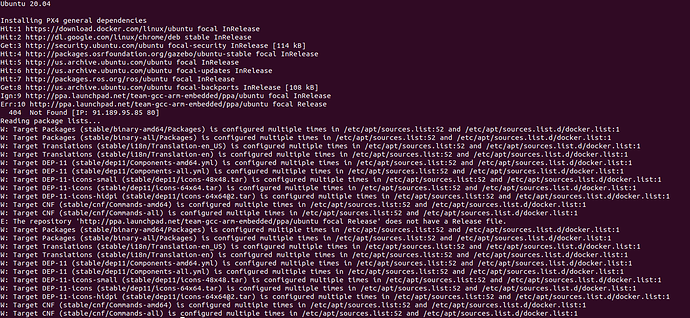I had previously setup the Tool chain (successfully) for the purpose of building apps for simulation to be run in jmavsim. I accidentally deleted the directory containing all the cloned Tool chain material. I’m trying to go through the Tool chain set up process again, for Ubuntu 20.04, following the instructions @ {Redirecting to latest version of document (main)} but am running into problems when I run { bash ./PX4-Autopilot/Tools/setup/ubuntu.sh}. When I run the bash script, I’m met with this output:
I’m trying to get the tool chain configured for development on a pixhawk4-powered project. I’ve tried deleting the PX4-Autopilot directory and all other previously cloned material I could find and then recloning and retrying the bash script but am always met with the same output. Any thoughts?