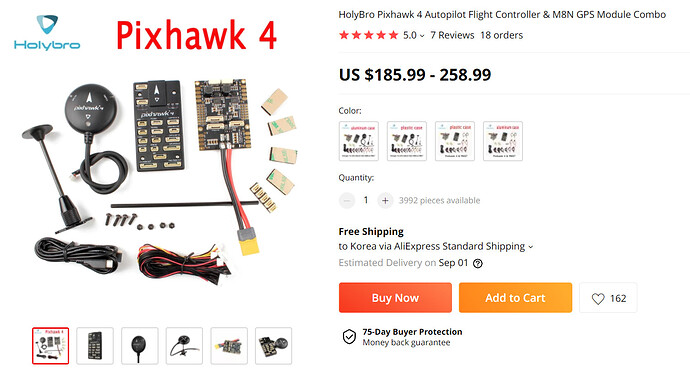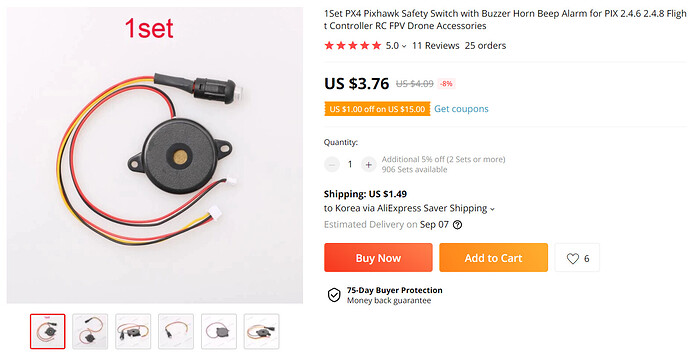A separate GPS, switch, and buzzer are connected to the Pixhawk 4.
But the buzzer doesn’t work properly.
The sound is not very loud, but very low. (To the extent that you can’t hear it at all when flying)
I can’t find a solution.
I’m looking at the possibility that the voltage is mismatched.
But I am not confident.
If anyone can help me a little, I would be very grateful.
Thanks for taking the time for any advice.
@Serahan I think you need to share more information in order to get help. Thins like how you have wired your buzzers and what hardware you are using would be a good start.
I’m using a Pixhawk 4 and attached a separate RTK GPS, not the GPS I bought with the Pixhawk 4.
Pins 2 to 5 corresponding to the GPS of the GPS pin of the Pixhawk 4 are connected to the RTK GPS, and the GPS value is received properly.
I connected the + pin of the buzzer to the 9th pin corresponding to the buzzer, and connected the GND line of the GPS, switch, and buzzer to the 10th pin GND.
The buzzer is the buzzer used by pixhawk 2.
@Serahan I think you are using a buzzer which is not compatible with Pixhawk 4.
You probably need to configure your electronics on your own to make your buzzer loud enough.
@Jaeyoung-Lim Which buzzer is compatible with Pixhawk 4?
How can I find it?
@Serahan The buzzer inside the GPS that comes with Pixhawk4
Since the buzzers are just piezos, for other buzzers it will still work. you just need to make it louder.
Pixhawk 4 has a switch and buzzer integrated into the GPS terminal, so I cannot use the buzzer provided by Pixhawk 4 using a separate GPS.
I tried connecting a buzzer with the same cable terminal used in another drone, and it didn’t even make a sound.
As far as I know, the buzzer is supposed to make a sound when only + and - are connected, but it is disconcerting that there is no sound at all.
Anyway, I don’t know how to solve the part where the current sound is subtle.
I don’t know if it’s a problem with the buzzer or if the buzzer terminal of Pixhawk4 is different from the previous Pixhawk.
Continuing the discussion from Pixhawk 4 external buzzer, but not working:
Hi, faced the same problem recently. I put a non-standard GPS plugged in and my speaker was quiet. I checked all the outputs and noticed an error in the circuit in the user manual. I have solved the given problem. Any passive buzzer with a resistance of about 16 ohms is required. We connect it between the 9 outputs (buzzer -) and the + 5V positive output and everything works.